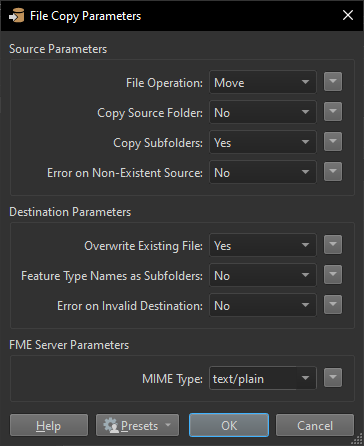Hey Folks.
I’m trying to move files from one folder to another after execution but it’s not working properly.
I have tried using filecopy writer by selecting move option, but copy is working properly but its not move.
I have also created attributes - filecopy_source_dataset, filecopy_dest_dataset, filecopy_dest_filename. But I’m not getting what value should i give into these attributes.
Kindly help.
Thanks in advance