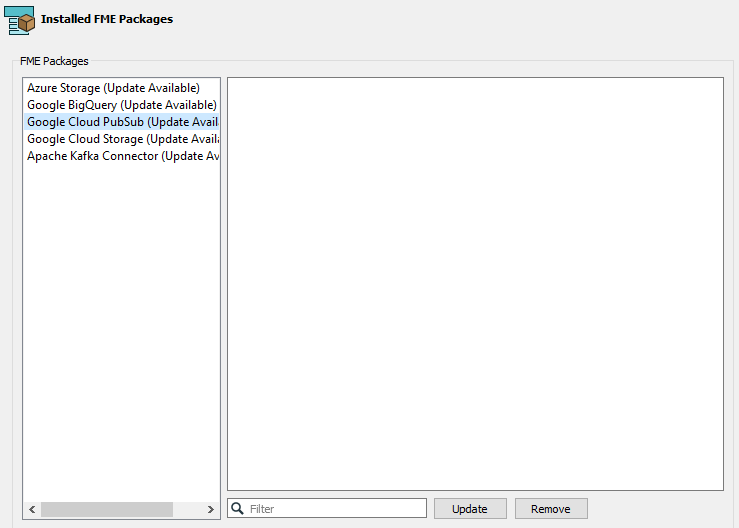Hello Everyone!
I have an issue with connection to OneDrive account via OneDriveConnector (Graph).
During configuration of parameters this transformer I set new connection to OneDrive. But when I tried to open this account and choose file or folder, which are in my account I get an error:
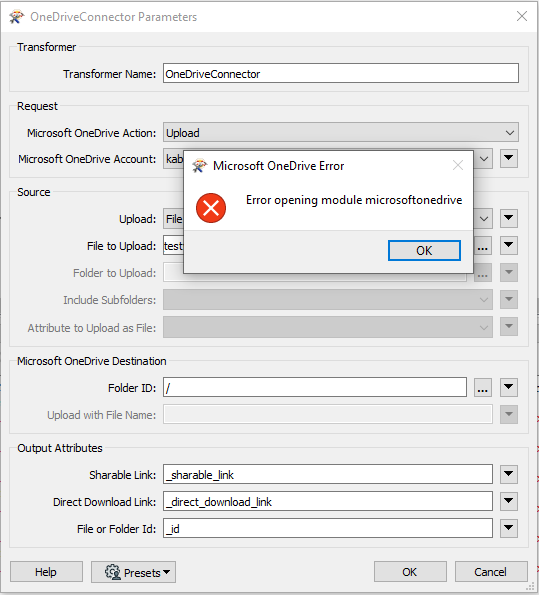
And FME FME cannot see any contents that are in this account:
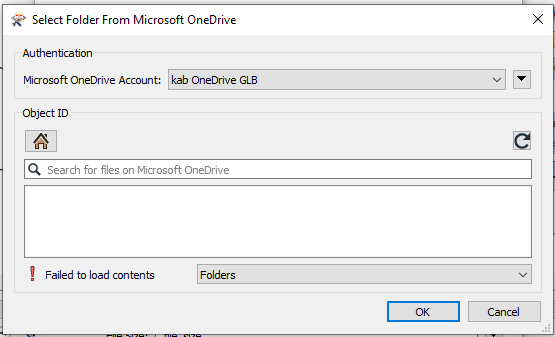
And in log I have:
Python Exception <ModuleNotFoundError>: No module named 'webserviceconnector.webserviceconnector'; 'webserviceconnector' is not a package
The python function `fmemodules.lastError' was not found. Check your python path & module importsI tried:
- to choose other action (Upload, Download, List)
- to connect with other OneDrive Account
- to use other version of FME
And every time I get the same error.
Did anyone has a similar problem and could help me?
Thanks in advance!