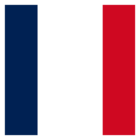Hi
I have a workbench that goes like this :
Using FME Desktop 2014 (build 14339)
I'm using a FeatureReader to extract data (from SDE).
I'm using a FeatureReader to extract SCHEMA (attribute name and type) from the data extracted from SDE).
The schema is extracted because I need to change an attribute type before writing it to MapInfo (an SDE date attribute is formatted as fme_datetime and for MapInfo I need it to be fme_date).
I'm using python to change this and it works perfect.
Then I merge the extracted schema to every feature with the FeatureMerger and then output the data in Mapinfo.
The real problem is that I now need to change an SDE float attribut to a mapinfo decimal type (fme_decimal(10,5)).
FROM SDE : fme_data_type = fme_real64 and native_data_type = double
TO MAPINFO : the type is FLOAT
I try to change the fme_data_type and native_data_type to double (fme_decimal(10,5)).
In the workbench it's ok, but the mapinfo output is still FLOAT.
Any Idea?
Thanks!
Francis