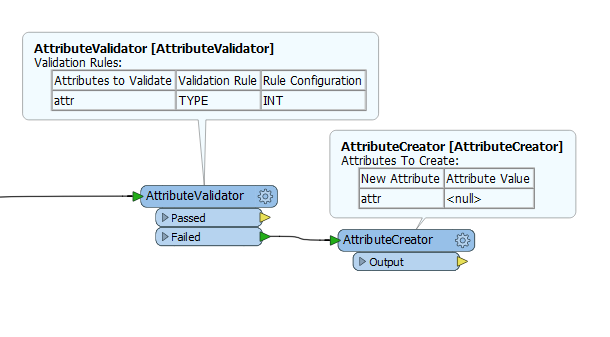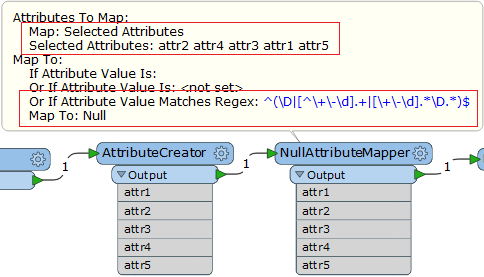I am taking data from a shapefile and mashing it with a CSV, and the attribute I am having issue with has null, numbers and non-numeric characters/alphabetic values (from the input).
The target field in my output is an integer type (uint). I would like to make Null all attributes of that field that are non-numeric (some are purely alphabetic; others have characters like in a date format).
I was hoping to use an AttributeManager that I was already utilizing to perform this operation, but I don't know how (or what other transformer would be best).