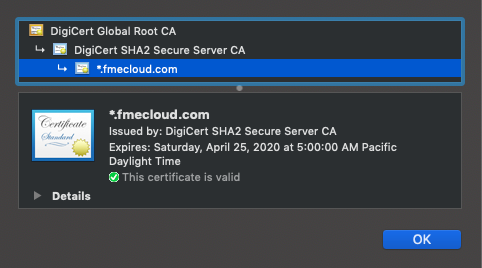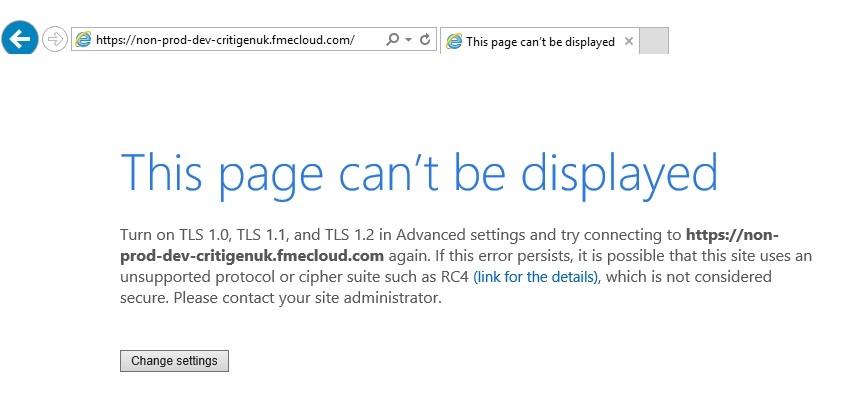I am trying to publish a FME Workspace(FME Desktop) running on a serviced platform (Citrix) to FME Server(FME Cloud) but I am getting the below error message in the Log file.
"Login failed (Connection Error) - Unable to connect to FME Server"
"Request to update access token failed. HTTP Error: SSL connect error"
But when I tried to publish a FME Workspace from a local FME Desktop, it got published successfully.
So, can some one who had similar experience share their solution.
Thanks,
arizona