Hi,
I know that you can set new attribute names and new attribute values using a list attributes as such:
attribute{0}.name
attribute{0}.fme_data_type
But how do I set the value of this new attribute?
Is it something like:
attribute{0}.value?
Thanks
 +1
+1Hi,
I know that you can set new attribute names and new attribute values using a list attributes as such:
attribute{0}.name
attribute{0}.fme_data_type
But how do I set the value of this new attribute?
Is it something like:
attribute{0}.value?
Thanks
Best answer by david_r
You simply treat it as if it was any other attribute. In an AttributeManager:
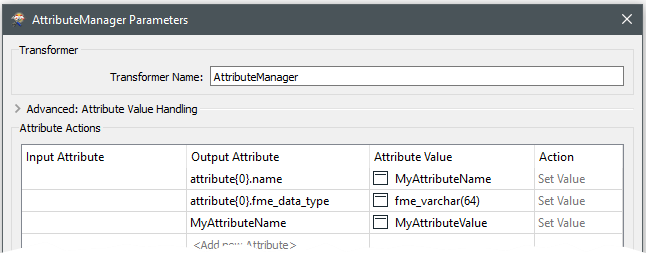
Or in Python:
feature.setAttribute('attribute{0}.name', 'MyAttributeName')
feature.setAttribute('attribute{0}.fme_data_type', 'fme_varchar(64)')
feature.setAttribute('MyAttributeName', 'MyAttributeValue')