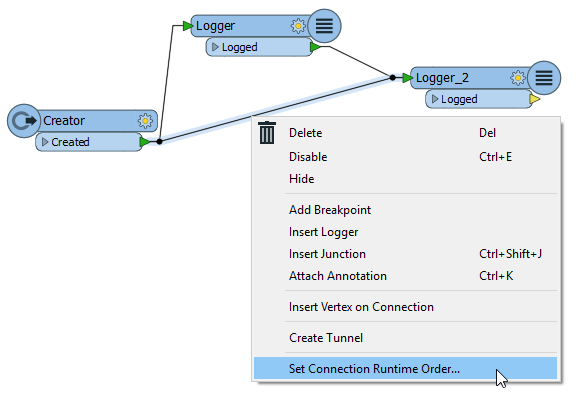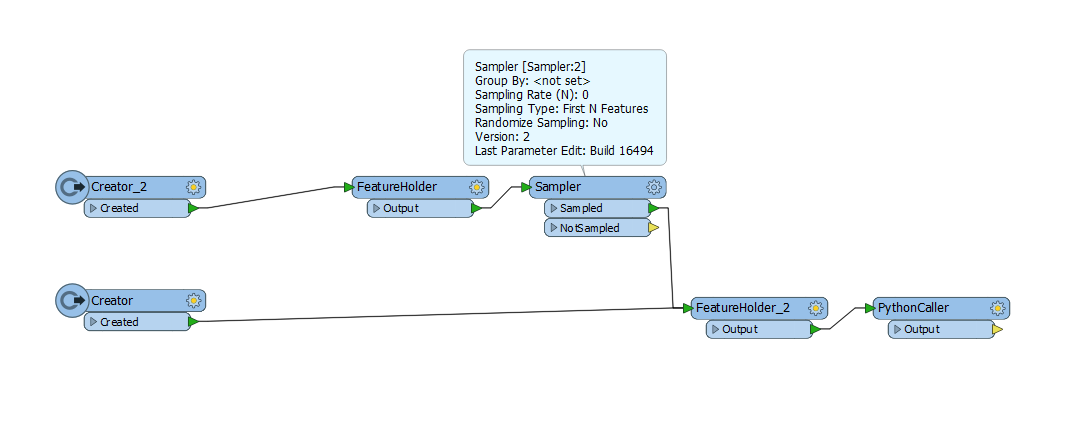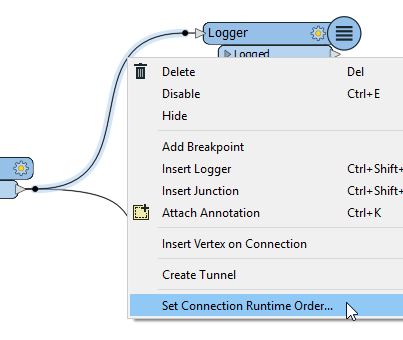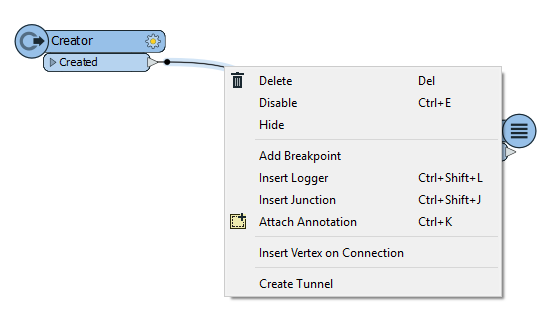Everything is in the title, I have several operations on a single input dataset branching through several levels of operations. Ultimately I have some mongodb writers and python callers loading transformed data.
I want to be sure that one python caller won't start before another one has ended (the first one will create documents, and the second one pushes elements into arrays within those documents).