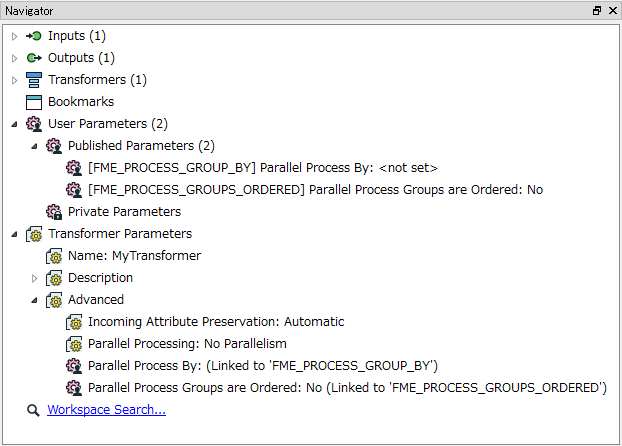I have a workbench that runs a lot of geometry intersection tasks with many source datasets and writes the results in a database. I grouped the different tasks into Custom Transformers, and most of the source datasets go into only one Custom Transformer and are not needed anywhere else. My problem is that as soon as a group based transformer (Feature Mergers and Aggregators mainly) is reached in one of the custom transformers, more source data is loaded and the Workbench runs out of memory once the intersection tasks start.
Is it possible to configure FME Workbench in a way to read only the data relevant to one custom transformer and force it to finish before loading more source data for another custom transformer?Solved
Is it possible to force finish execution of custom transformer before reading more source data?
Best answer by mark2atsafe
Not particularly, no. You can order the readers, but as soon as a group-based transformer is reached, it's difficult to say what will happen. I tried it and, like you, a second reader starts to read.
So... what you could do is replace the reader with a FeatureReader transformer. Then you could get the output from your group transformers, select/sample a single feature, and use it to read the other data at that point with a FeatureReader.
I haven't looked at the situation in depth, but that's the first thought that comes to mind.
This post is closed to further activity.
It may be an old question, an answered question, an implemented idea, or a notification-only post.
Please check post dates before relying on any information in a question or answer.
For follow-up or related questions, please post a new question or idea.
If there is a genuine update to be made, please contact us and request that the post is reopened.
It may be an old question, an answered question, an implemented idea, or a notification-only post.
Please check post dates before relying on any information in a question or answer.
For follow-up or related questions, please post a new question or idea.
If there is a genuine update to be made, please contact us and request that the post is reopened.