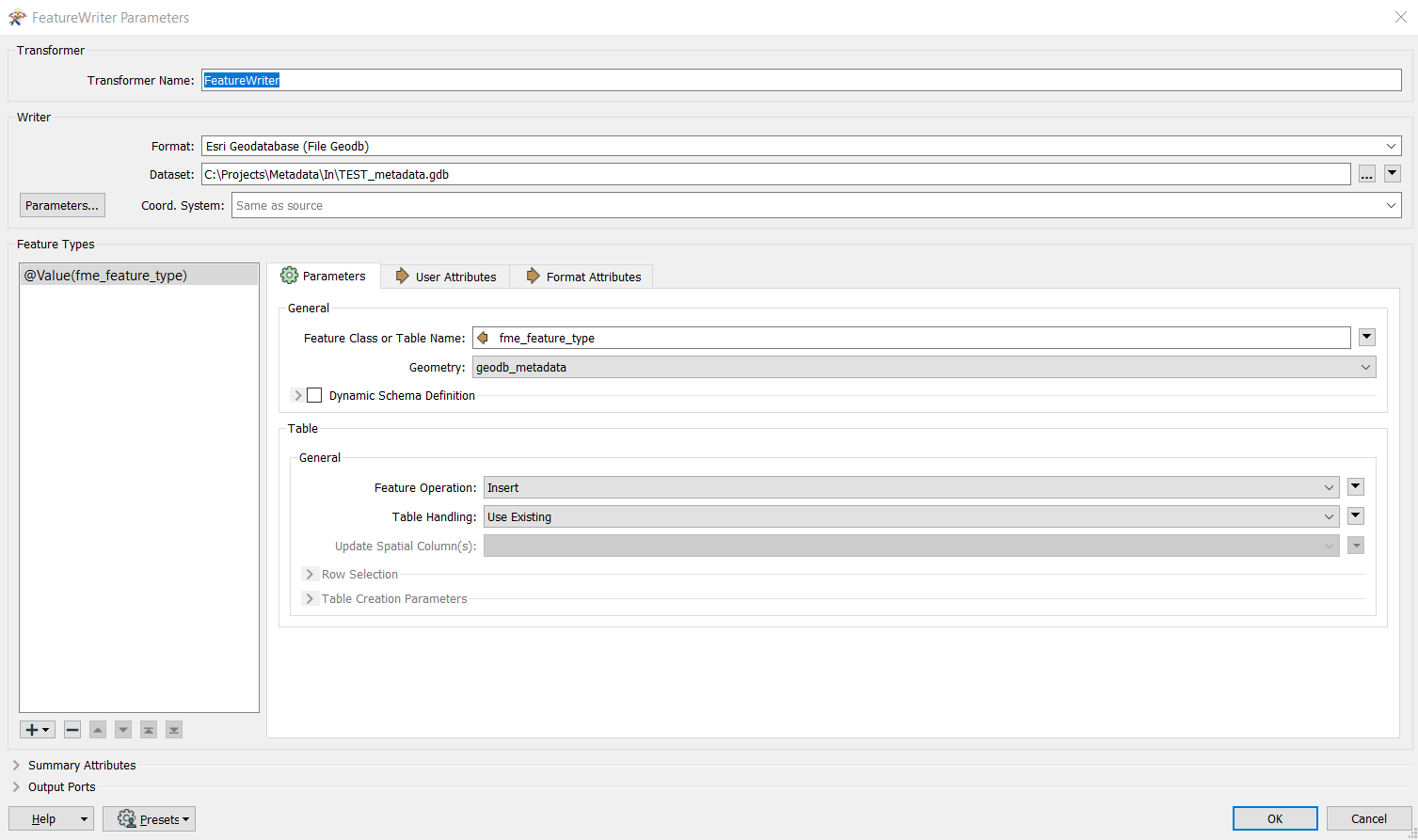Hello,
I have a workbench that updates metadata by reading a file geodatabase with multiple feature classes. The multiple feature classes will change every time, i.e. in effect I want to update metadata for all feature classes in a file geodatabase based on excel provided for every feature class.
I am reading the file geodatabase with directory and file path reader and then using feature readers for file geodabase and raster dataset. They need to be split as raster dataset has a separate reader.
Then I am updating the metadata for each feature class based on input excel, which works fine.
However, I cannot write the metadata back to the original file geodatabase feature classes using either feature writer in a dynamic way, i.e. write to all feature classes in the file geodatabase or with a dynamic file geodatabase writer.
I am getting errors and I run out of options on how to do it.
This is how I am reading:
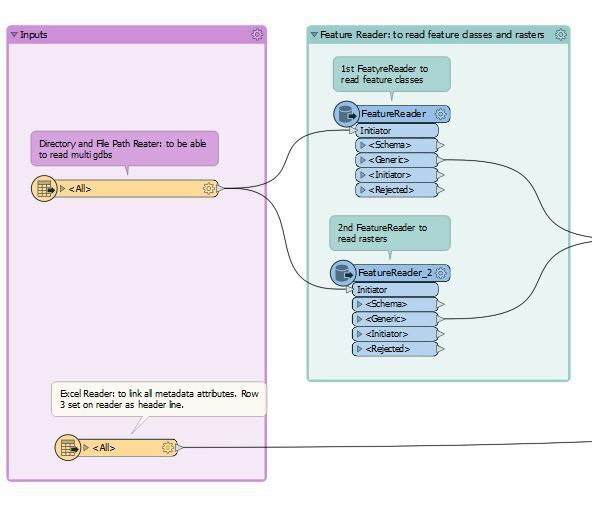
And this is how I am trying to write the updated metadata back to file geodatabase only at this time, raster dataset will be added later:
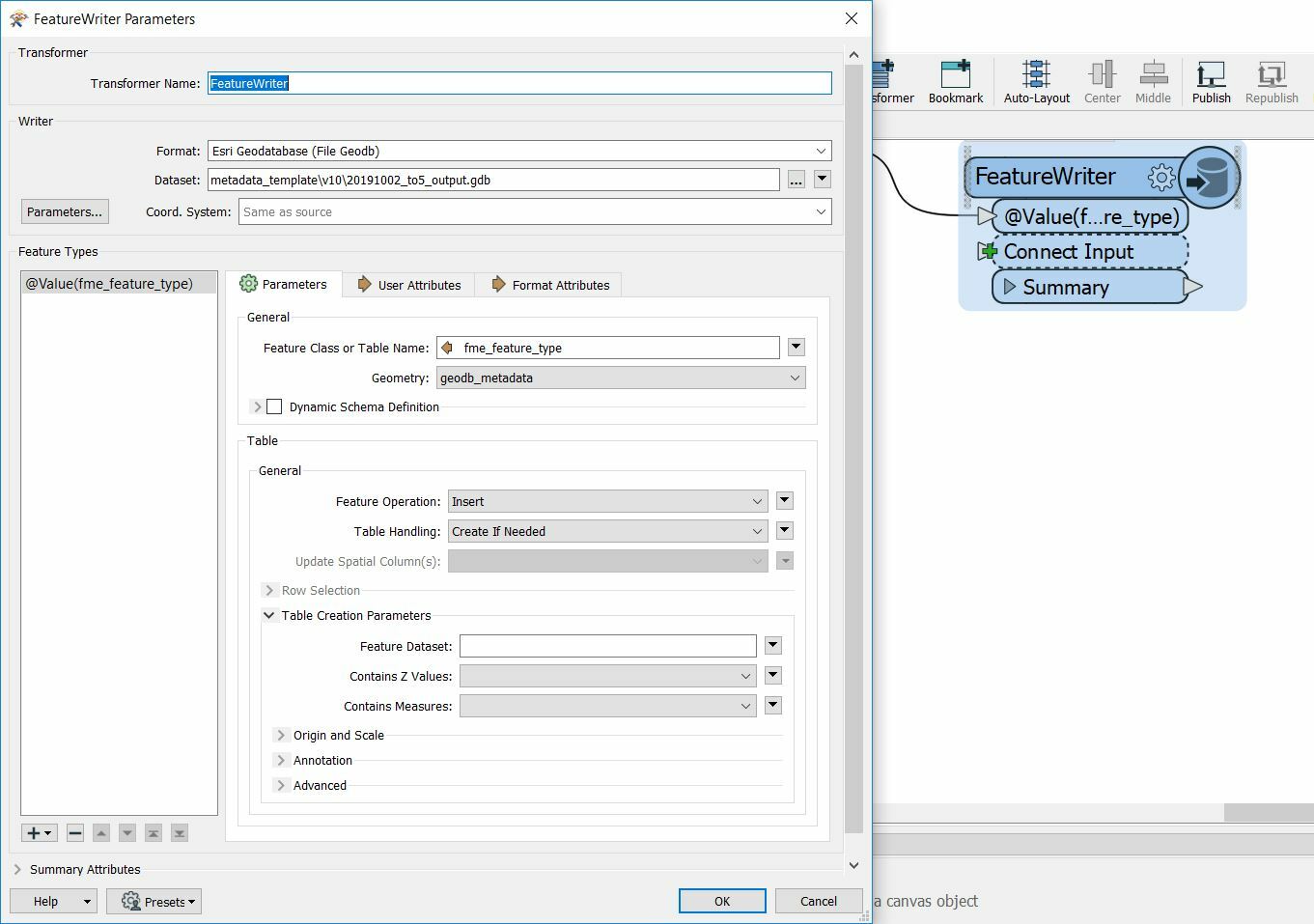
Your help much appreciated.
Magda