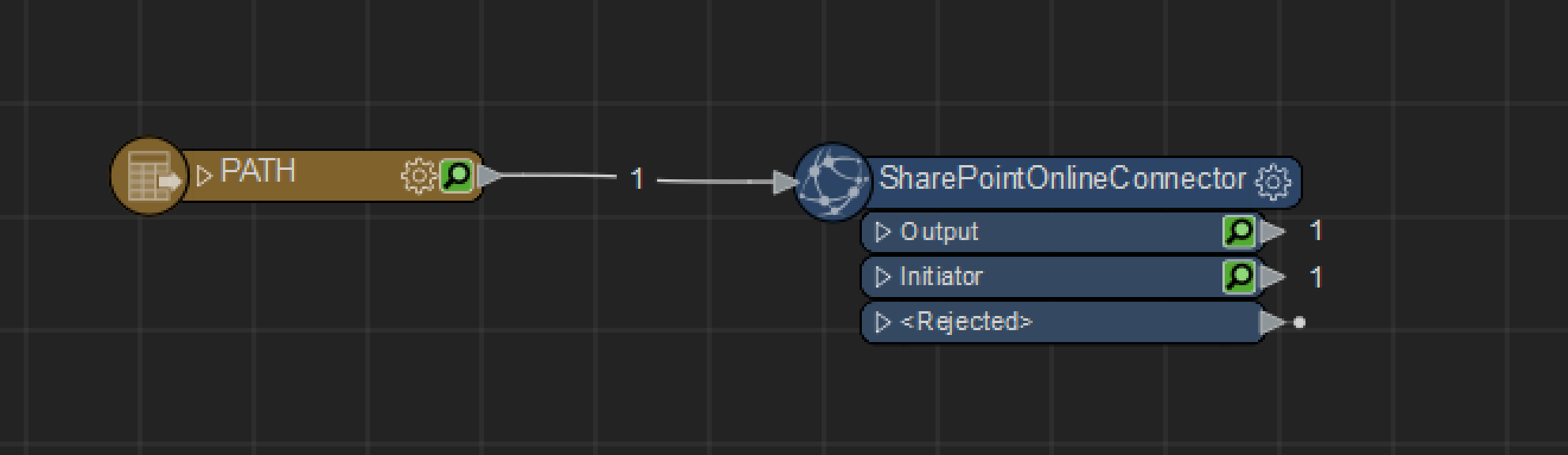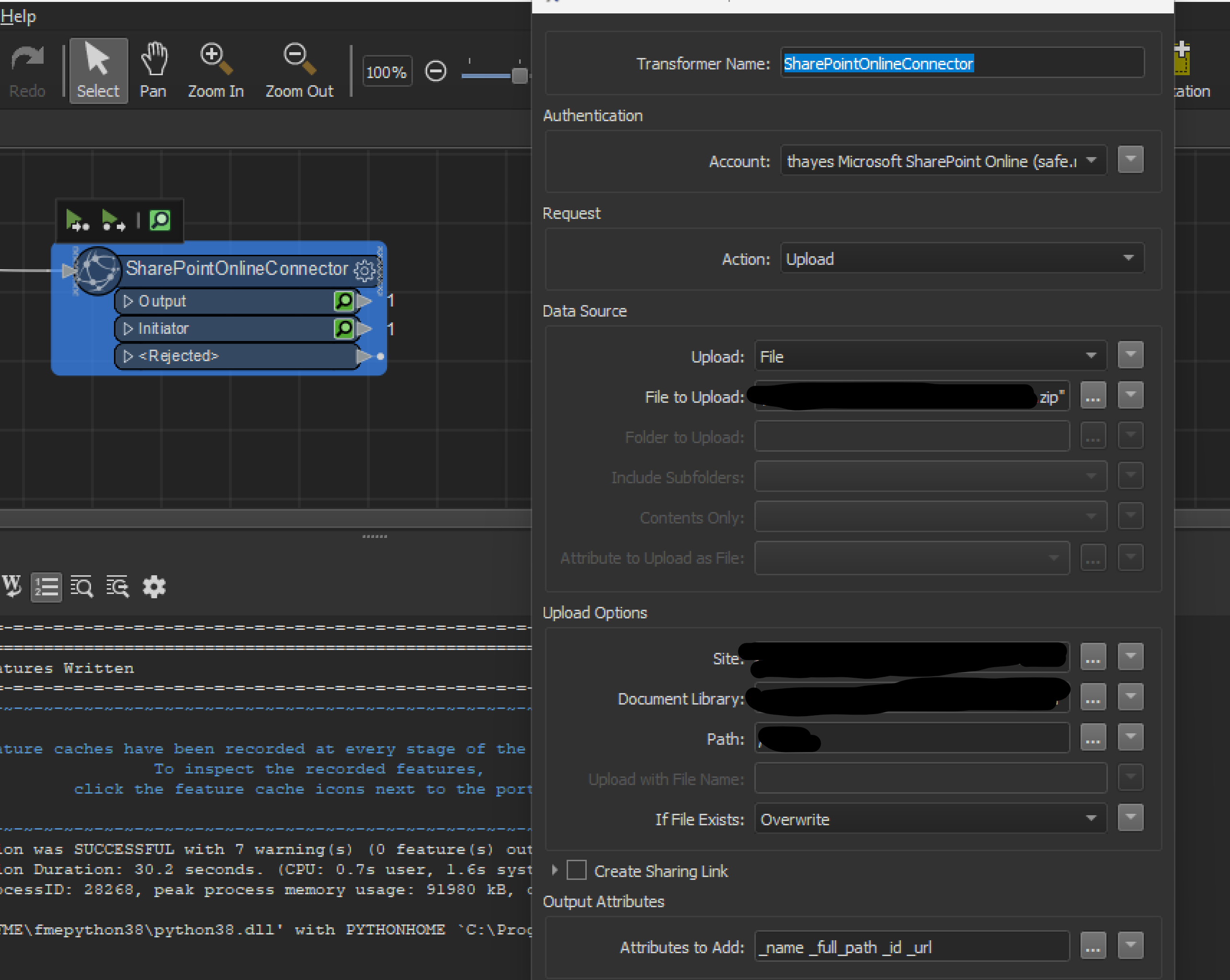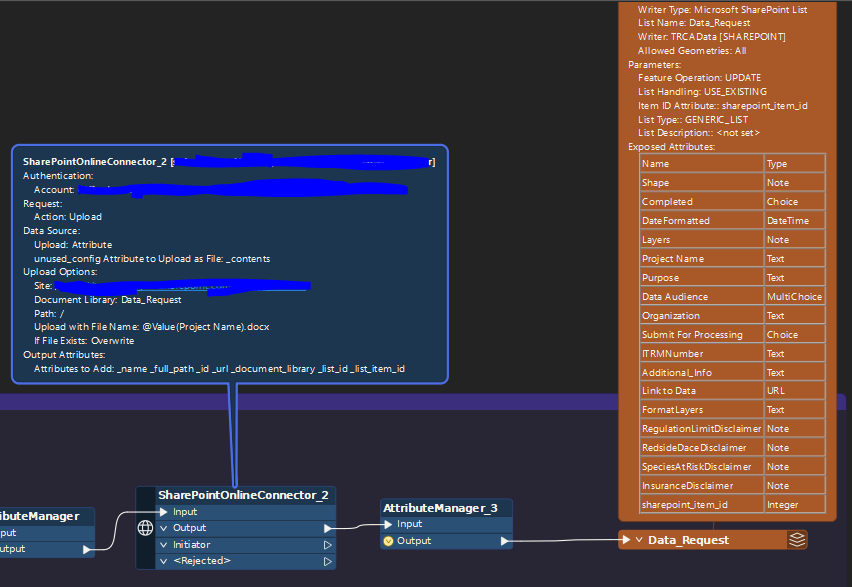I have a SharePoint Teams Channel that has Documents; a single zip file is the only document that I update. I am using FME Form 2021.
I created a workspace using the Path Reader and SharePointOnlineConnector. It uploads a file to SharePointOnline and overwrites the file already there. I run the workspace with no errors.
When I go into SharePoint Online, I check the file and the Date Modified does not change. The Date Modified should say “a few seconds ago” or have a timestamp.
This is not a SharePoint List.
Is there a way to modify the timestamp in SharePoint Online so that I know the file uploaded using FME was updated (overwritten) in SharePoint Online?