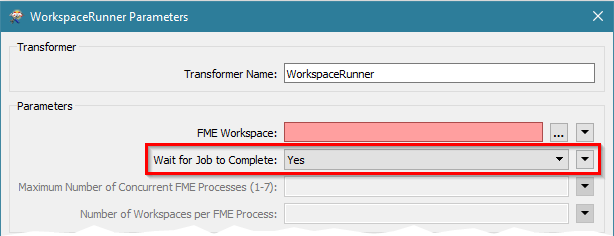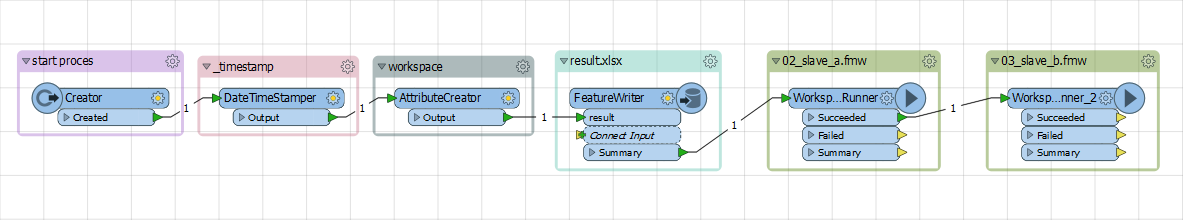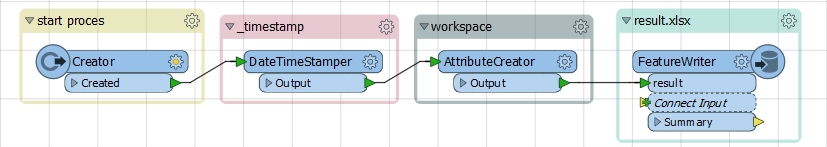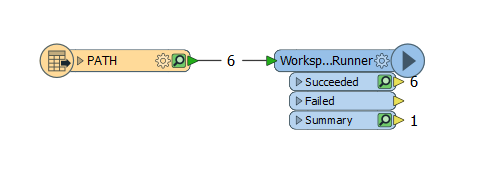Hi!
I want to feed a series of workspaces into WorkSpaceRunner to be run in consecutive order. Most important is that the first one runs successfully to completion before the next one starts. Else the process should stop.
They are all part of a weekly update routine, but I want to keep each workspace separate, in order to be able to run them separately at other times.
I am not able to figure out how to use WorkspaceRunner for this, despite careful perusal of this forum. The part I do not understand is how to hold workspace 2 until nr 1 gives a go signal.
Thanks, Mats.E