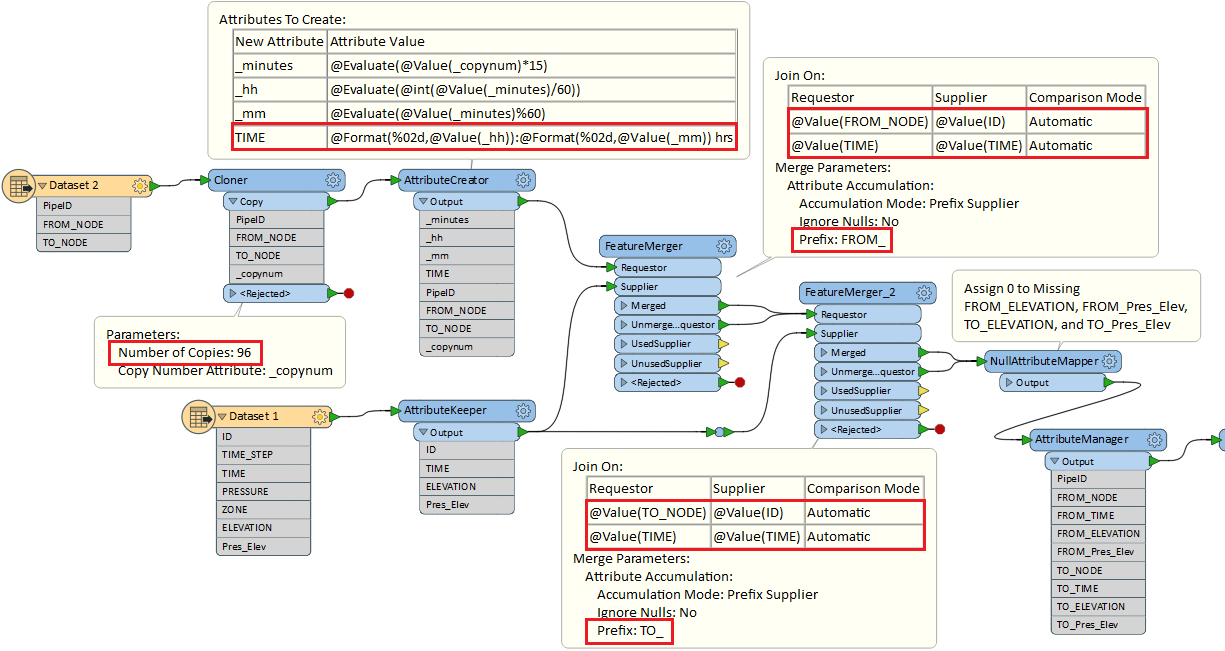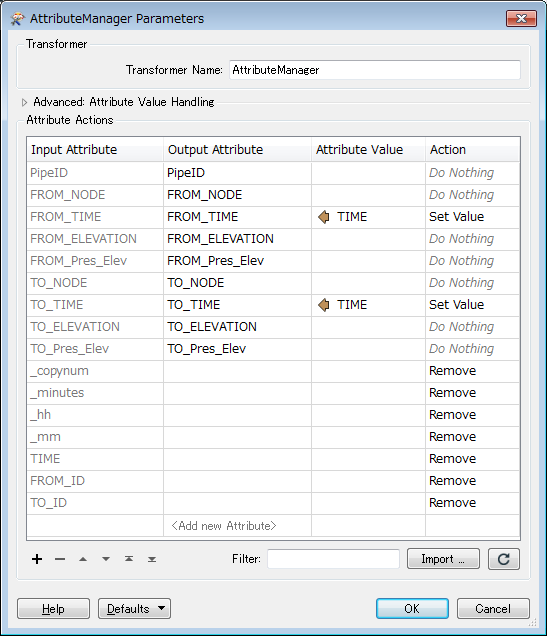Pl. see attached zipped excel file to find the explanation of the problem statement
Solved
How to merge two datasets based on matching attributes
Best answer by takashi
Hi @bey_atkins2009, if I understand the requirement correctly, this workflow might help you.

This post is closed to further activity.
It may be an old question, an answered question, an implemented idea, or a notification-only post.
Please check post dates before relying on any information in a question or answer.
For follow-up or related questions, please post a new question or idea.
If there is a genuine update to be made, please contact us and request that the post is reopened.
It may be an old question, an answered question, an implemented idea, or a notification-only post.
Please check post dates before relying on any information in a question or answer.
For follow-up or related questions, please post a new question or idea.
If there is a genuine update to be made, please contact us and request that the post is reopened.