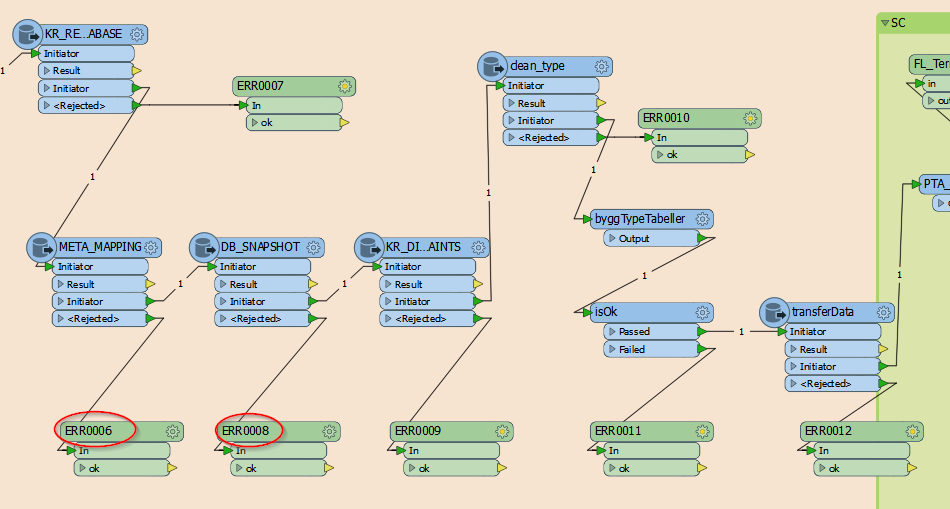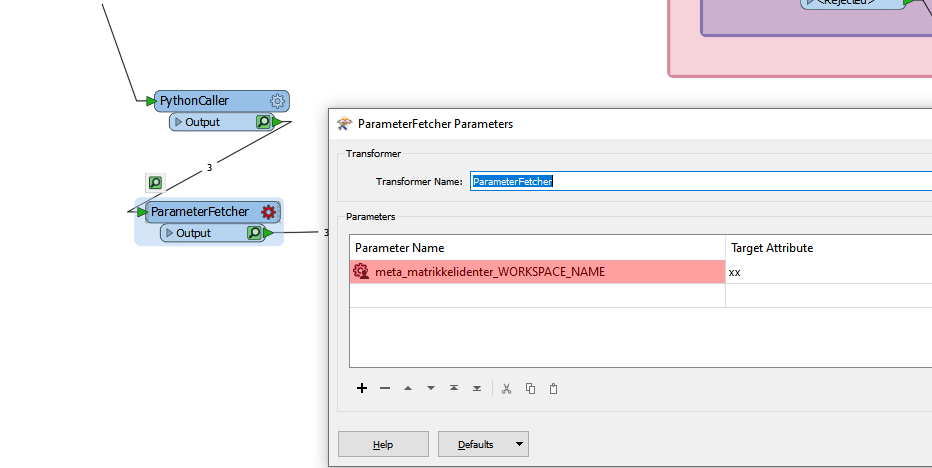I'm building a workflow that has error handling system in it. The idea is to send a message to the client about some specific error. To do that I've created a Custom Transformer that sends message.
It would be very handy to extract the Transformer Name and send it as a Error Code. In that way I can avoid typing an Error Code as a parameter value.
On the attached image you can see an example where ER000n are instances of the same Custom Transformer. I wonder is it possible to extract whatever was used as a Name of the transformer (ERR0006, ERR0007, etc.) form inside transformer? Extracted name will be a part of the Error Message that I'm sending to user.
Thanks