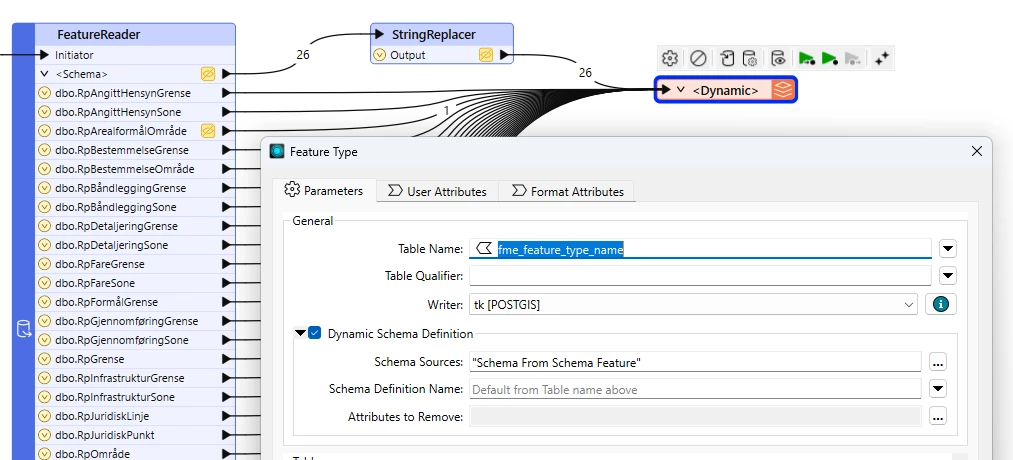I am reading data from SQL Server that is in the default dbo schema. I want to write the data into a specific schema in postGIS.
But i struggle to make to do this as a dynamic workbench.
The setting is to Always create tables. The table is created as expected (dbo. is replaced with correct postgis schema name in StringReplacer).
But i get an error trying to write feature
POSTGIS Writer: Fanout for feature type '' failed to find feature type template ''
Seem to be a missmatch between the schema feature and the feature itself?