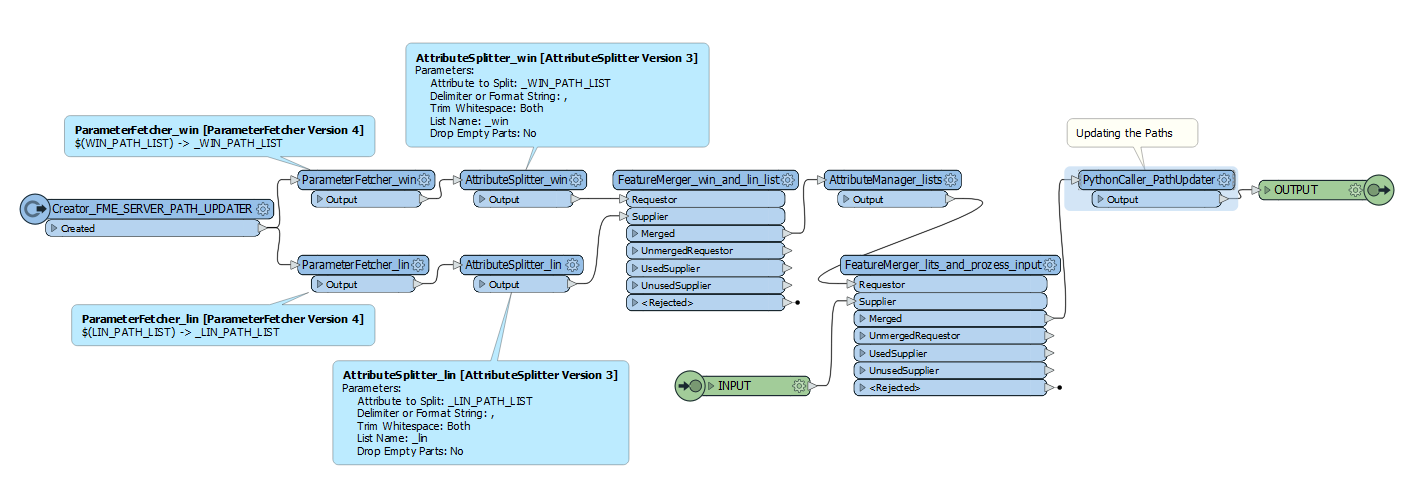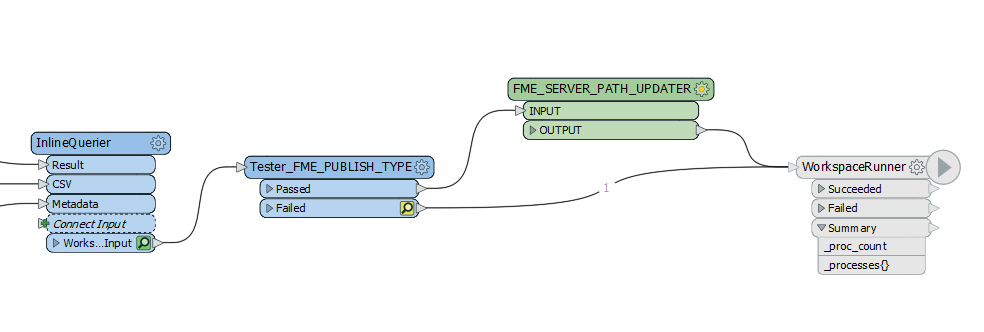Hello,
I belive the answer to this question is quite easy, but I can't figure it out or can find it in any documentation.
I have some trouble simply setting up a Published Parameter with a list. I have tried to set up a comma separated, a blank separated and an ordered list, but with no succes of retriviewing the attributes.
What I have in mind is:
myList{0} value1
myList{1} value2
myList{2} value3
myList{3} value4
myList{4} value5
myList{5} value6
How do I configure the Published Paramter to store this kind of list in it?