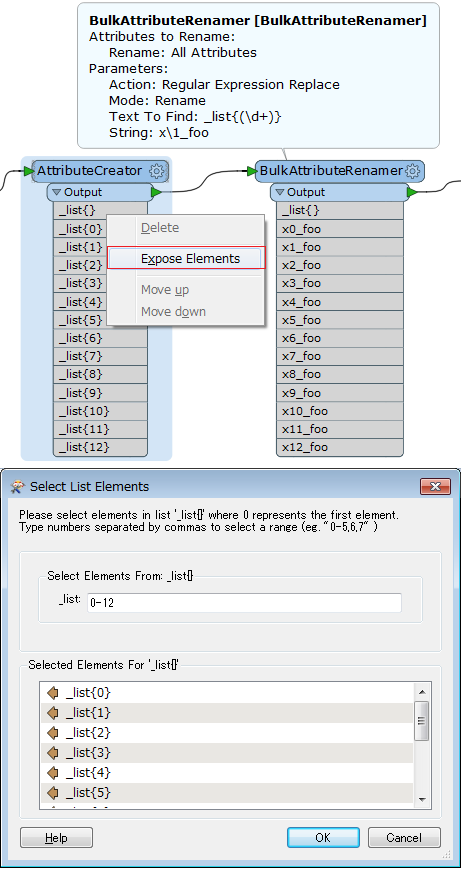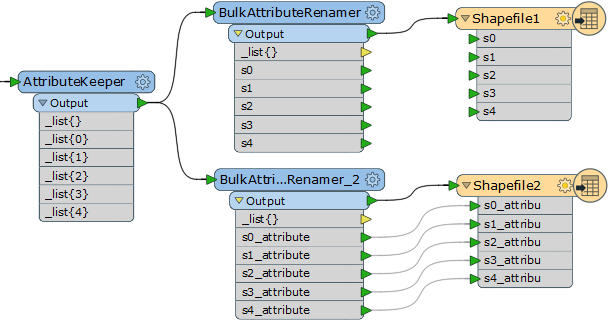Hi,
I know that there are a lot of questions in the forum about that but I’m not able to find how I can use it correctly. So, for extract my attributes from a list I’m using ListIndexer after the aggregator (10 listIndexer if I have 10 lines aggregated) to add a prefix to my attribute (index 0 with prefix for example x0_ and so on). That works but I think that is not a good way to do that (especially if the data change and I need to add more ListIndexer).
Is-there a way to do that with loop or another method (a dynamic way to extract the attributes)
P.s: I have many attributes, so expose elements will be more complicated.
Thanks