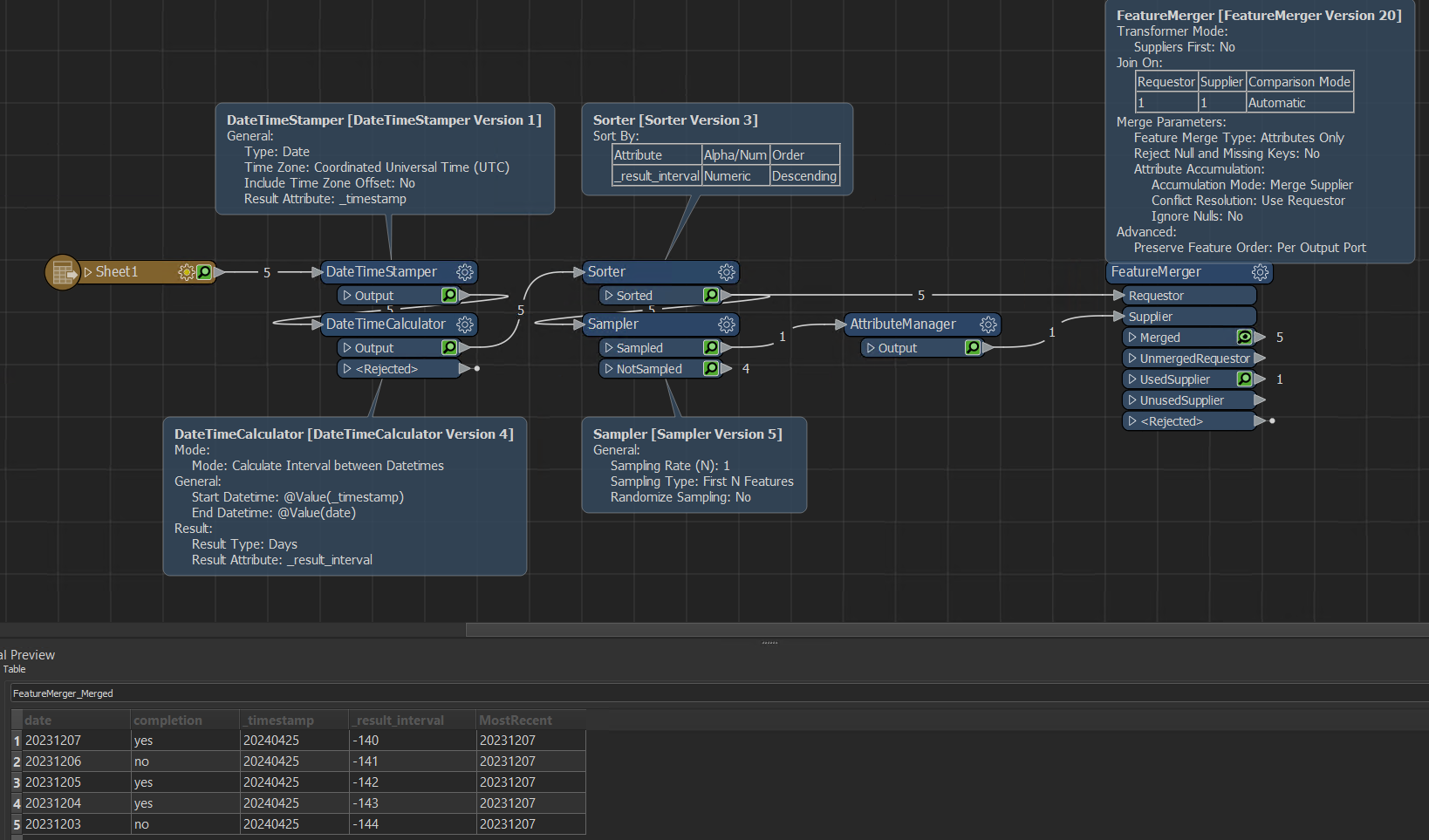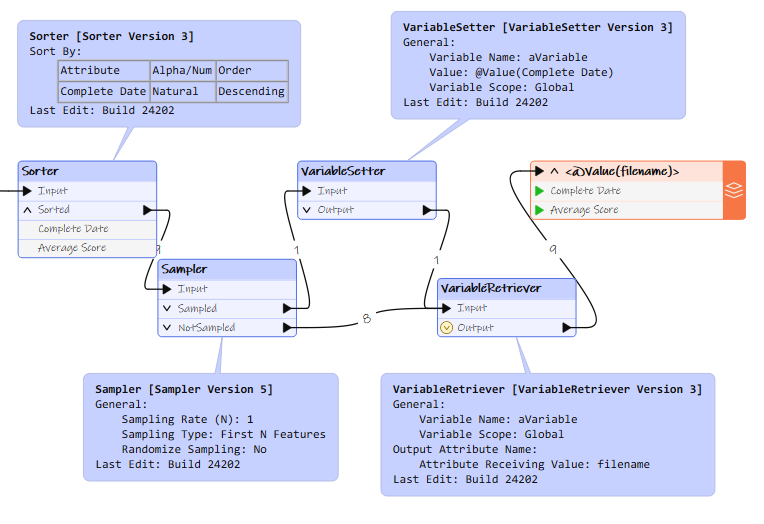How do I write a csv file and name it using the value in the top / first row?
I want just one file to be created, (not multiple files like fanout creates) named after the entry in the first row.
For example in the table here I have 9 rows and 2 columns. I want to create a csv of all of this data but named “20231207.csv”
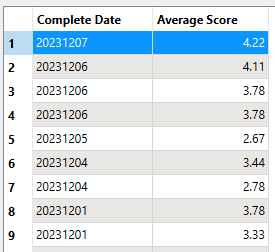
As a secondary question, you will see the first attribute column is sorted into date order. If this wasn’t sorted into order, what is the quickest way of identifying the closest date to the current date, and then using that identified value to name the csv file?
Hopefully this is something really simple!
Thanks in advance.
Stu