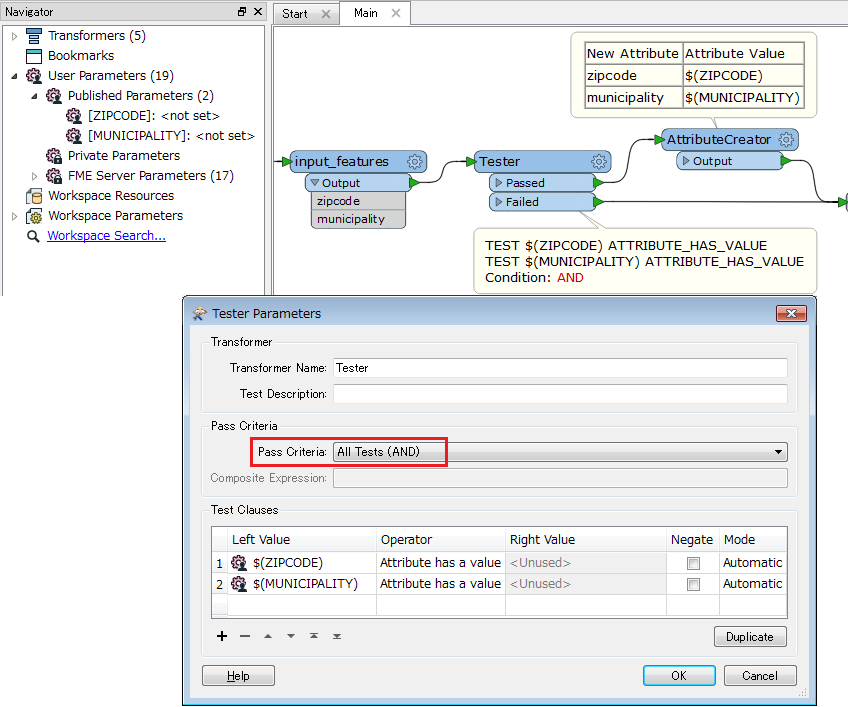I created 3 published parameters but if one is left blank the attribute has no values.
If just one or two of the three parameters is filled in the blank one has to display its standard values.
How can I realize this?
Update*:
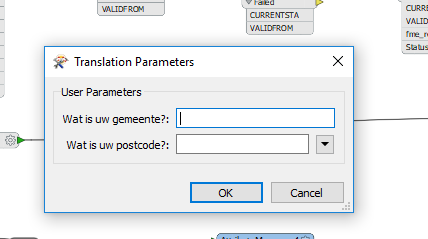
Before running the model the user need to fill in the parameters. Users can choose to fill in zipcodes or municipalities. If one of these parameters is left blank, the table in the dataviewer of the blank parameter has no data. If no parameters are given it won't show any data and I want all the data to be displayed when no parameters are given.
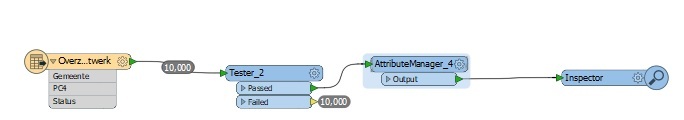
The model is really simple since I created my reader with a more complicated model.
I just want to give the users the possibility to get the access to the data based on location.
I hope that my question is more clear now.