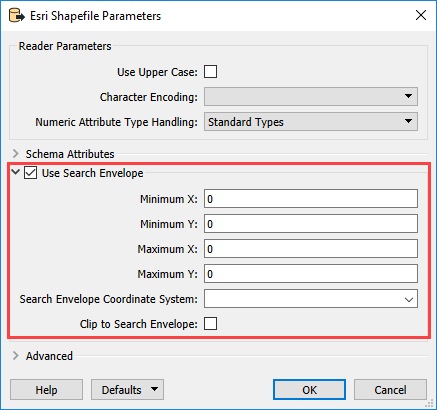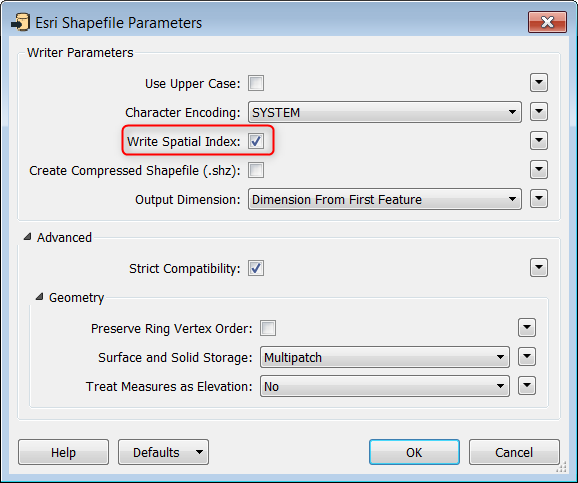I have a huge shape file which contains whole country data. i have one more file which contains a boundary. for example we can say zipcode boundary. i wnated to write the features falling inside this boundary.FMe's fearure merger or area overlayer reads all the features and checks with the boundary if it is intersects or not. this process takes too long. I need some kind of mechanism which will read only the features which is near (buffer) to the boundary. or any kind... or method. reading whole country data is not recommended rught? How can we process fast ?
can anyone from the team help me?