Question
Hi, I don't seem to get column width in Excel writer to work with a number other than zero. Too big a number gives an error, zero works to adjust the width to cell contents, but it does net seem to react to smaller numbers. Does anybody have an idea?
Hi, I don't seem to get column width in Excel writer to work with a number other than zero. Too big a number gives an error, zero works to adjust the width to cell contents, but it does net seem to react to smaller numbers. Does anybody have an idea?
This post is closed to further activity.
It may be an old question, an answered question, an implemented idea, or a notification-only post.
Please check post dates before relying on any information in a question or answer.
For follow-up or related questions, please post a new question or idea.
If there is a genuine update to be made, please contact us and request that the post is reopened.
It may be an old question, an answered question, an implemented idea, or a notification-only post.
Please check post dates before relying on any information in a question or answer.
For follow-up or related questions, please post a new question or idea.
If there is a genuine update to be made, please contact us and request that the post is reopened.


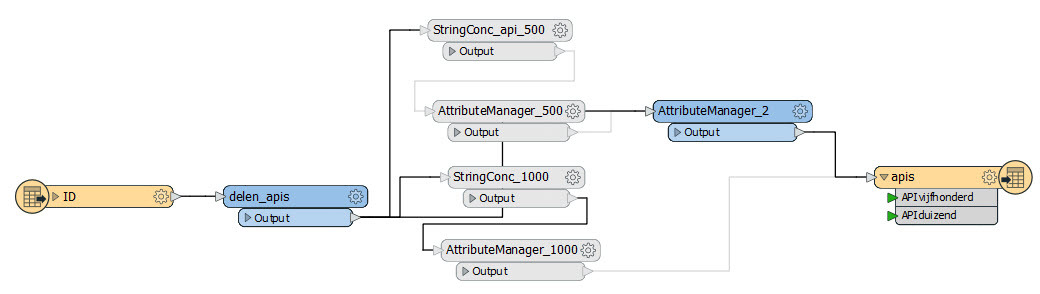 have disabled the parts that I think are redundant. I've also illustrated how you might replace the StringConcatenator with Text Editor in the AtributeManager
have disabled the parts that I think are redundant. I've also illustrated how you might replace the StringConcatenator with Text Editor in the AtributeManager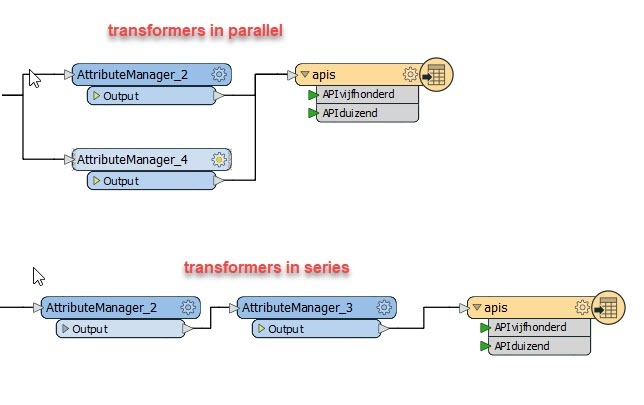 when transformers are in parallel, you'll be making copies or clones of each record - check the feature counts
when transformers are in parallel, you'll be making copies or clones of each record - check the feature counts