Hello, have bumped into the problem of generic reader not being able to read a GML and have read the literature on how to circumvent this by adding a separate reader as a resource to make the generic reader understand my GML’s. But I cannot get it to work the reader just runs and doesn't find data, no error or warning, Total Features Read 0.,
So my GML is pretty straight forward as there is no problem getting FME to read it with a OGC GML reader without needing to set XSD schemas and so forth, just reads it in by default. I have tried various settings in a GML reader that have all worked and then copied that workflow when I add the reader as a resource without any luck.
Have I overseen some step here or any ideas what I might be doing wrong?
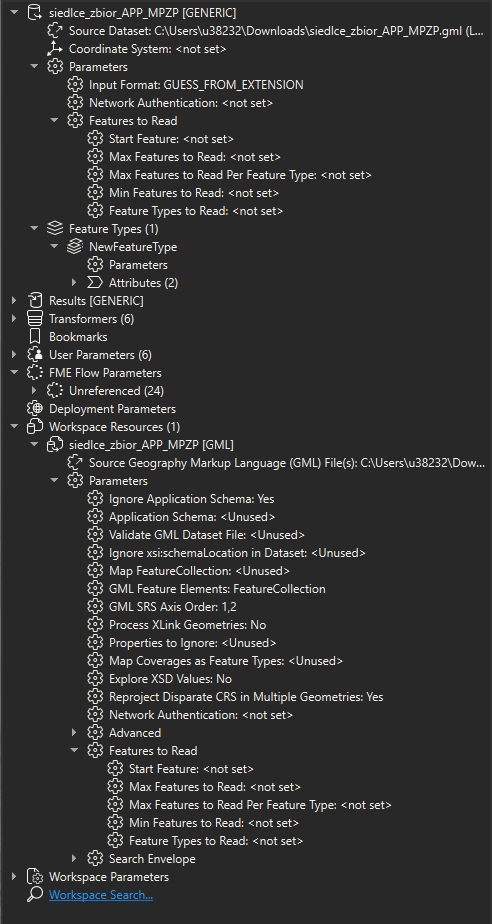
Send hilfen, Hlynur















