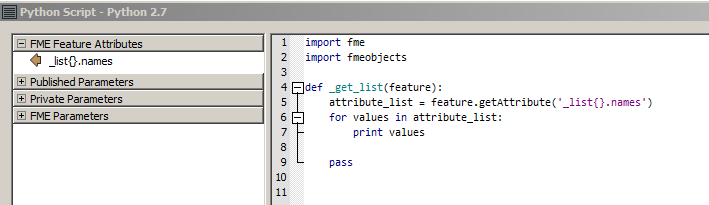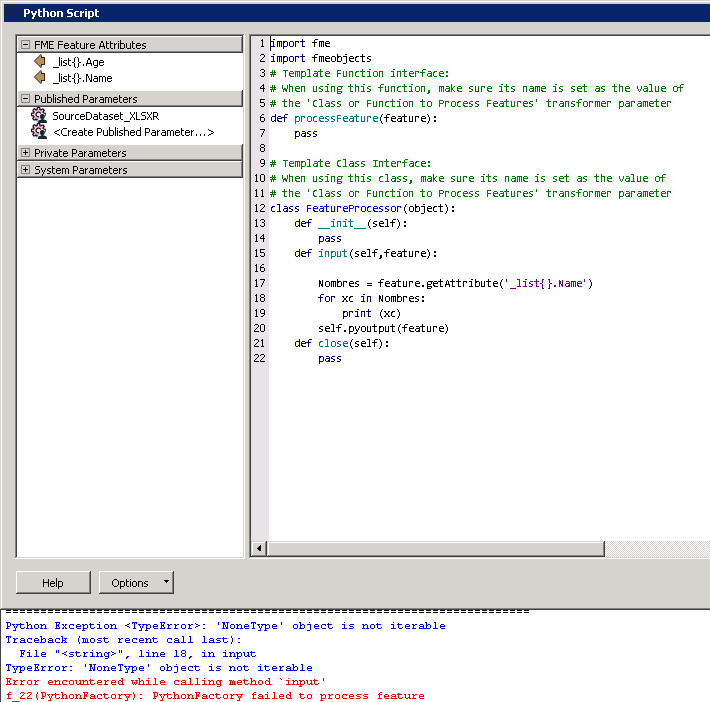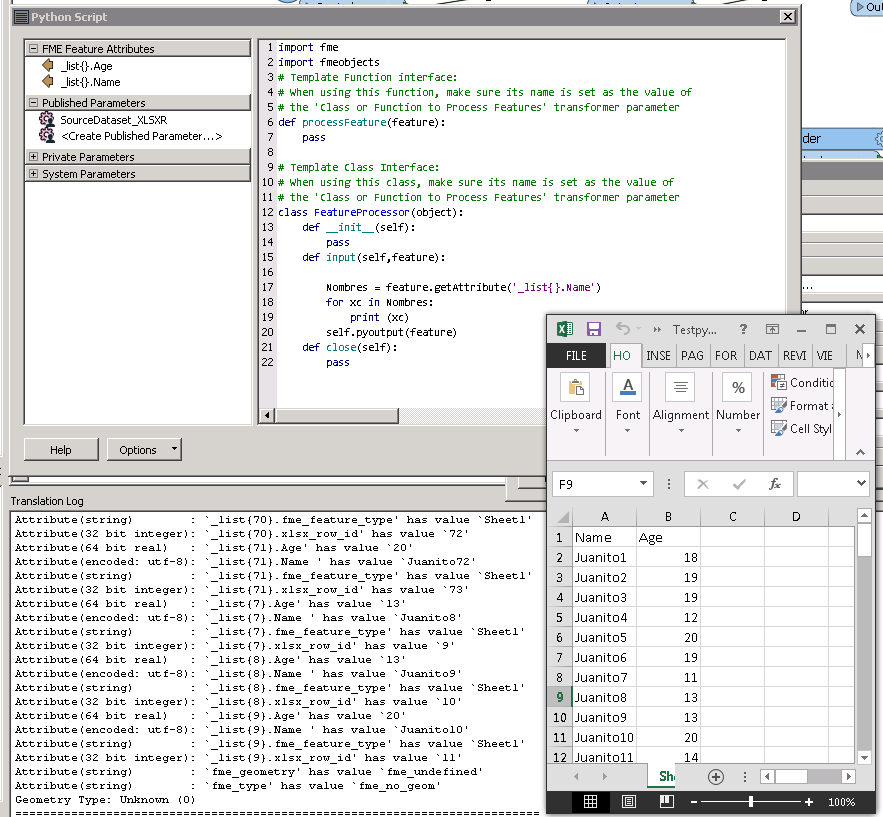Hi,
I am using FME Desktop 2017 and would like to know if there is a way to get a list that I have generated in my FME Workflow, into the PythonCaller, in a similar way to how you use 'getAttribute' function feature.getAttribute(x) to get a normal attribute into the PythonCaller.
Thank you for your help in advance.