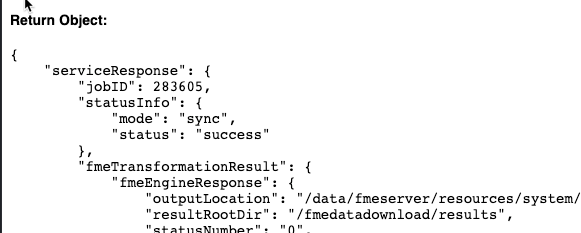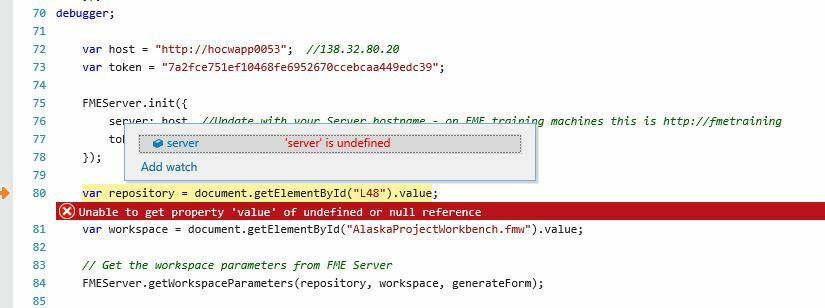Hey Everyone,
I'm trying to do some javascript work with FME Server. I can't seem to connect to my server that runs FME Server. I have the FMEServer.init method set up window.onload but I get the attached error. The onload code is below too, the FMEServer.init portion is near the bottom.
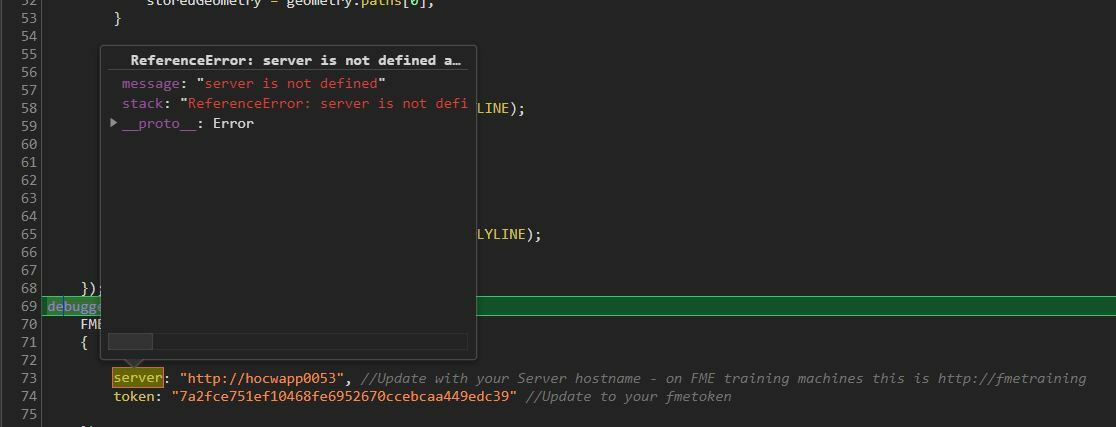
window.onload = function()
{
debugger;
require([
"esri/map", "esri/toolbars/draw",
"esri/graphic", "esri/geometry/webMercatorUtils",
"esri/symbols/SimpleLineSymbol", "esri/symbols/SimpleFillSymbol",
"dojo/_base/Color", "dojo/dom", "dojo/on", "dojo/domReady!"
], function(
Map, Draw,
Graphic, webMercatorUtils,
SimpleLineSymbol, SimpleFillSymbol,
Color, dom, on
)
{
map = new Map("mapDiv",
{
basemap: "hybrid", //Select the basemap
center: [-155.114166, 70.27], //Enter the coordinates to center the map
zoom: 7, //Set the default zoom
minZoom: 4,//Set the minimum zoom level
smartNavigation: false
});
map.on("load", function()
{
toolbar = new Draw(map);
dojo.connect(toolbar, "onDrawEnd", addToMap);
on(dom.byId("draw"), "click", drawPolyline);
on(dom.byId("reset"), "click", drawReset);
});
function addToMap(geometry)
{
var symbol = new SimpleFillSymbol(
SimpleFillSymbol.STYLE_NULL,
new SimpleLineSymbol(
SimpleLineSymbol.STYLE_SOLID,
new Color([255, 0, 0]), 2
),
new Color([255, 255, 0, 0.25])
);
geometry = webMercatorUtils.webMercatorToGeographic(geometry);
var graphic = new Graphic(geometry, symbol);
map.graphics.clear();
map.graphics.add(graphic);
toolbar.deactivate(Draw.POLYLINE);
storedGeometry = geometry.paths[0];
}
function drawPolyline()
{
drawReset();
toolbar.activate(esri.toolbars.Draw.POLYLINE);
}
function drawReset()
{
toolbar.deactivate(esri.toolbars.Draw.POLYLINE);
map.graphics.clear();
}
});
debugger;
FMEServer.init(
{
server: "http://hocwapp0053", //Update with your Server hostname - on FME training machines this is http://fmetraining
token: "7a2fce751ef10468fe6952670ccebcaa449edc39" //Update to your fmetoken
});
};