I've uploaded a workspace to FME server which runs on Desktop but errors out there:
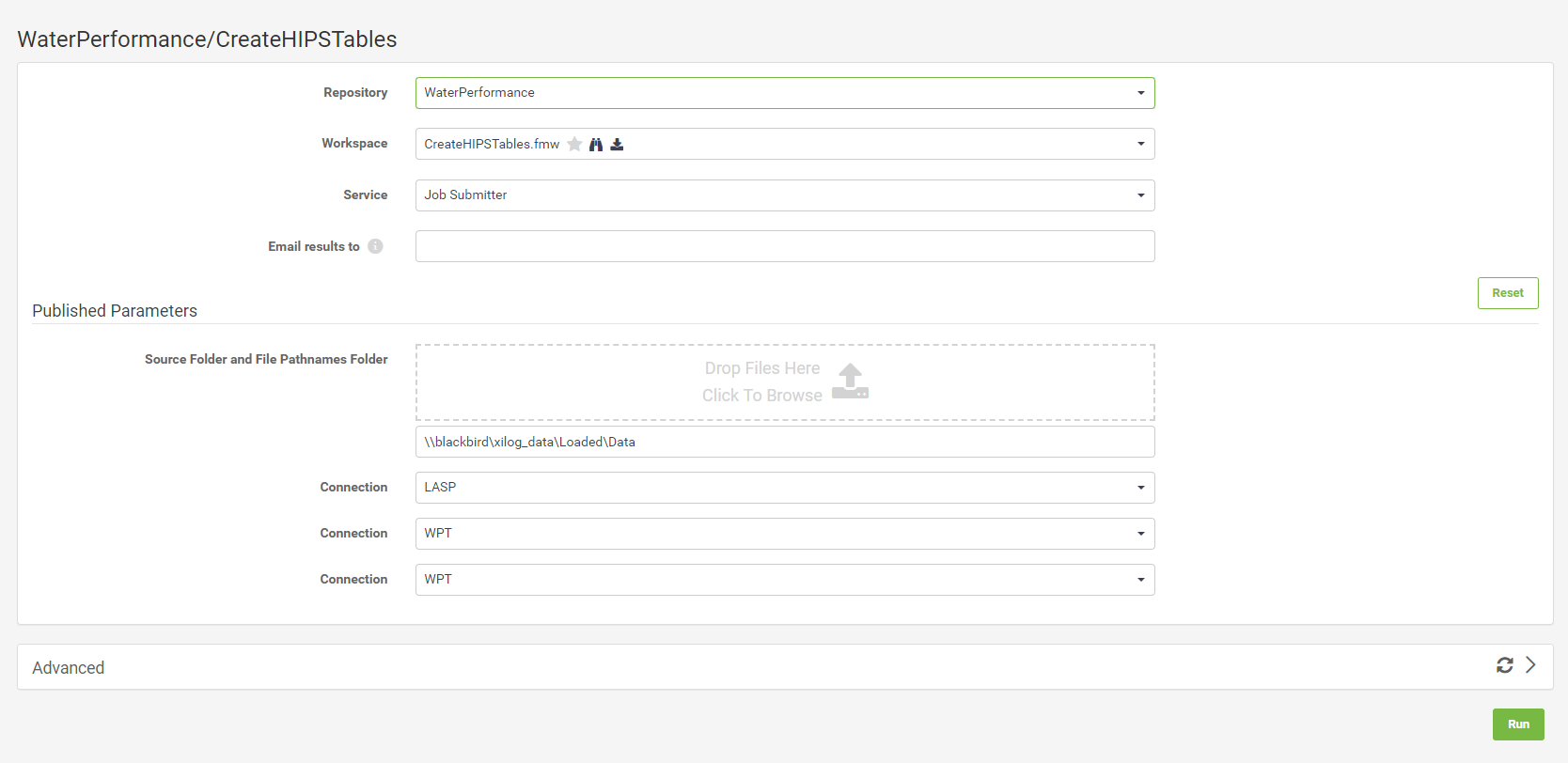
All the parameters are completed, but when I try to run the workspace FME Server returns this error:
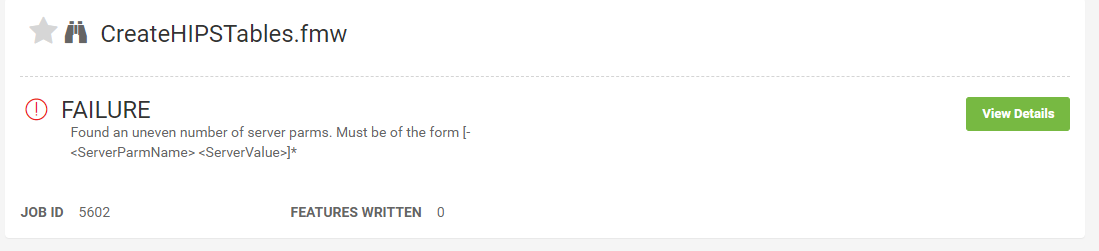
When I click on the View Details button I get this:
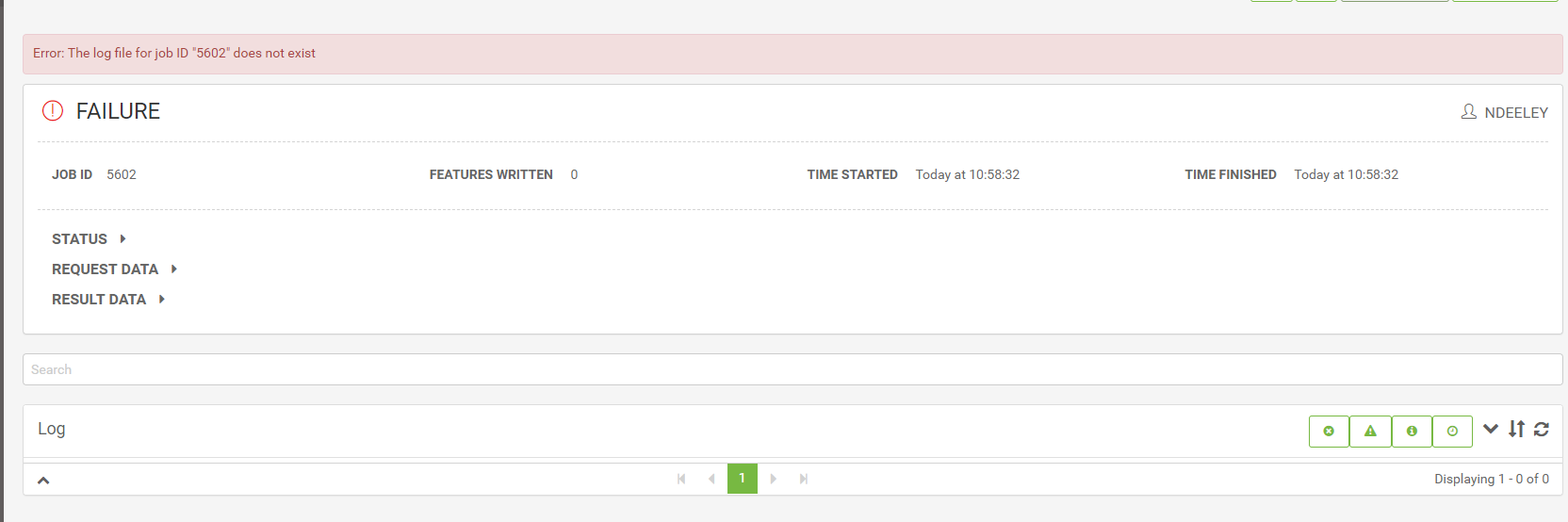
Does anyone have an idea what I am doing wrong? I've attached the workspace.
Thanks
Neil







