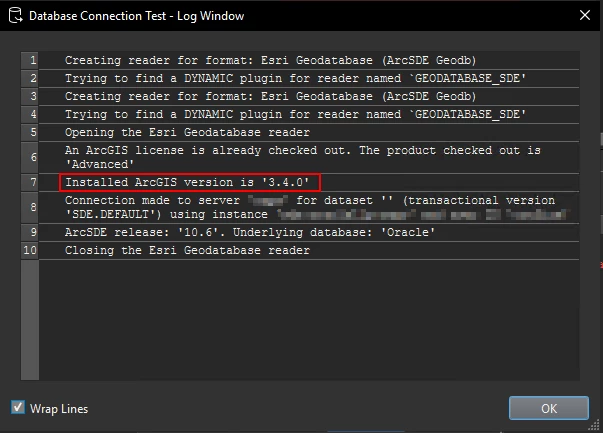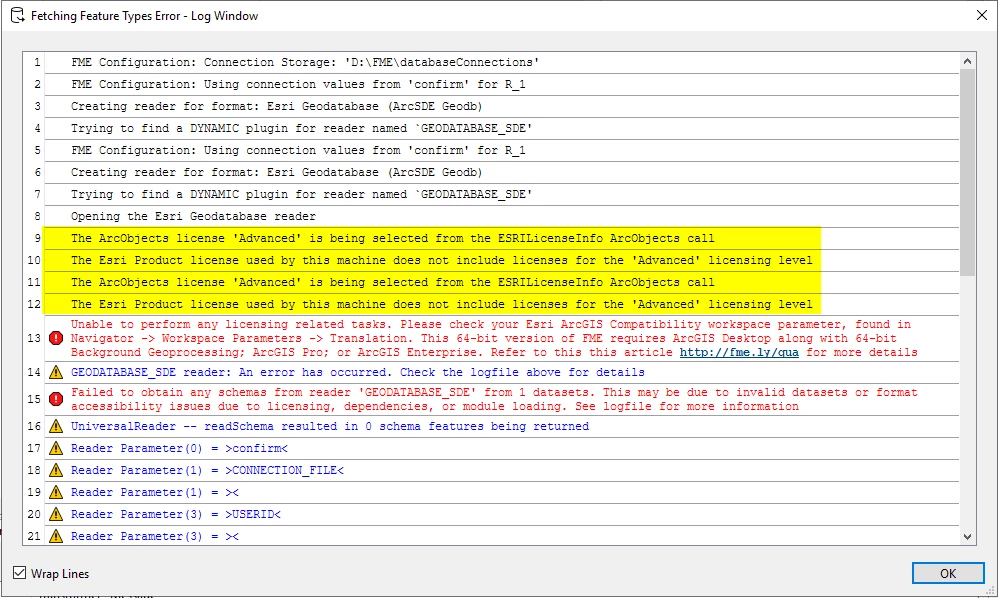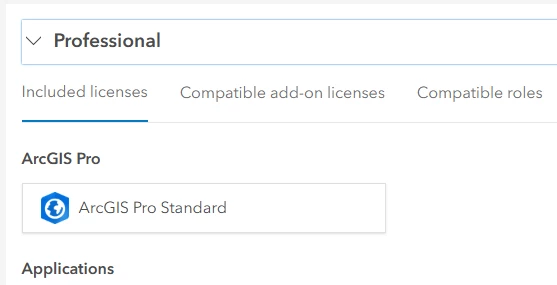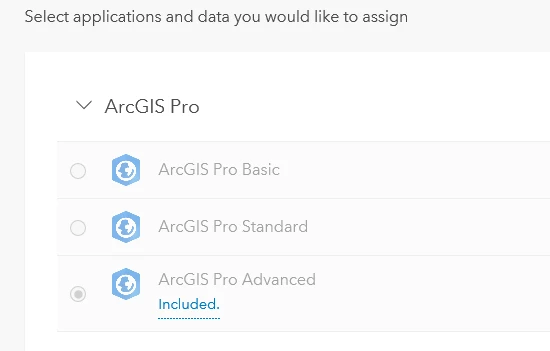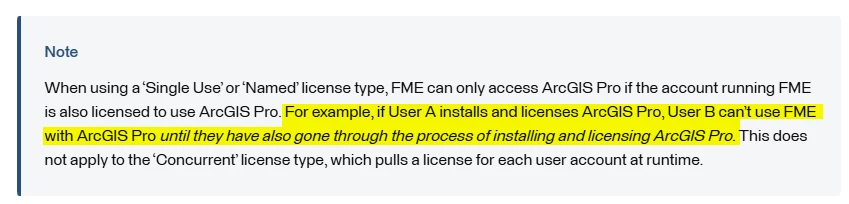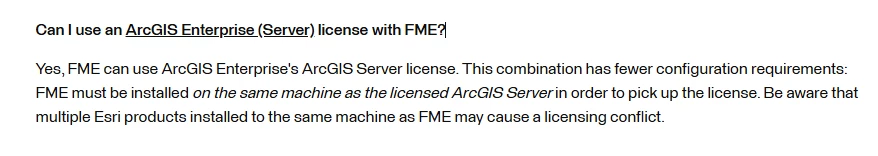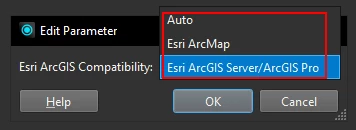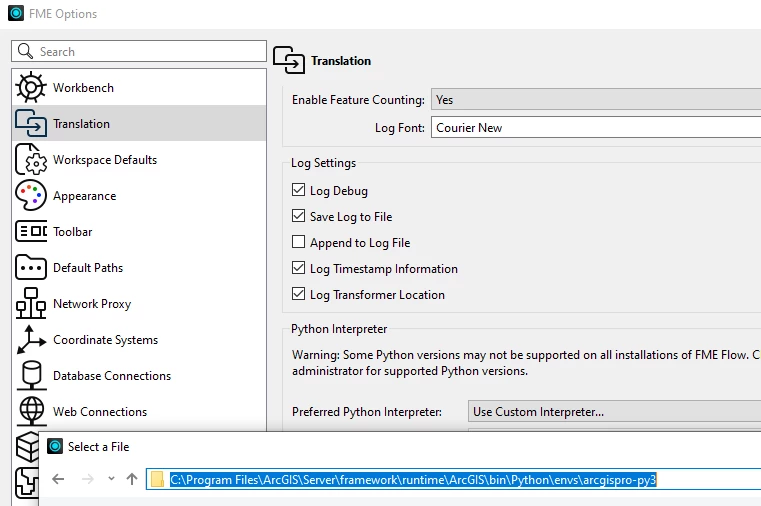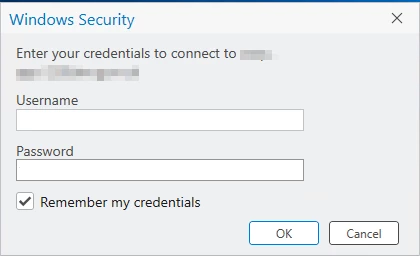Hi,
I recently moved to FME Form 2025.0.3 from FME Workbench 2021.1.2.
The install is on a central windows machine. Some workbenches run as other users. ArcMap and ArcPro (3.4) are also installed on this machine.
All our workbenches involve ESRI enterprise geodatabase readers or writers, so require an ESRI licence to run.
Users of FME all have named user licences for ArcPro, they are able to launch Pro and obtain a licence on the central machine.
When I use FME Form there is no issue accessing the ESRI licence and using the readers/writer. However when testing with other users, who have the same type of named user ESRI licence, FME reports the error:
“Worker 6428 > Unable to perform any licensing related tasks. Please check your Esri ArcGIS Compatibility workspace parameter, found in Navigator -> Workspace Parameters -> Translation. This 64-bit version of FME requires ArcGIS Desktop along with 64-bit Background Geoprocessing; ArcGIS Pro; or ArcGIS Enterprise. Refer to this this article http://fme.ly/qua for more details”.
I can confirm that this parameter is set to ESRI ArcGIS Server/ArcGIS Pro.
When FME attempts to access the ESRI licence this often results in the AD account being locked out.
FME is run as an administrator.
Yesterday I reinstalled FME, but the same issue remains.
Any ideas would be greatly appreciated.
Thanks,
Martin