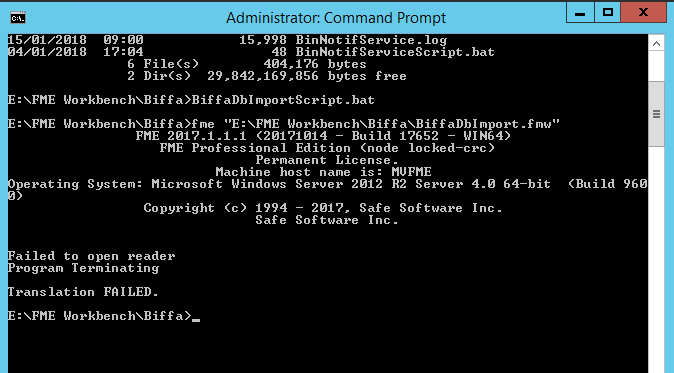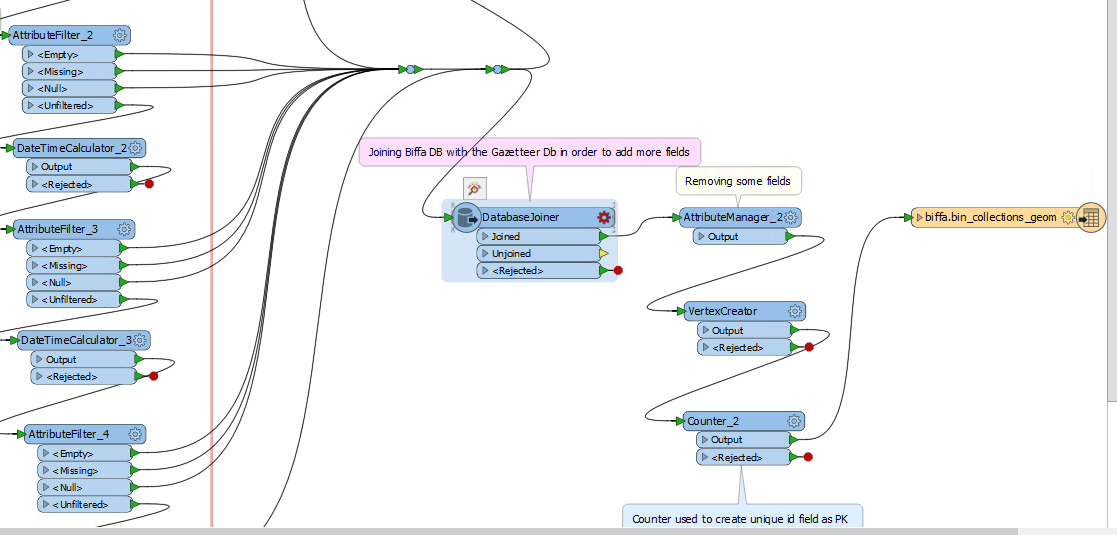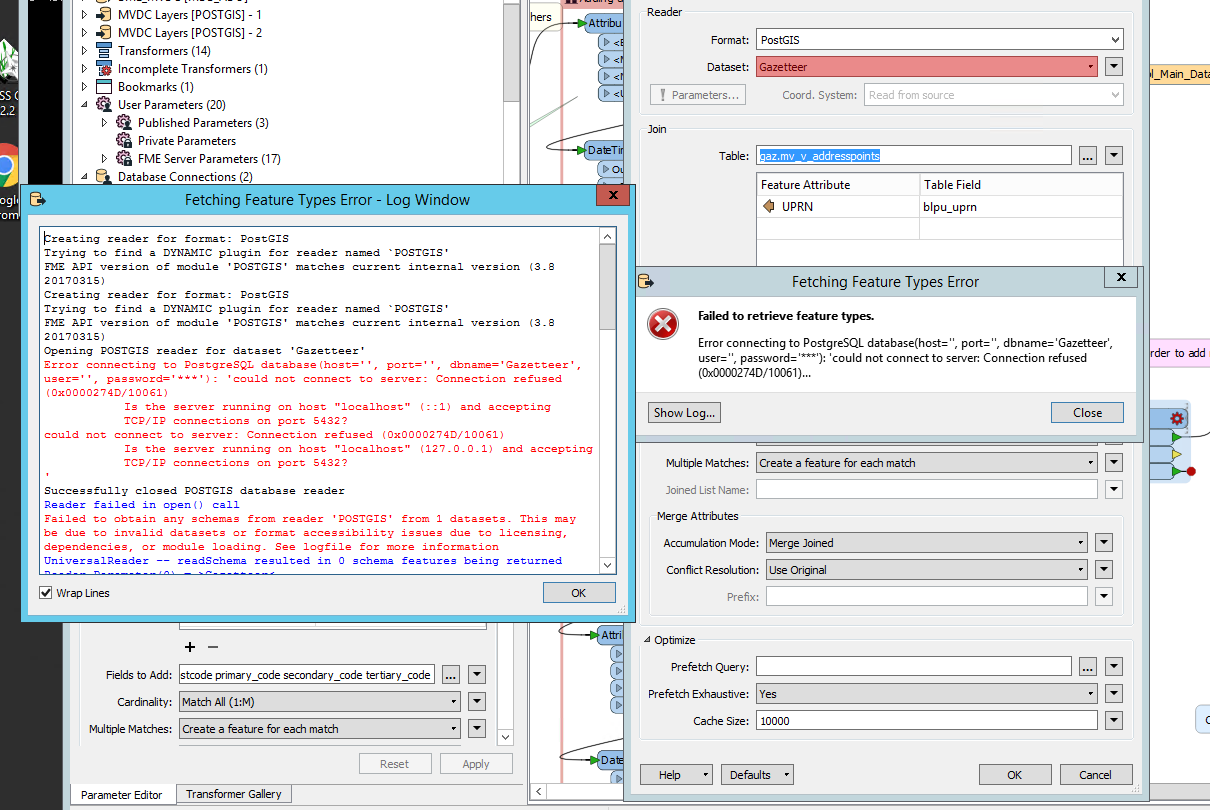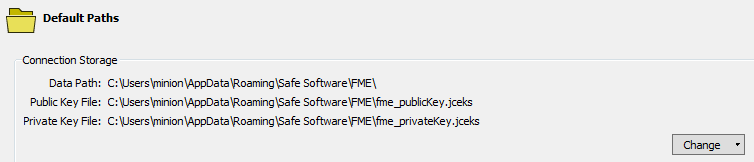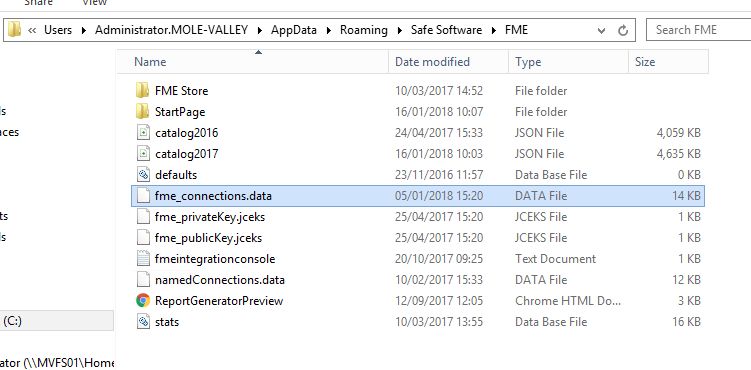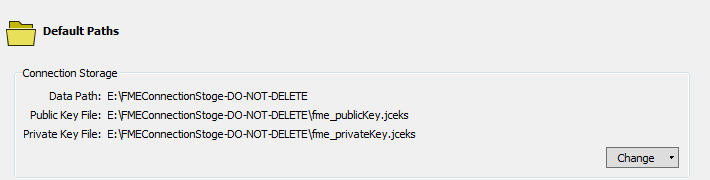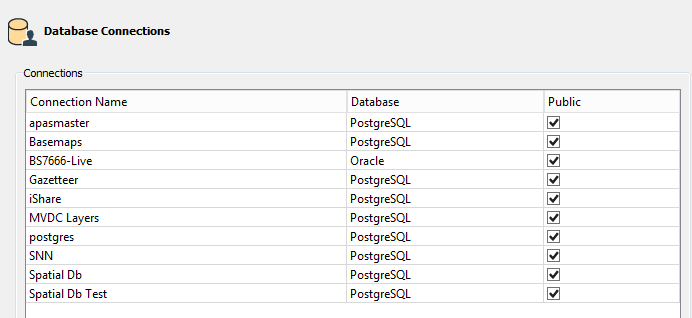Hi,
I need some assistance with the following:
First of all spec just in case you need it -> FME 2017.1.1.1 (20171014 - Build 17652 - WIN64) running on a Windows 2012 R2.
1) I'm running a workspace as a batch file and setup as a scheduled task.
.BAT script content: fme "E:\FME Workbench\Biffa\BiffaDbImport.fmw"2) When it runs I get the below error message which is located near the end of the log:
2018-01-14 20:00:05| 2.1| 0.0|INFORM|Connecting to ORACLE database `BS7666-Live' with user name of `' and password of `***'
2018-01-14 20:00:24| 2.2| 0.1|ERROR |Error connecting to Oracle database: message was `ORA-12154: TNS:could not resolve the connect identifier specified'. (serverType=`ORACLE8i', serverName=`BS7666-Live', userName=`', password=`***', dbname=`')
2018-01-14 20:00:24| 2.2| 0.0|INFORM|FME Session Duration: 23.2 seconds. (CPU: 1.3s user, 0.7s system)
2018-01-14 20:00:24| 2.2| 0.0|INFORM|END - ProcessID: 6324, peak process memory usage: 418276 kB, current process memory usage: 287040 kBFor both cases there seem to be a "connection" issue which prevents the "Reader" from strating the process.
I have another script called BinEmailNotif-Test which runs successfully on a daily basis. (Refer to Screenshot). I'm bit perplexed.
Many thanks in advance for you help and apologies for the long post.
More than happy to send further details if need be
Regards,
Sameer