Hi FME Community,
I am using FME Workbench 2019.1, after successfully running a translation, click on the inspector icon, the whole workbench will crash. Tried to uninstall, reinstall still have this issue.
Any idea how to fix this?
Thanks.
Hi FME Community,
I am using FME Workbench 2019.1, after successfully running a translation, click on the inspector icon, the whole workbench will crash. Tried to uninstall, reinstall still have this issue.
Any idea how to fix this?
Thanks.
Best answer by nampreetatsafe
Welcome to the FME Community @brandonguo! I'm sorry to hear that you ran into this issue...
I'm wondering if what you're experiencing is related to a known issue reported in FME 2019.1. When a WMS (web map service) is used for background maps in Data Inspector/Visual Preview. Do you know if you're using a WMS for your background map? If you are using a background map, what happens when you turn it off?
Which button is causing the crash:
1. View Written Data button in the pop-up menu above the Writer Feature Type?
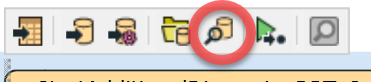
2. ...or the Open in Data Inspector button in Visual Preview?
If this isn't the issue, would you mind providing some more information? Are you getting a crash error dialog and/or log? Are you able to share your workspace as template file (packages up your workspace and source data in a .fmwt file) by going to File > Save as Template?