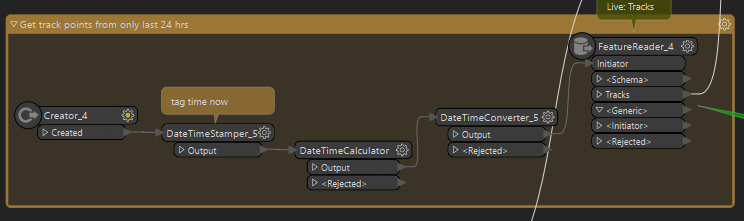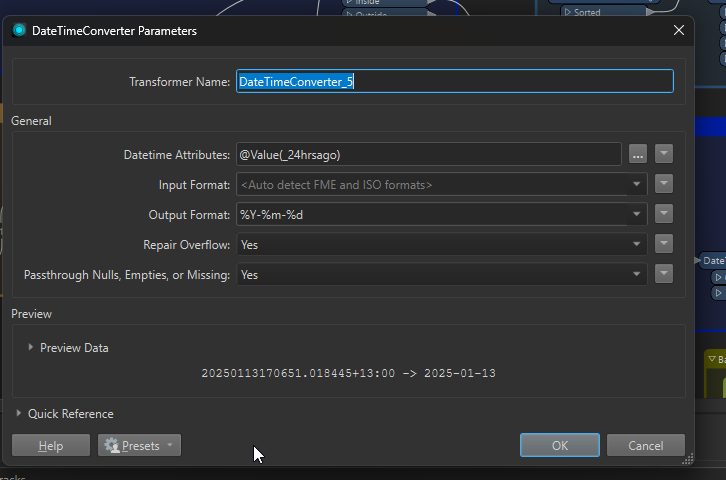This is my first time using the FeatureReader and the WHERE clause. I’m trying to tidy up my workspace and make it a bit more efficient.
In the workspace I want to read in all the track points from an ArcGIS Online feature class and then in the WHERE clause filter it to just the last 24 hours.
This is the WHERE clause I’m using. It has the correct date field. I’ve formatted it in the DateTimeConverter like this %Y-%m-%d %H:%M:%S.
"location_timestamp">='@Value(_24hrsago)'
It filters immediately (I think) to what I need (first screenshot), but by the end it has passed through all the points in the feature set. Do I have the wrong output port connected up? Is there something I need to select in the parameters?
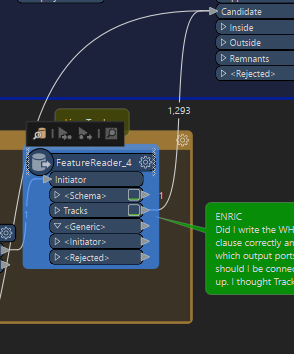
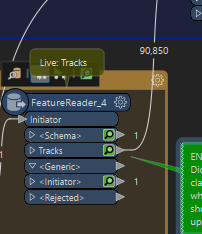
This is what the FeatureReader Parameters look like.
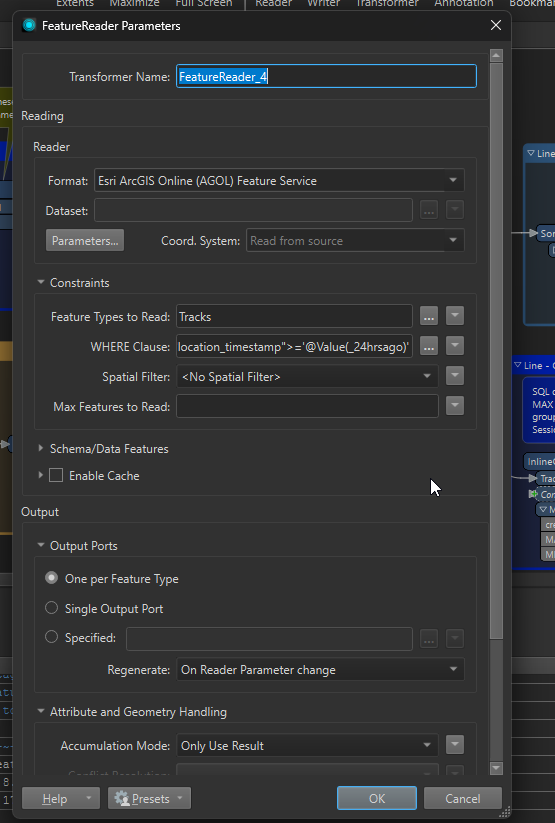
An additional question I have is if I want to filter to the last 24 hrs (as mentioned above) plus Projects A, B and C. How would I combine this in a SQL expression? I currently have this going into a Tester and then Clipper, but would like to refine the process. Would it look like "location_timestamp">='@Value(_24hrsago)' AND PROJECT_FIELD IN A,B,C? Do I need any “ or ‘s?
I wasn’t sure if I’ve posted this in the right spot in the community. Please let me know if I should post it somewhere else in the future. Thanks in advance for any help.