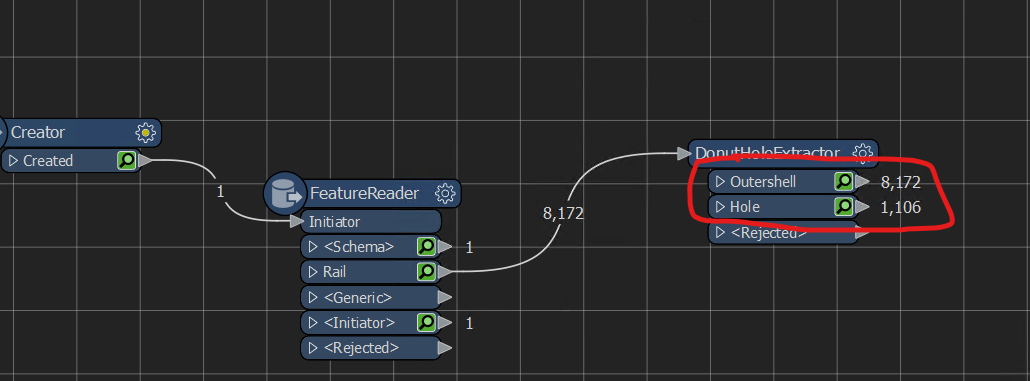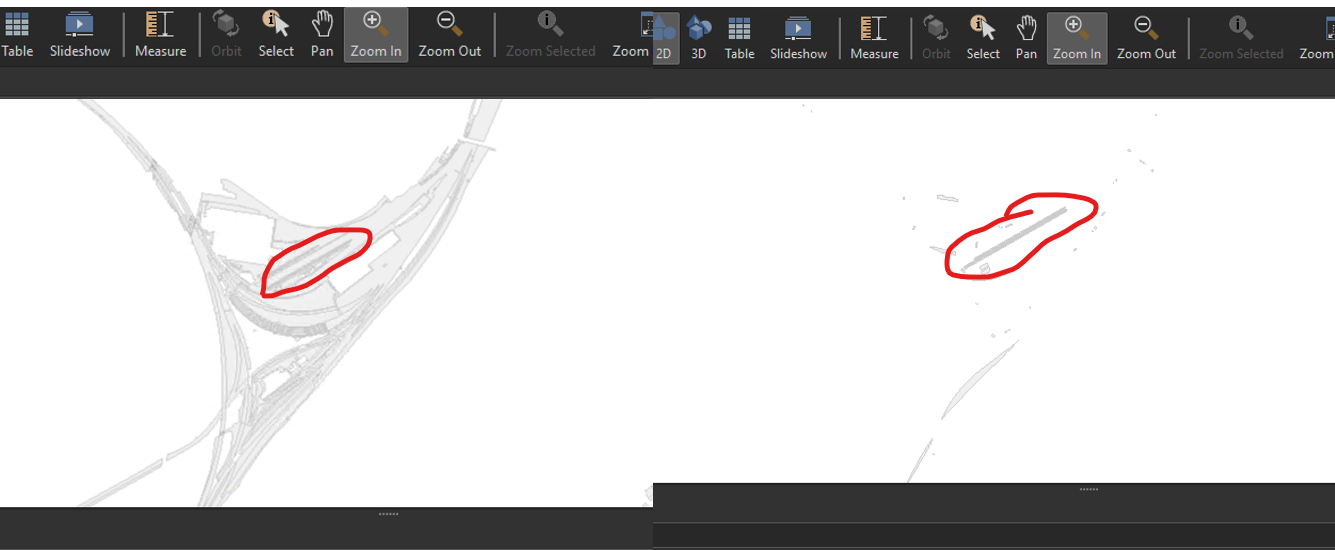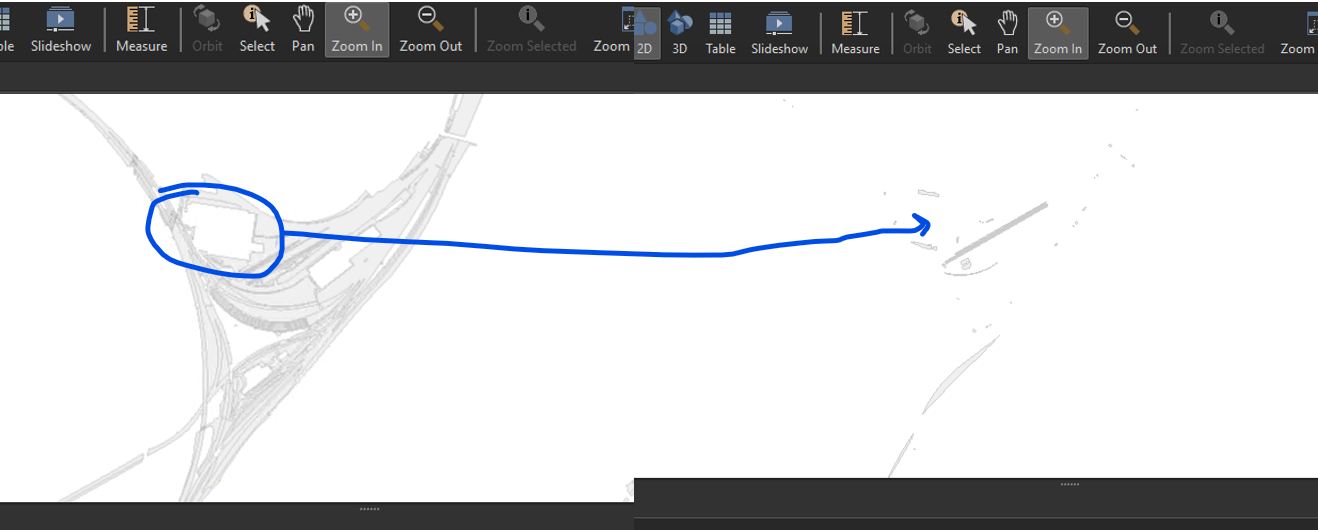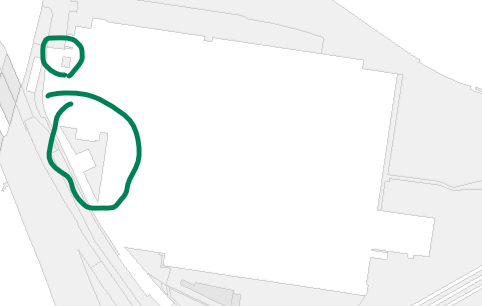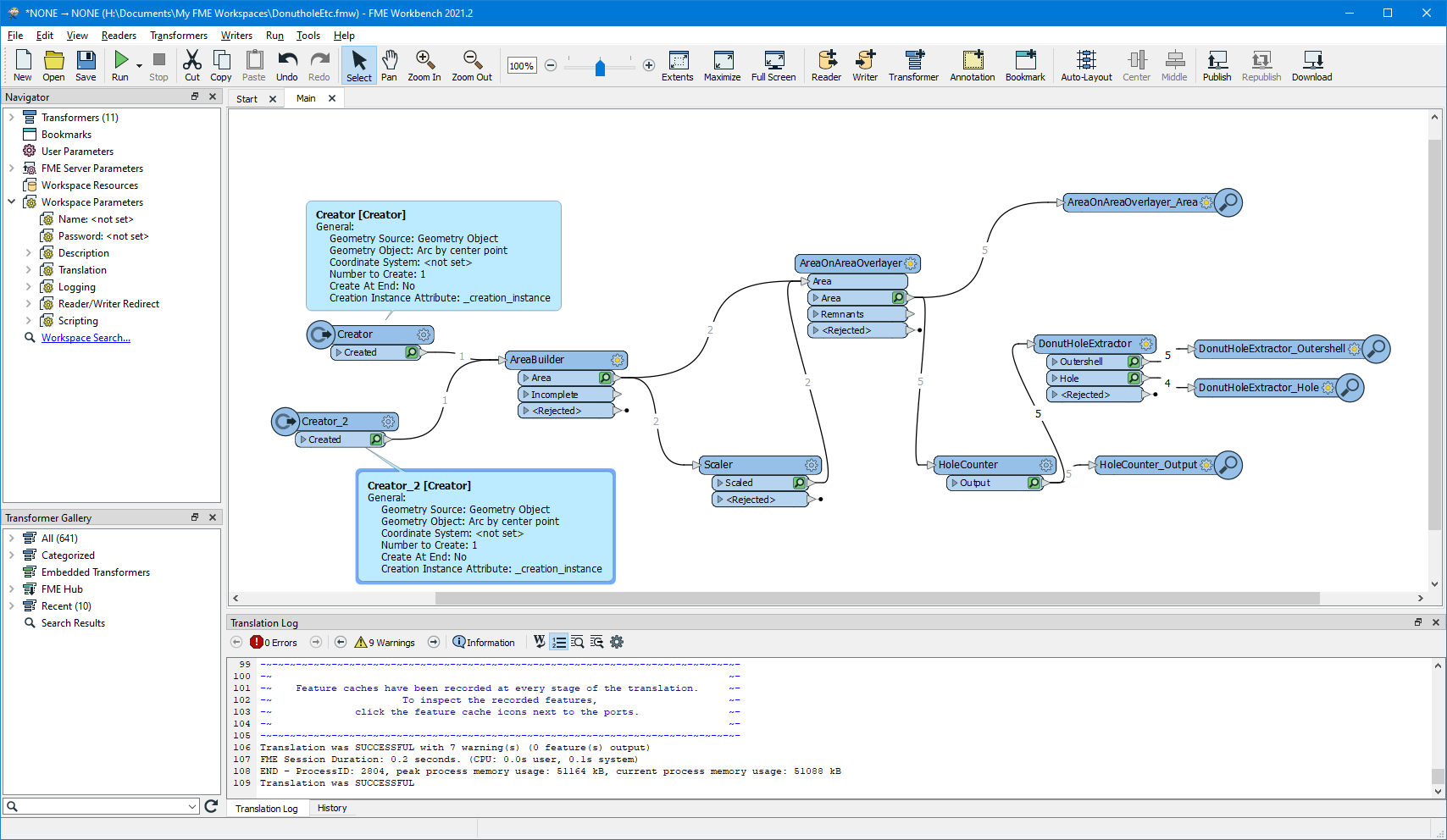Hello Forum,
I have a polygon dataset of railway land, but it contain holes where items such as buildings, tracks and signal boxes would be. I need to fill in these holes to form a continuous polygon. The image below shows a sample of the data. I’d want to fill in holes like those marked in red. But I do not need to close spaces such as those marked in gold.
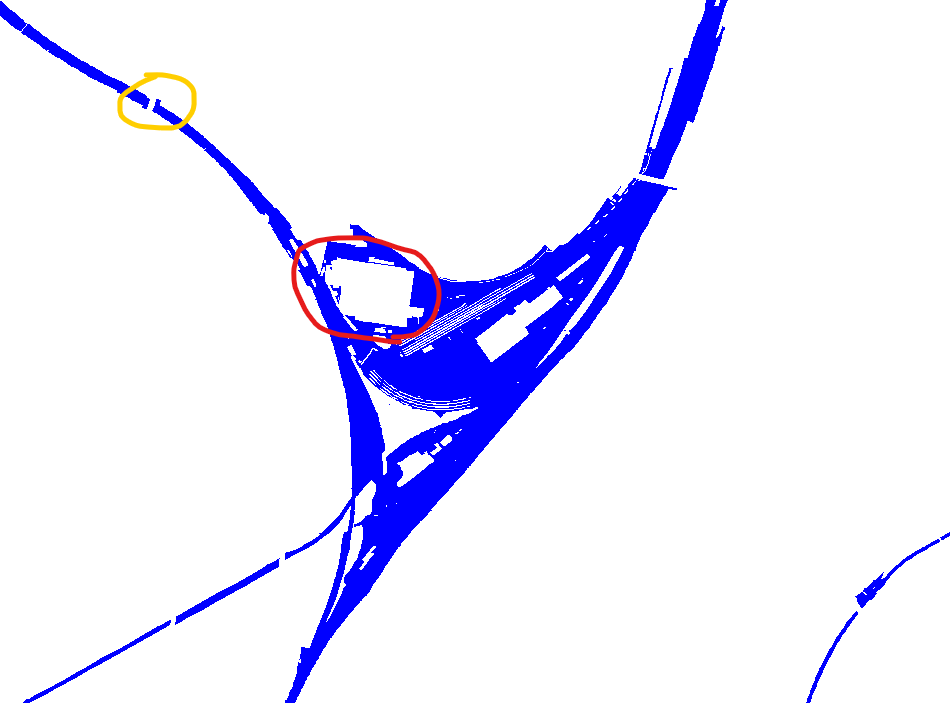
I’ve seen….
… but I don’t think that’s suitable for the task.
I’ve also looked at Dissolver, but I’m not sure if that's the right way to go.
Any ideas, please.
Thanks,
Stuart