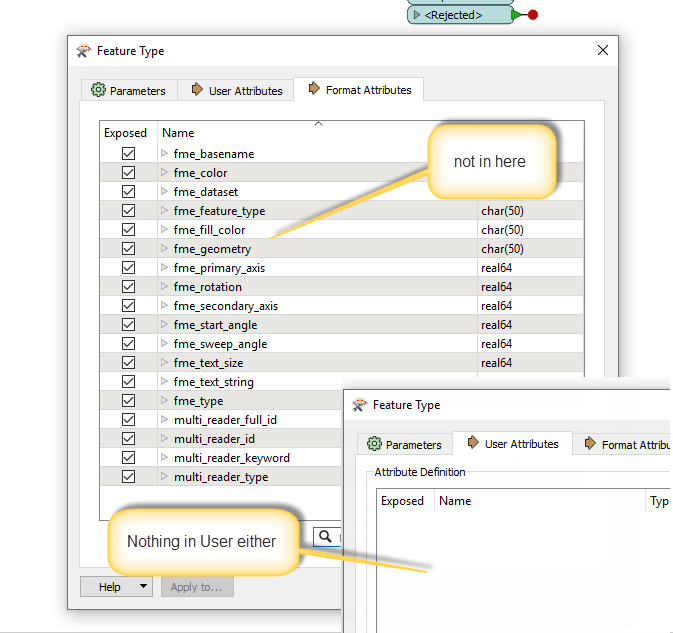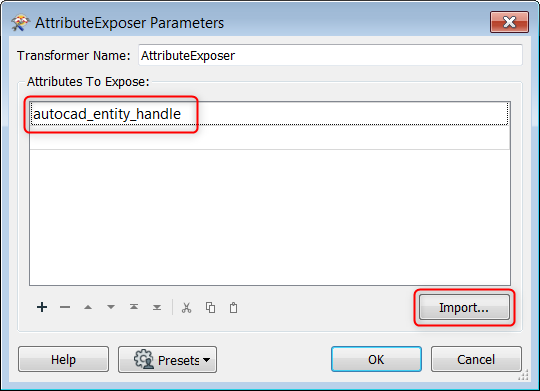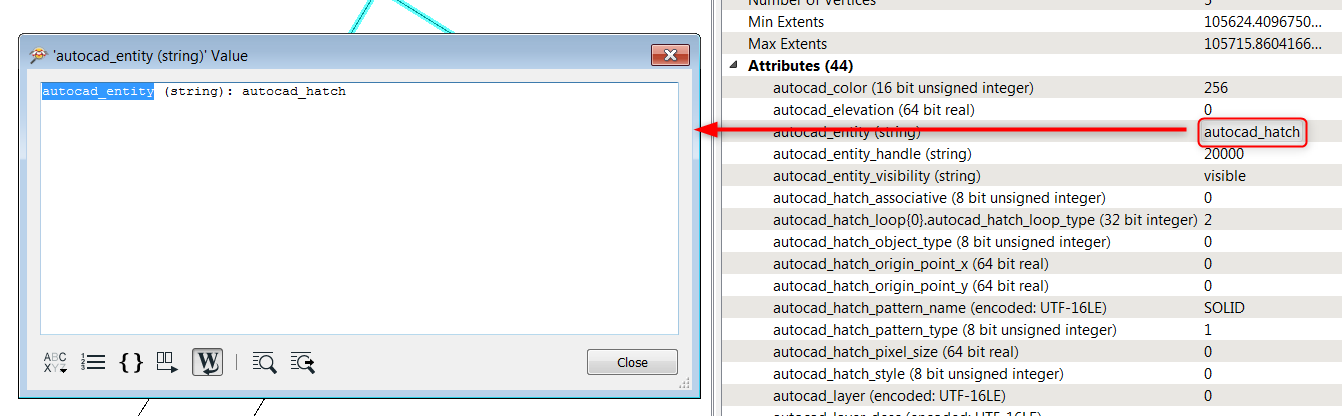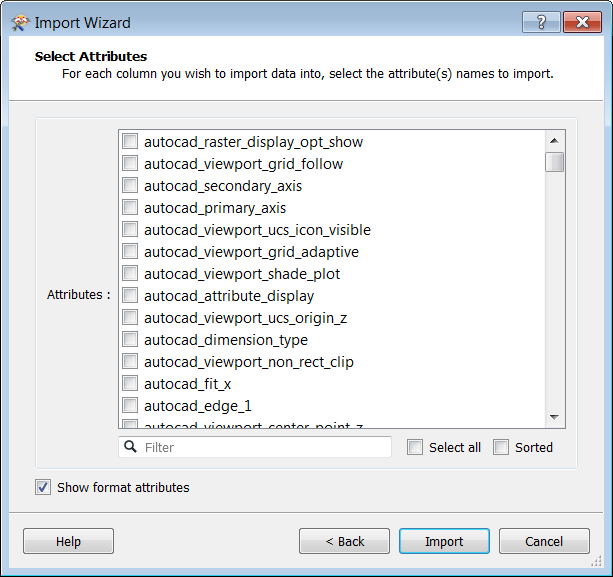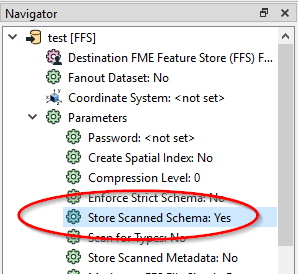I have never been able to work out how to expose the attributes of FFS stores in FME. When I open a FFS in data inspector and click on a point i can see the attribute, but when using a reader it is not possible to expose it.
See screen shots
clearly in the FFS in data inspector
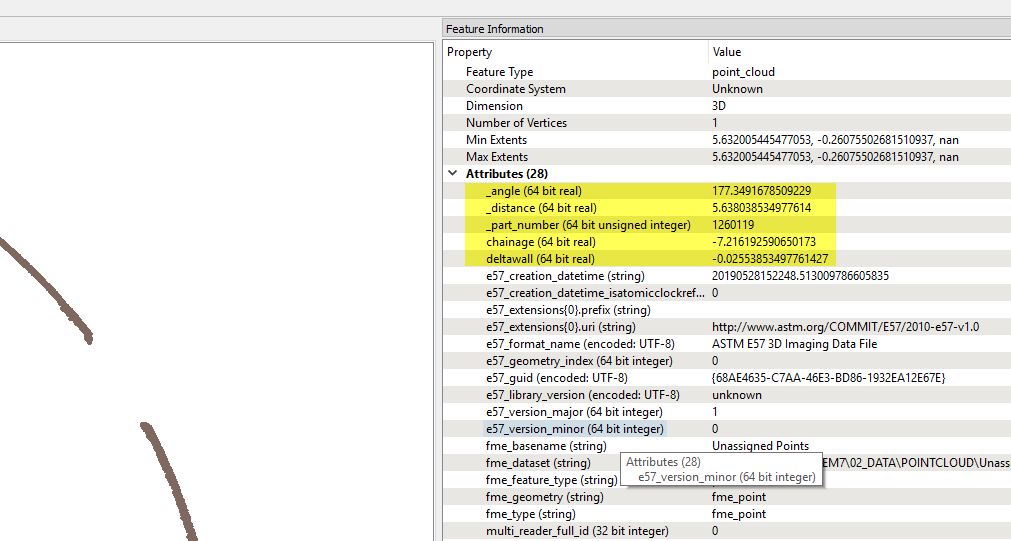
But cant see it in the FFS reader at all? any ideas on how to expose these?