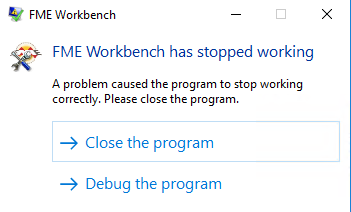Having an issue using a FeatureWriter with the following parameters (see screenshot):
- Feature Operation = fme_db_operation
- Table Handling = Use Existing
- Update Spatial Column(s): No
- Row Selection = WHERE clause
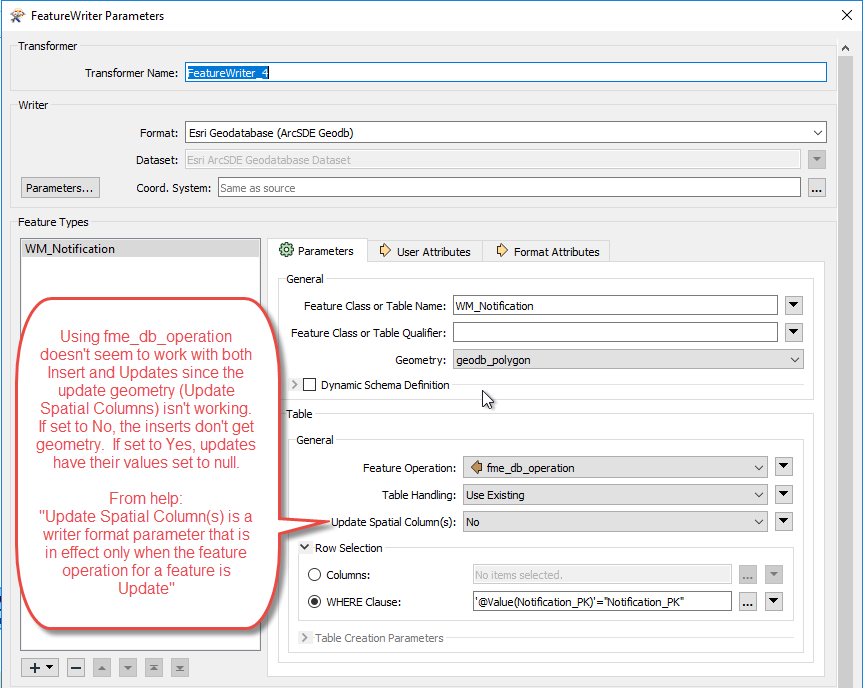
I have features coming into the FeatureWriter that are both fme_db_operation INSERT and UPDATE (see 2nd screenshot). My understanding of the Update Spatial Column(s) parameter is based on the help that states "Update Spatial Column(s) is a writer format parameter that is in effect only when the feature operation for a feature is Update".
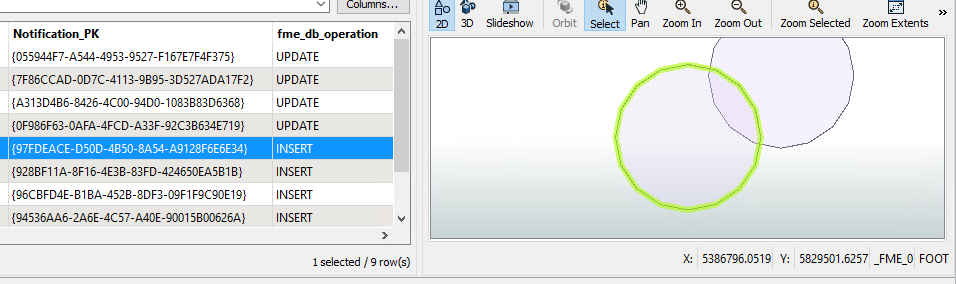
However, with this set to No, my Inserts don't get geometry (writing to ArcSDE) while my Updates do. With it set to Yes, my Inserts do get geometry but my Update geometries are nulled out (not good!). I have a temporary workaround using two FeatureWriters (one for Updates and one for Inserts) but doesn't this defeat the fme_db_operation option?
Am I doing something wrong here or any other suggestions? My goal is for the Inserts to have geometry and attributes inserted into the geodatabase while the Updates only contain attribute updates and the existing geometry in the geodatabase is not updated. My workaround mentioned above works in this scenario but I'd really like to only use one FeatureWriter.
Side note - using the WHERE clause for Row Selection, I have seen records not find a match but come out the Feature Type port but without any indication that it didn't match. I thought it was supposed to get rejected or something?






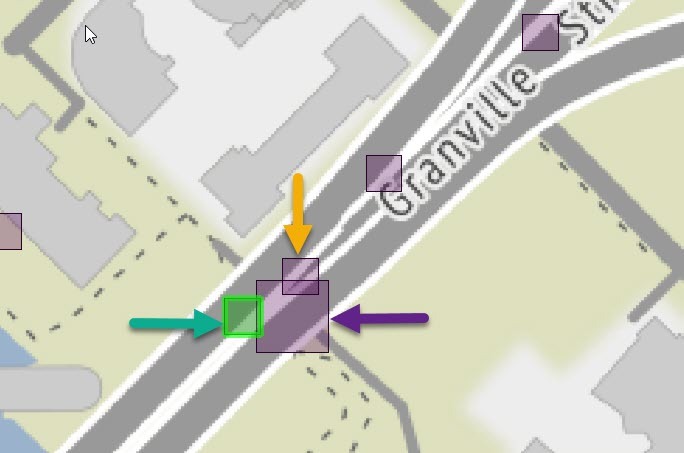 In the image I have marked:
In the image I have marked: