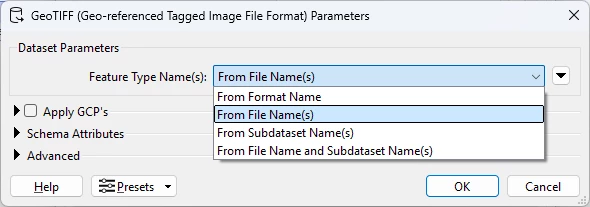Hello Forum,
I have read in 45 tif files into a single FeatureReader via Select Multiple Folders/Files> Add Files.
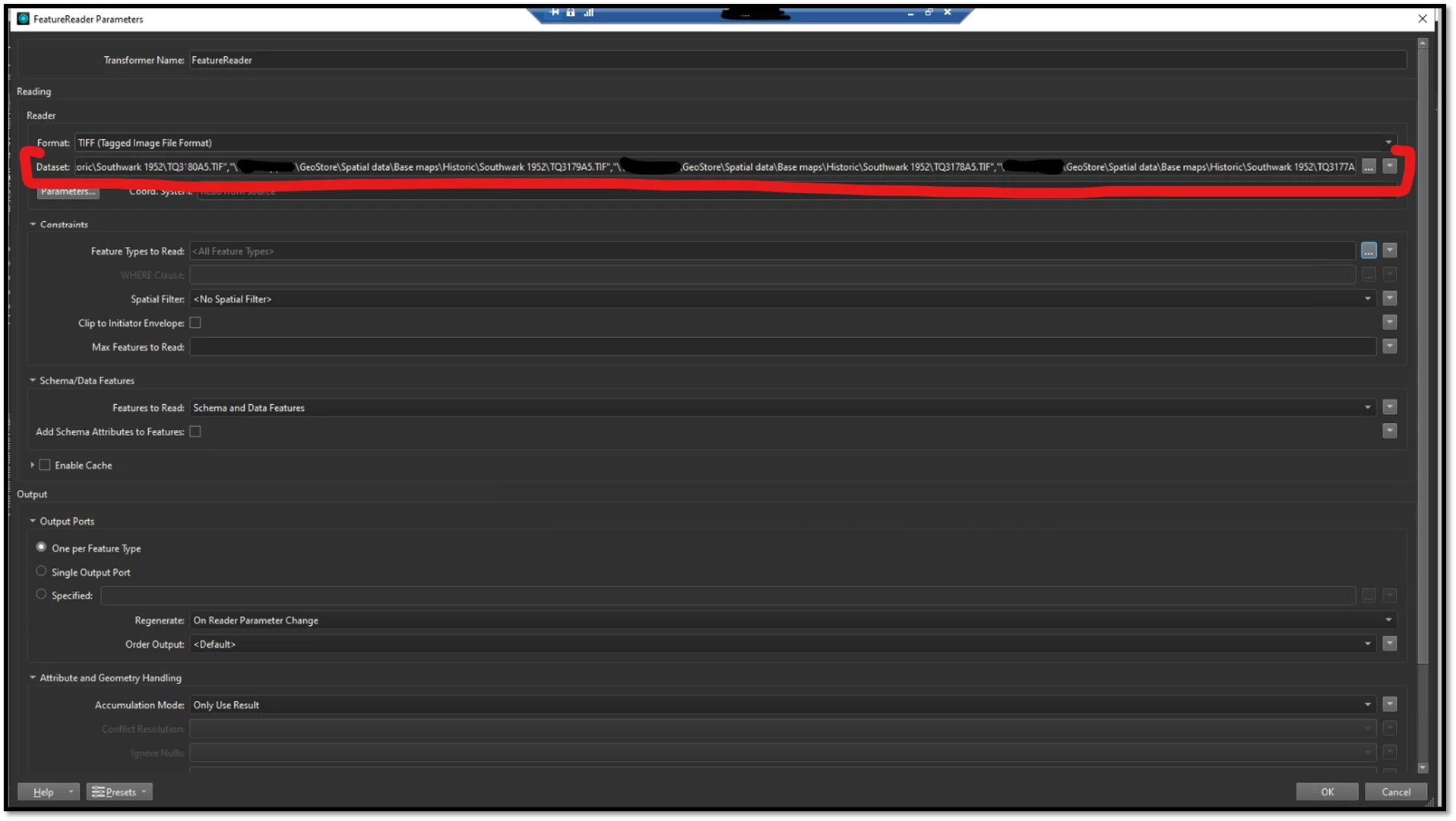
But when I click three dots next to Feature Types to Read, in order to ensure that all 45 files are listed separately, I can only see one listed. And that doesn't appear to be a input file, but instead it just states ‘TIFF’...
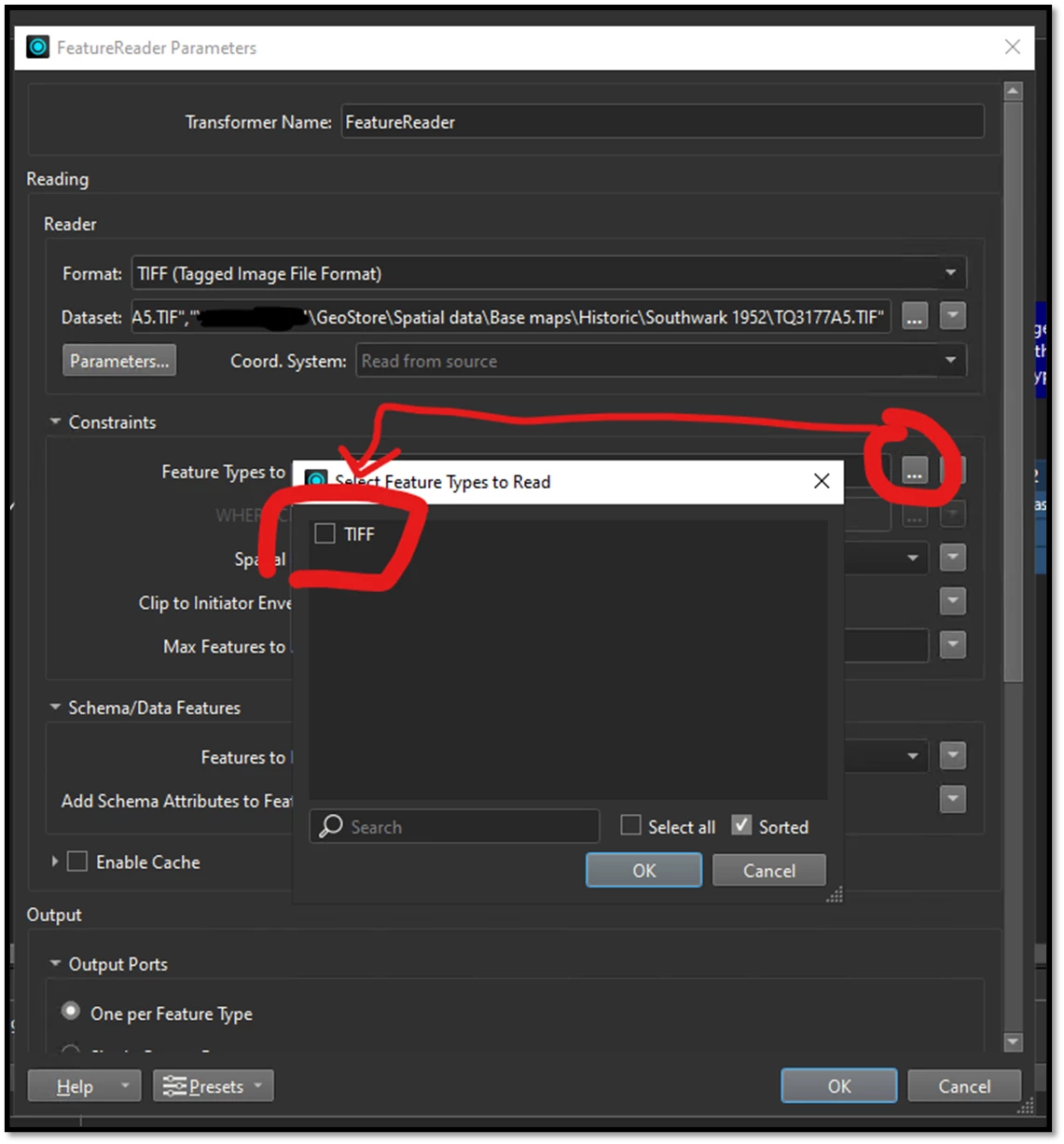
What I am doing wrong here? I use this function quite often and it usually lists all selected input files, but on this occasion it is not.
How do I get Select Feature Types To Read to list all the selected input files?
Thanks,