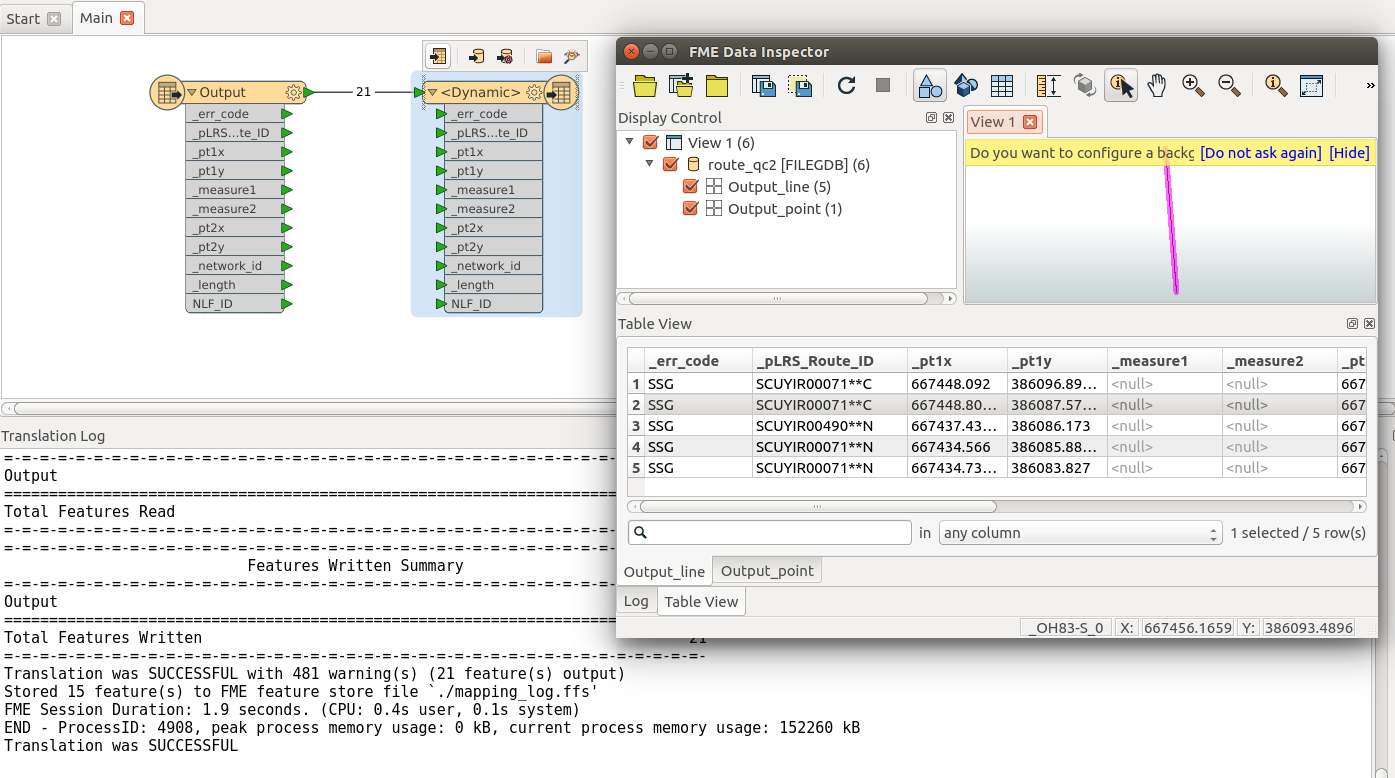I may have missed something obvious, but I could not find a way to fan-out multiple feature types/classes in a single FGDB based on either geometry type or attribute values.
Dataset fan-out created multiple FGDBs of different names each with single feature classes of the same name. But this is not what we are looking for.
Your help is appreciated!