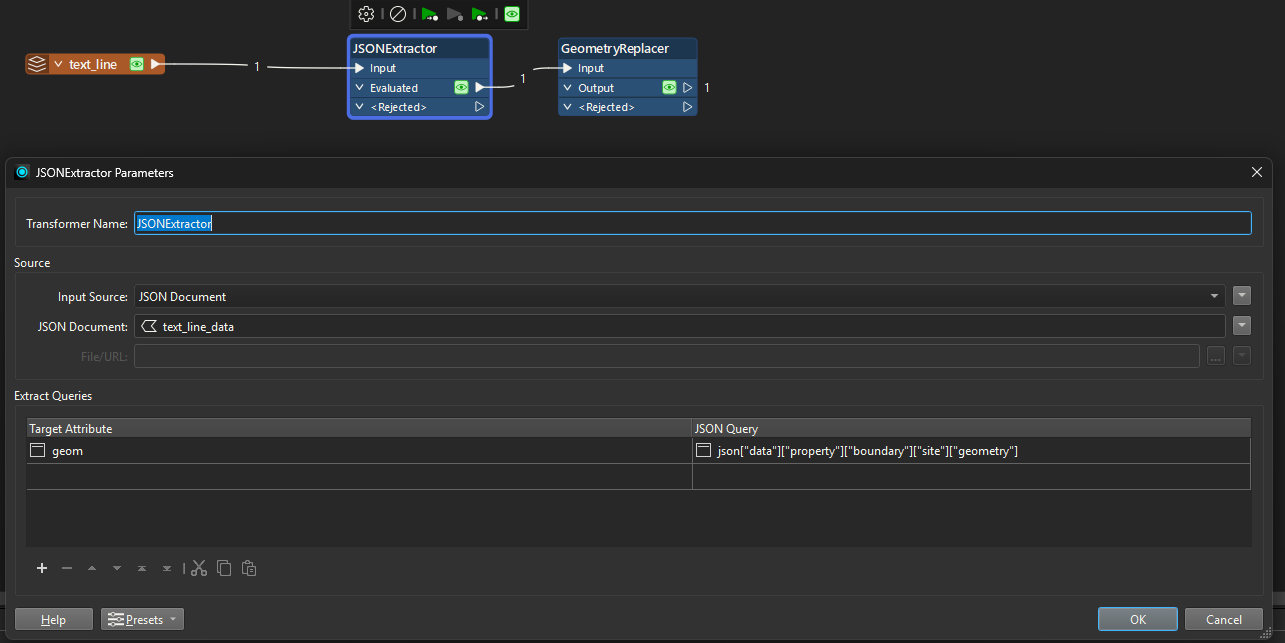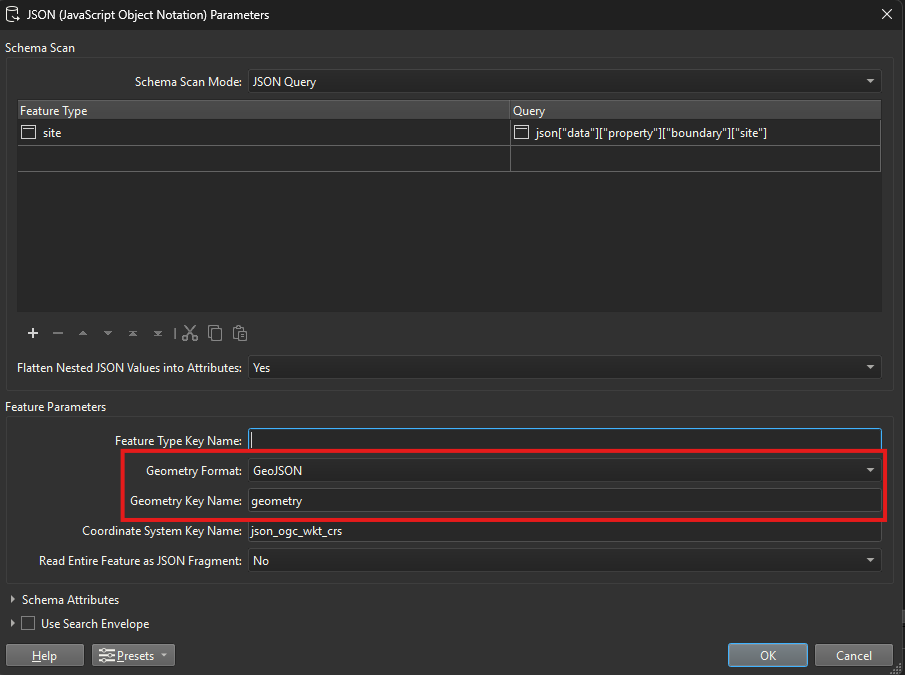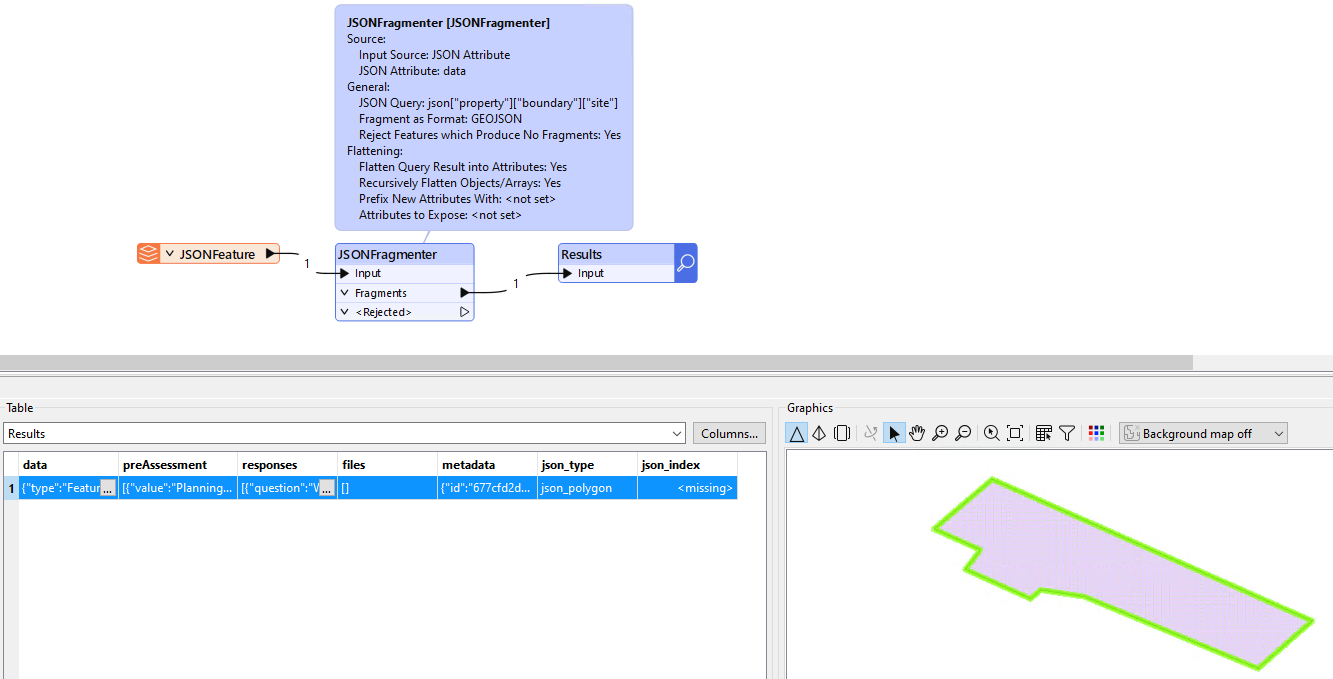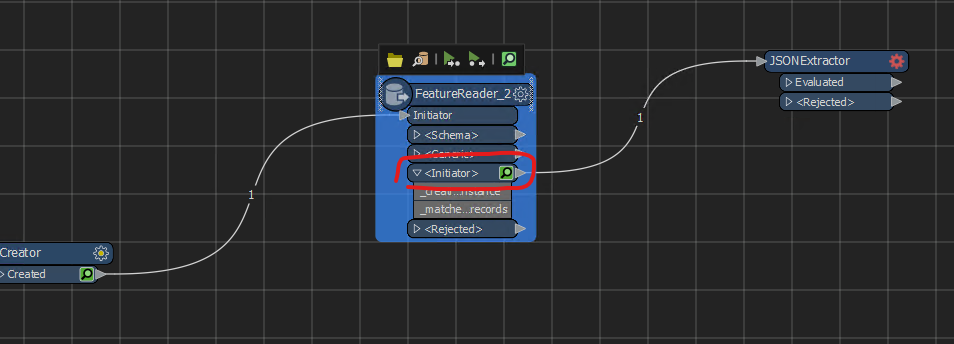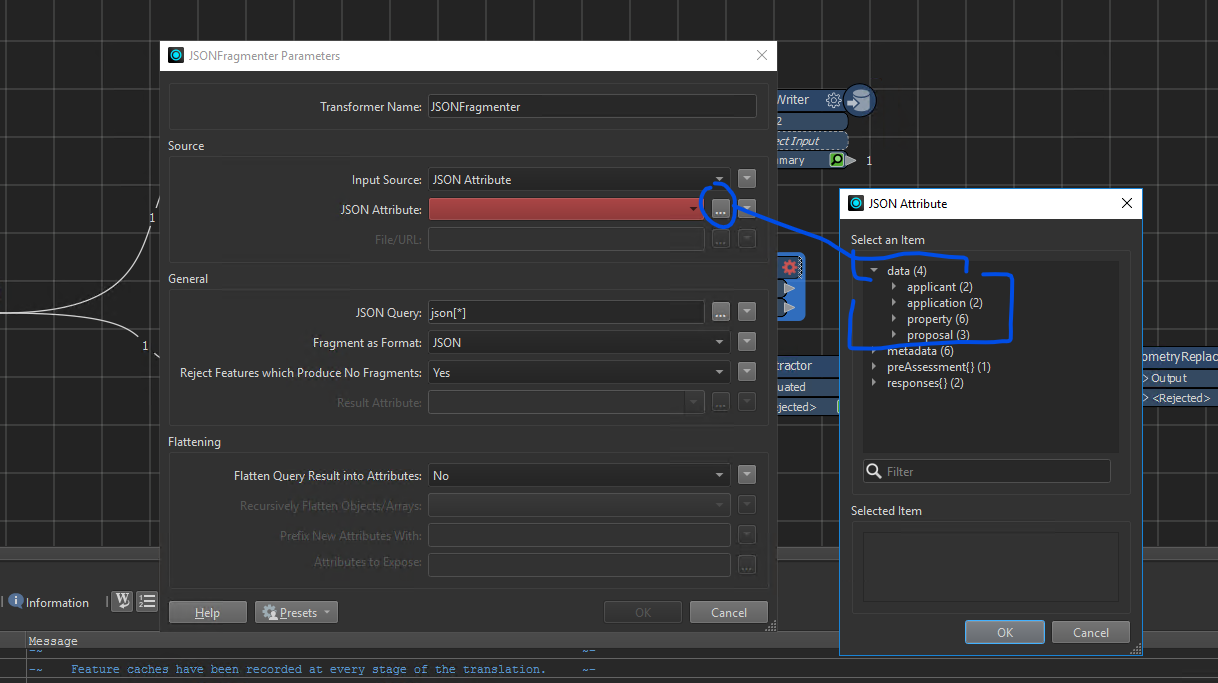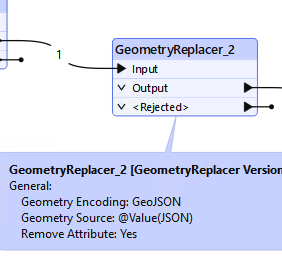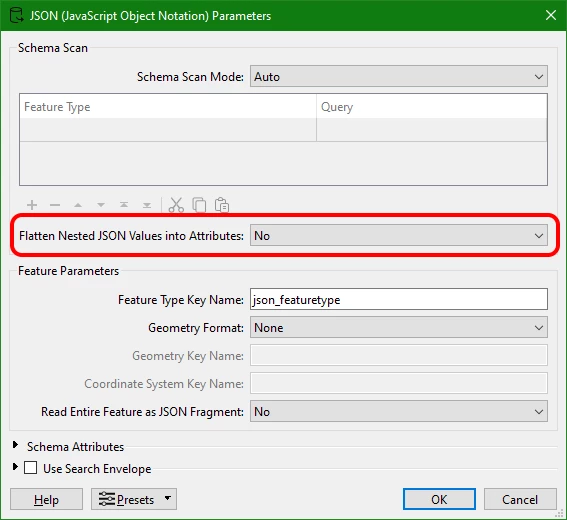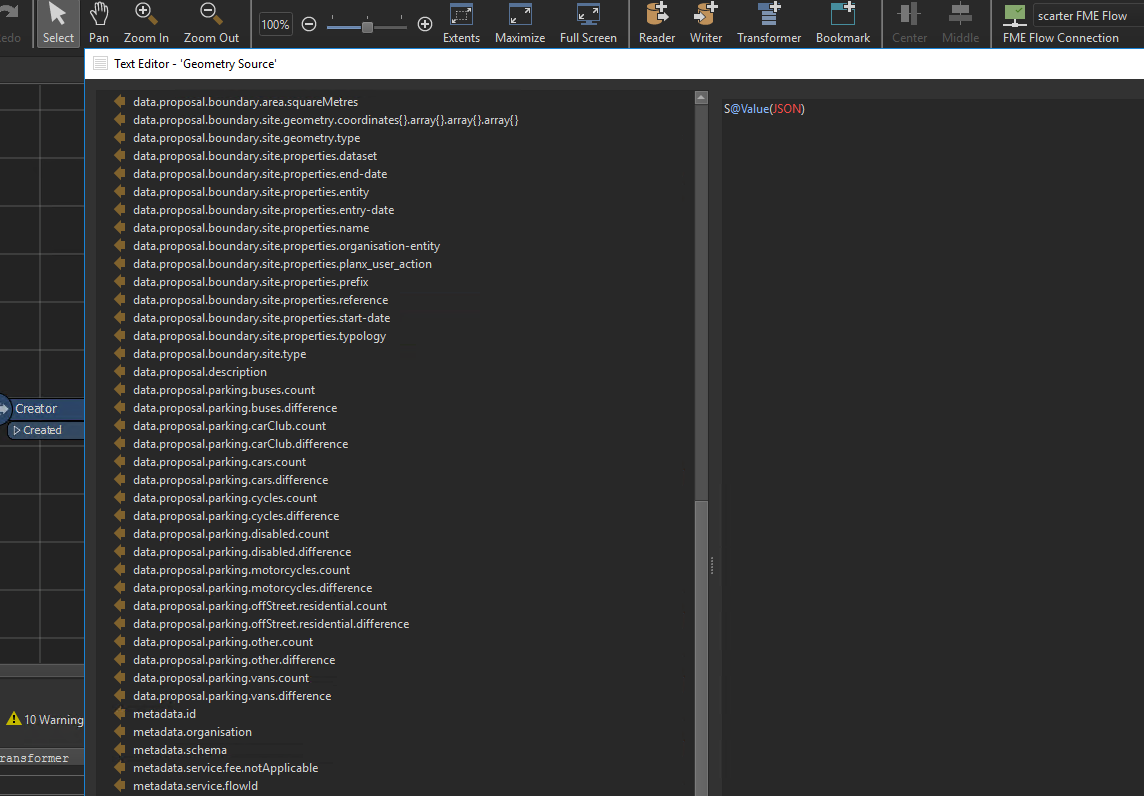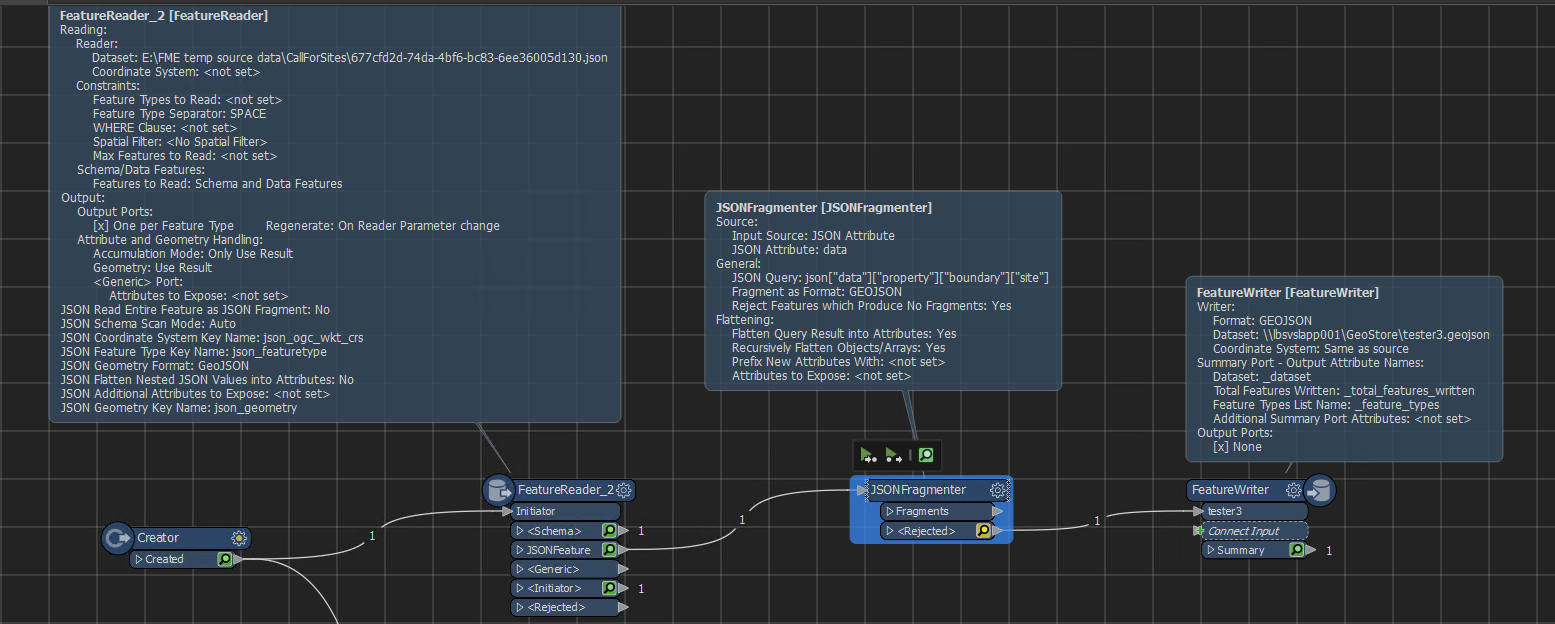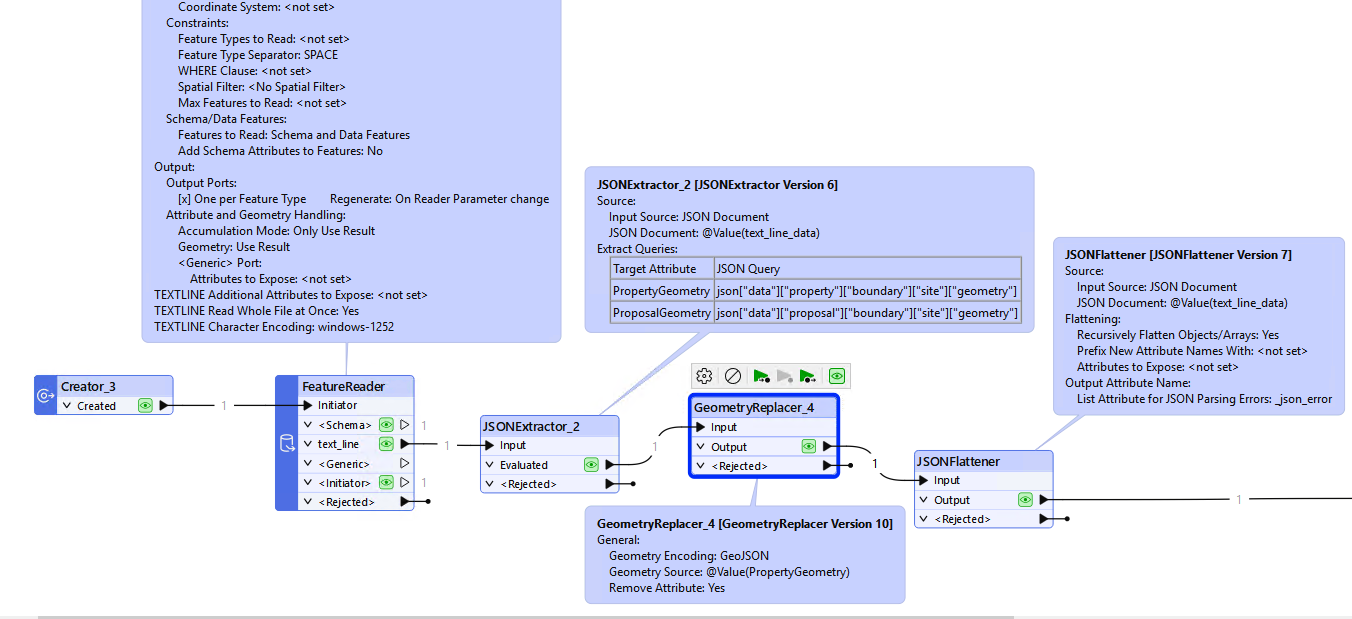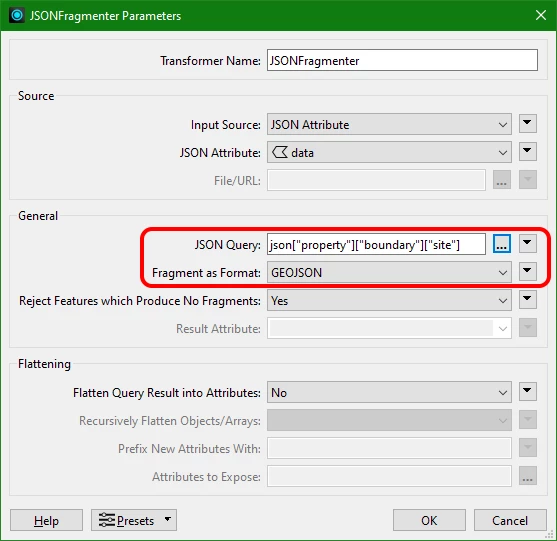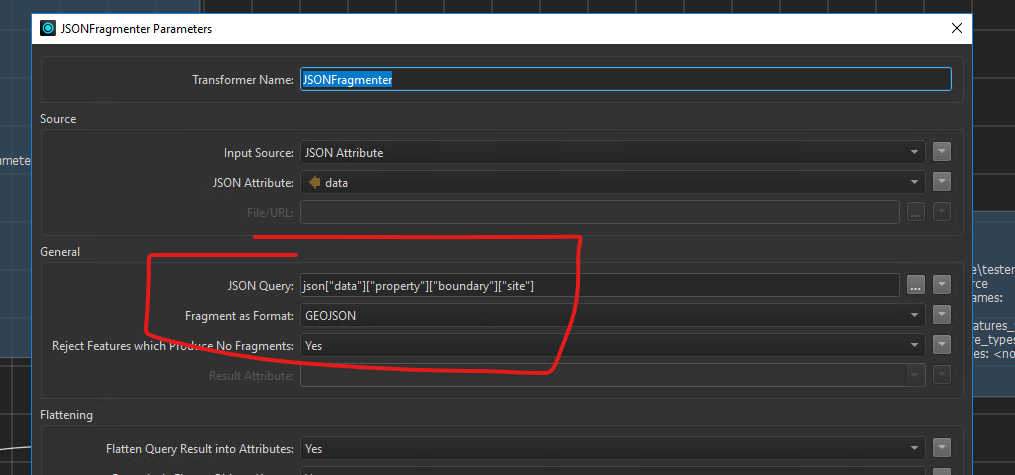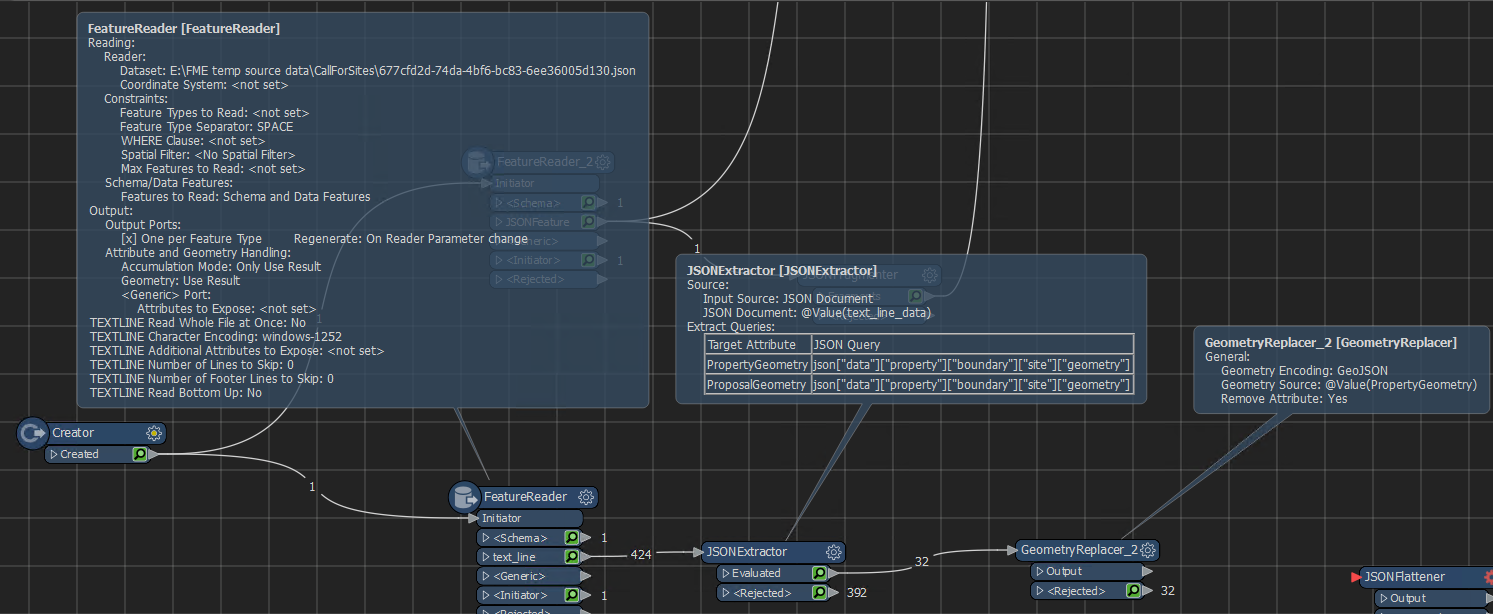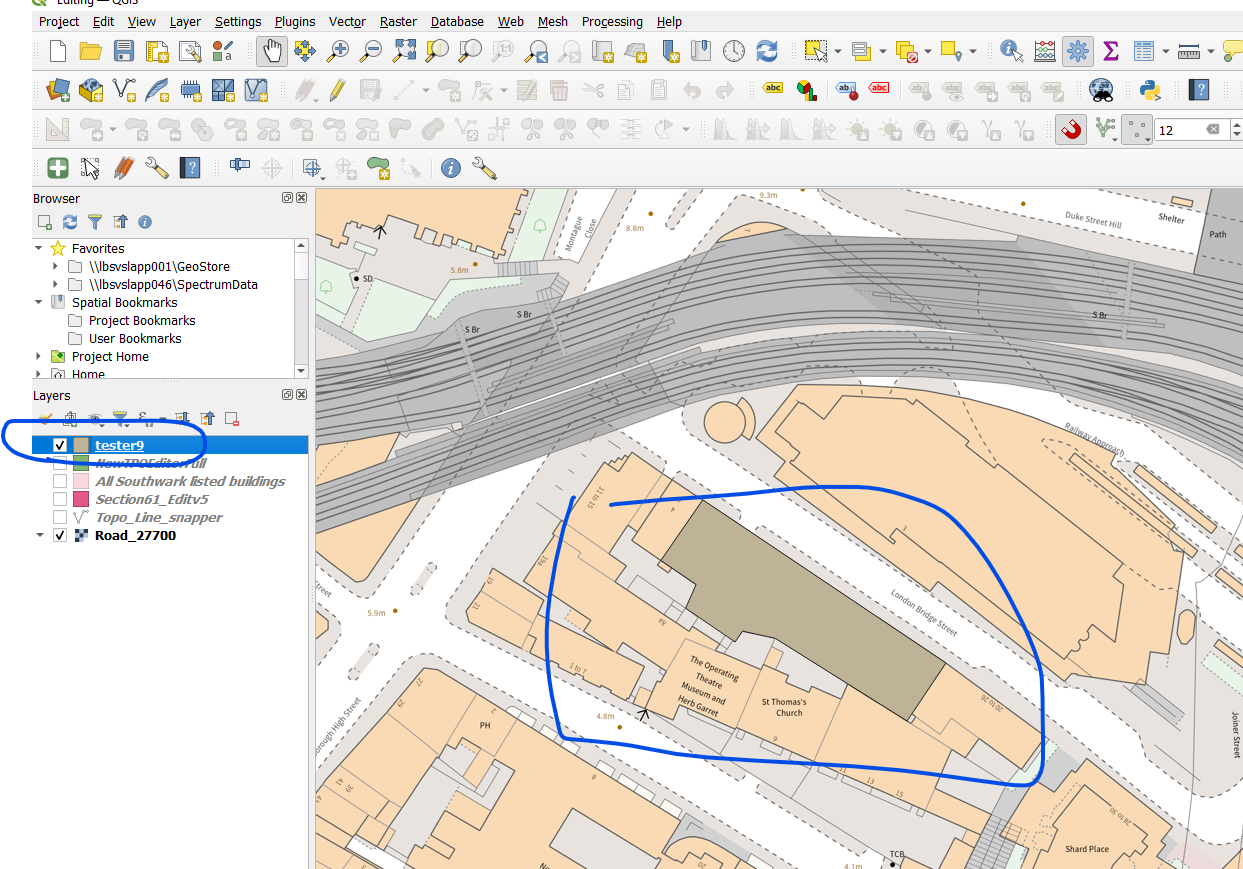Hello Forum,
I’ve been provided with a set of json files (note, not geojson, but json). Within each json file I know there are geometry coordinates pairs. See this screenshot of the json in Notepad++…
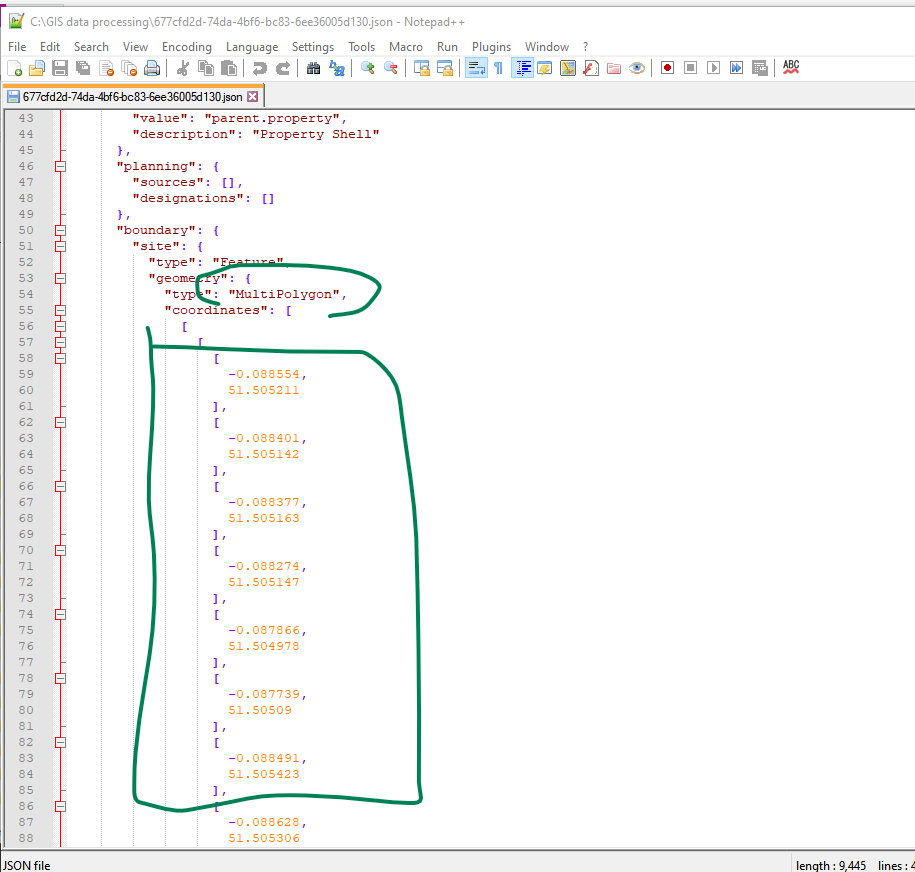
How can utilise FME to open each json file and pull out the geojson elements to create a geojson showing the polygons?
I’ve attached an example project json file. Note that I’ve changed the extension from .json to .txt to get through the Forum blocker not allowing json files.
Thanks,