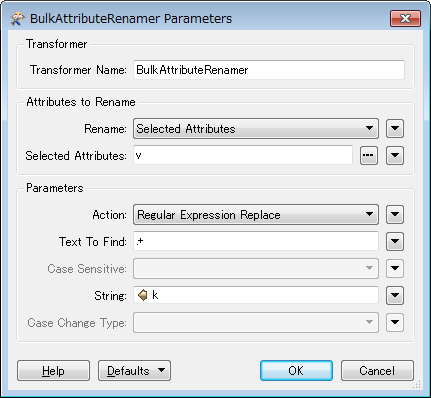I have a .osm (OpeenStreetMap) file as a reader, then used ListExploder to get the attributes for each feature as it's saved as tags, k (=key), and v (=value) , FME read these tags as a list ,..so I managed to get the columns, but I'm now stuck in how can I convert every key (or k) of the feature, into an attribute, and match to its value (v), see snapshot..
For example, k=maxspeed is an attribute and v= 100 is its value.
Note that every feature may have many k's, (i.e., name, lanes, oneway, maxspeed,..etc)
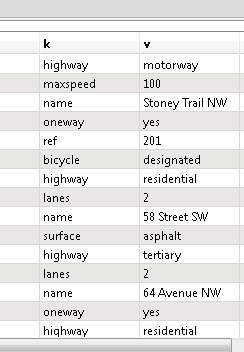
Any idea? Appreciate it..