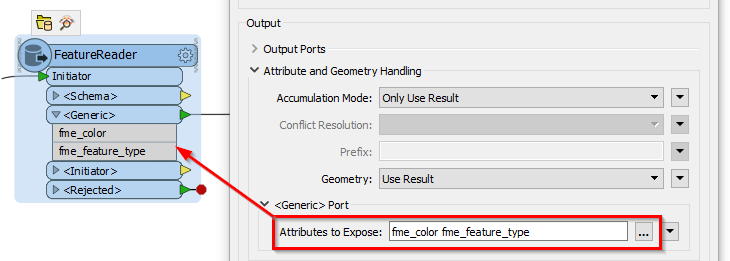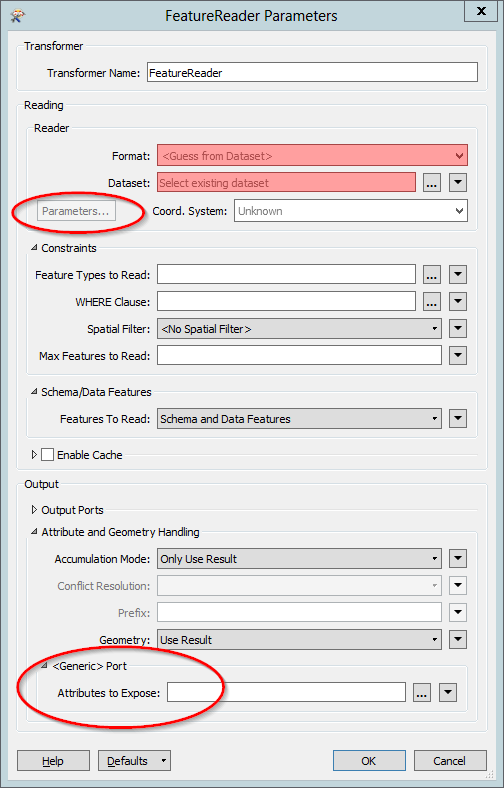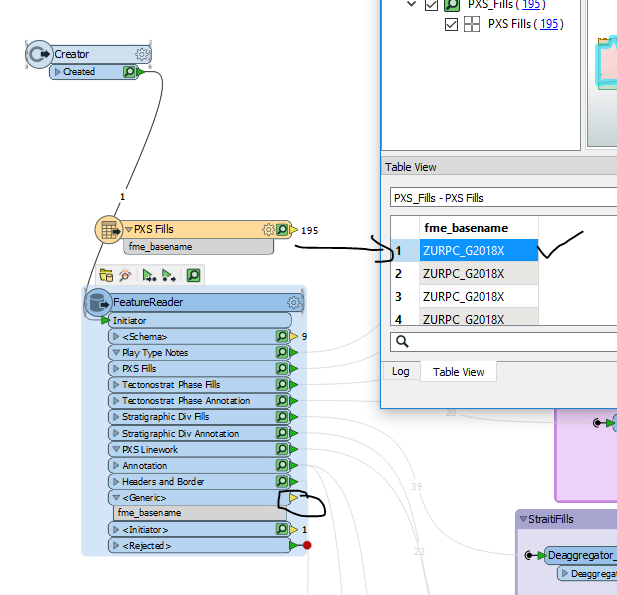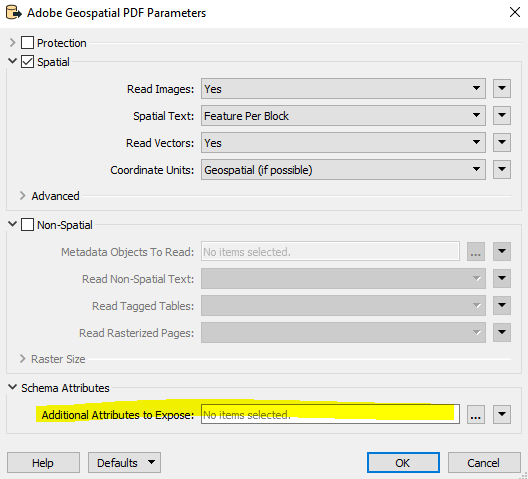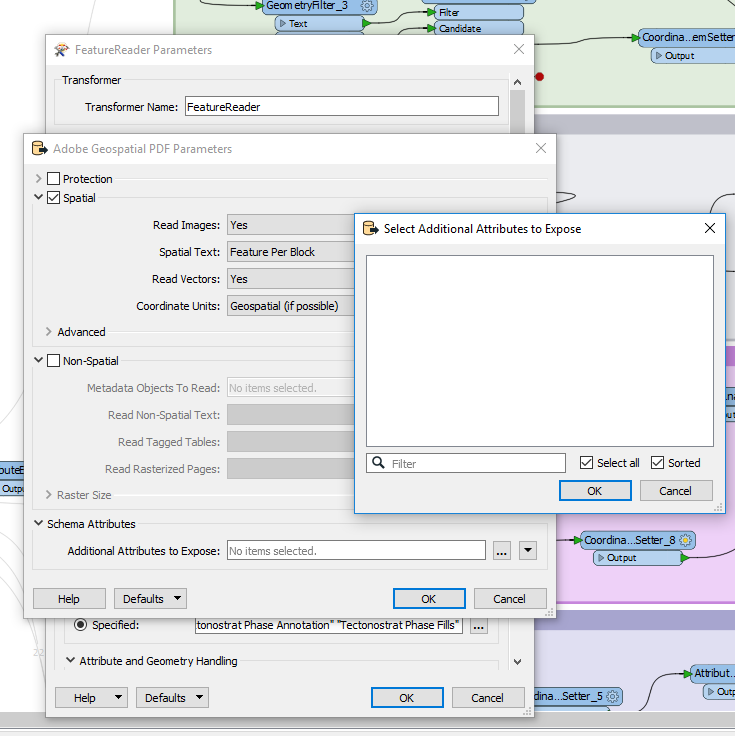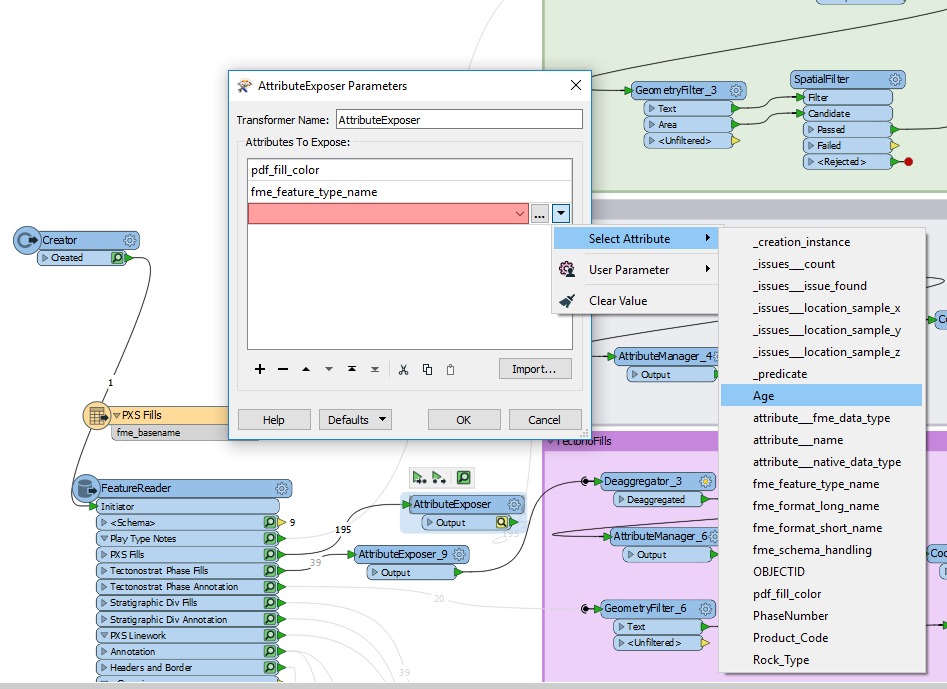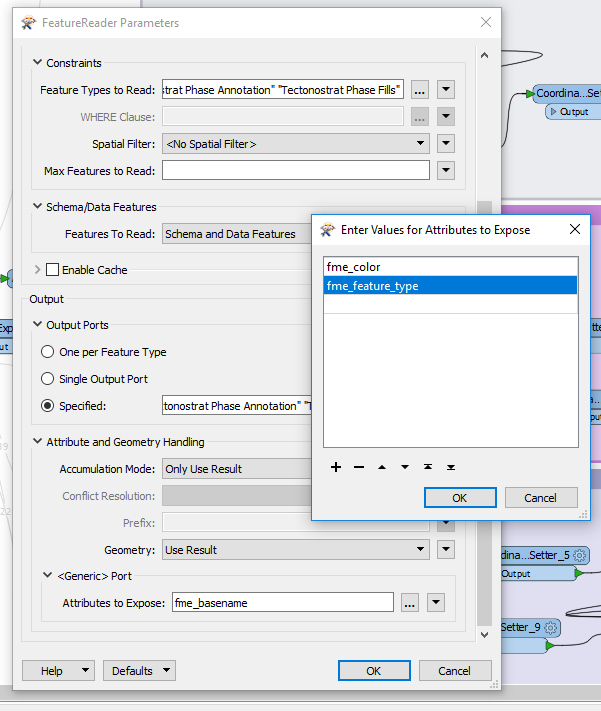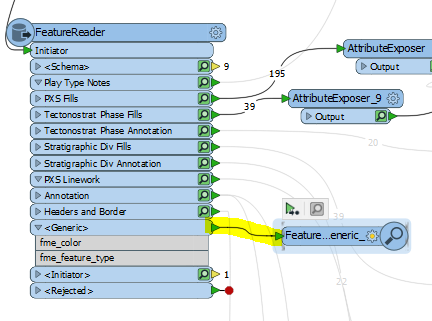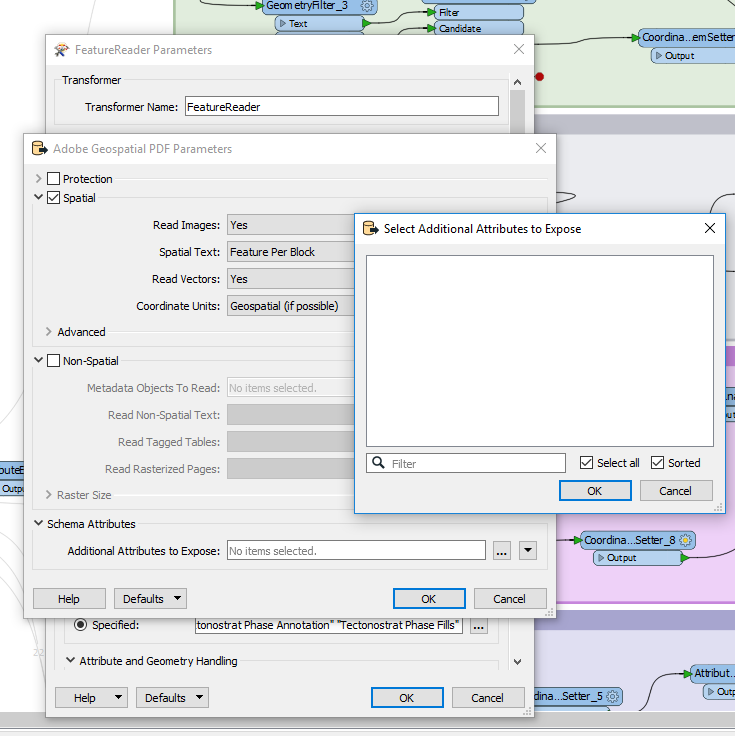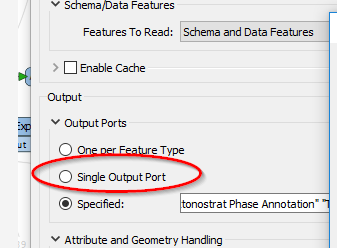Hi,
hopefully this is a simple one but it has me stuck. I am using a dynamic feature reader and would like to expose Format Attributes - in this case, fme_colour and fme_basename. Can someone please tell me where to find this. In the normal readers this is just a select all option under the format attributes tab.
Many Thanks
Oliver