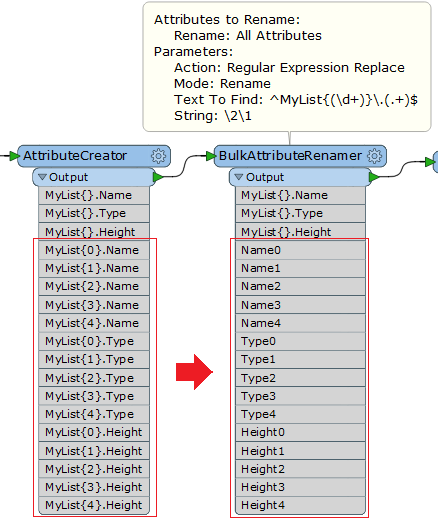I have point feature with duplicated and sometimes tripiclated or more. But for each point we may have the attributes with different values. My goal is to have only a unique point, but keep all the attributes. So I used the Matcher (with generate list enabled) and then ListConcatenator connected to SingleMatched output. It's work perfectly, I have now only single unique points and I setup the counter option, so I know how many points this single point represents. If I click in one point in the inspector a can see all the attributes and expand the nested list. I have up to 6 list for some points. What I want to achieve is to be able to export the point to feature class and keep all the nested attributes from the list. Is that possible? Will be like expose the nested list.
Thanks in advance,
Dilson