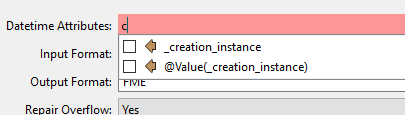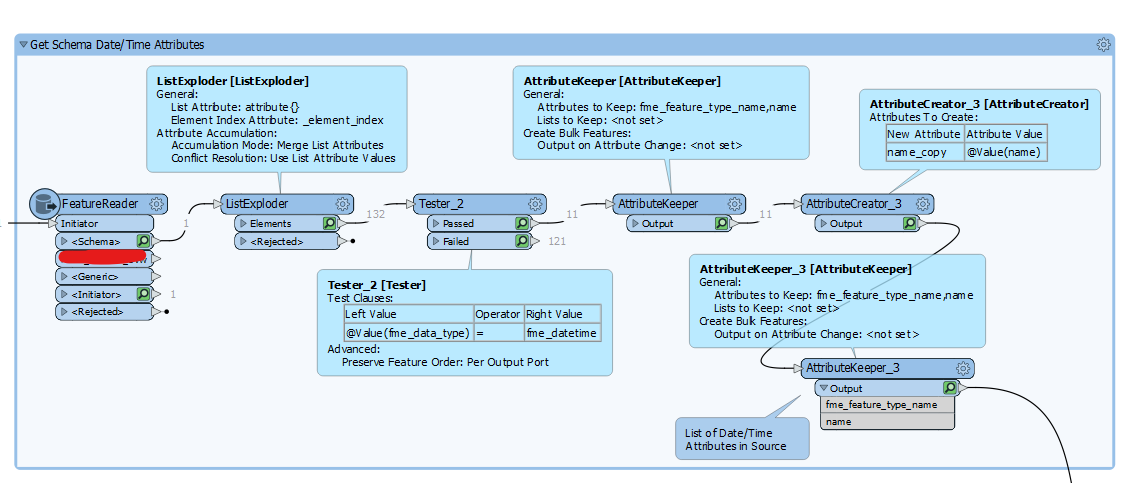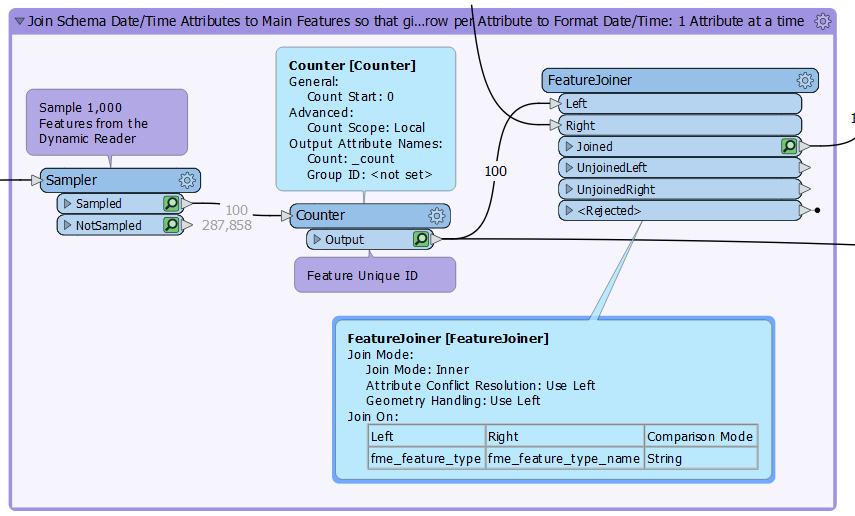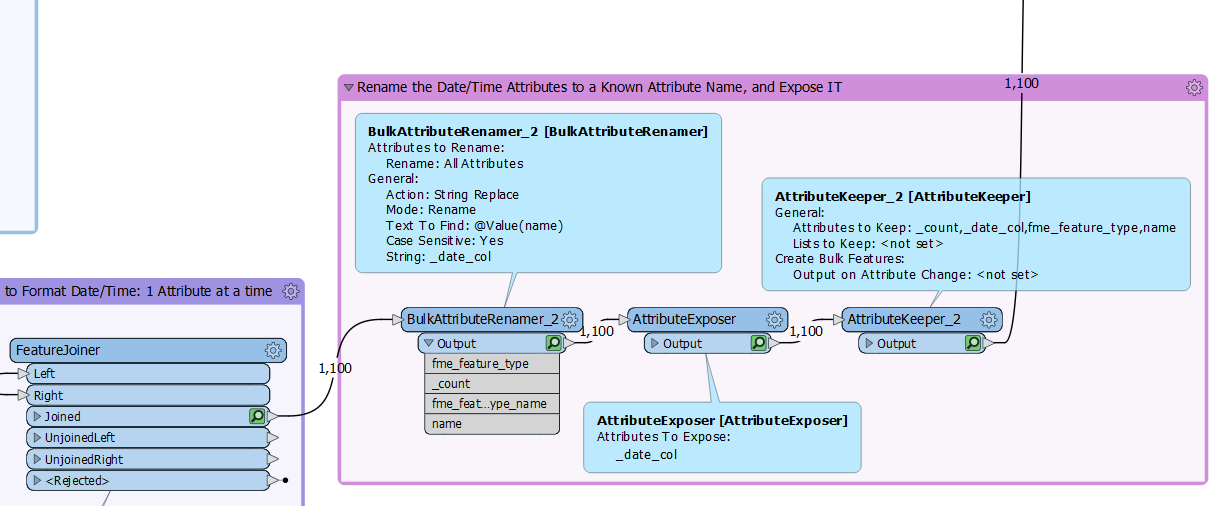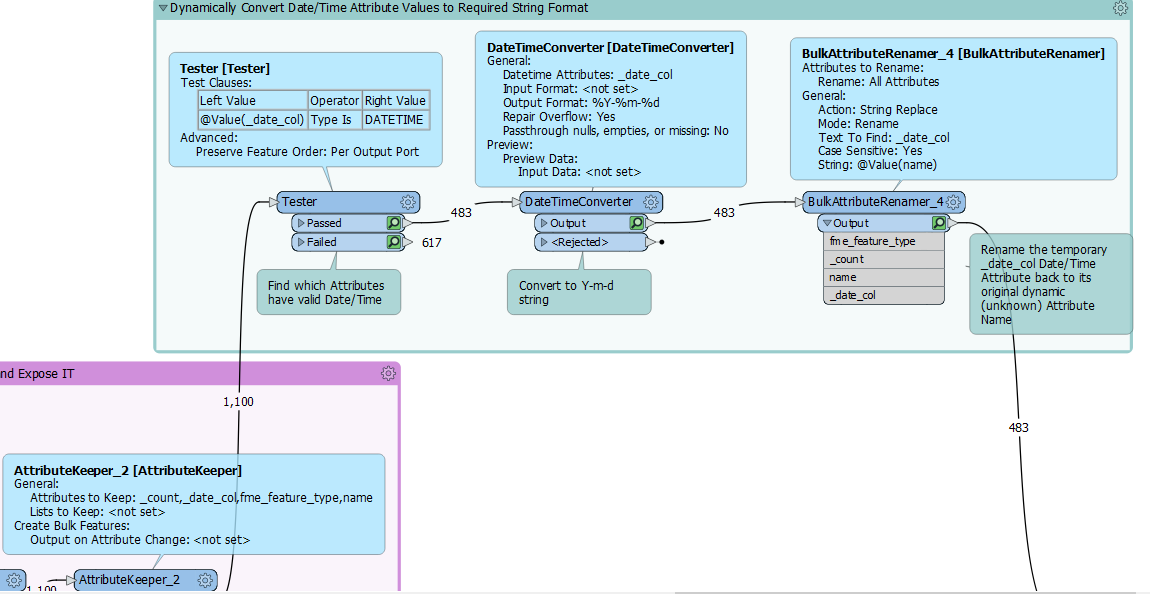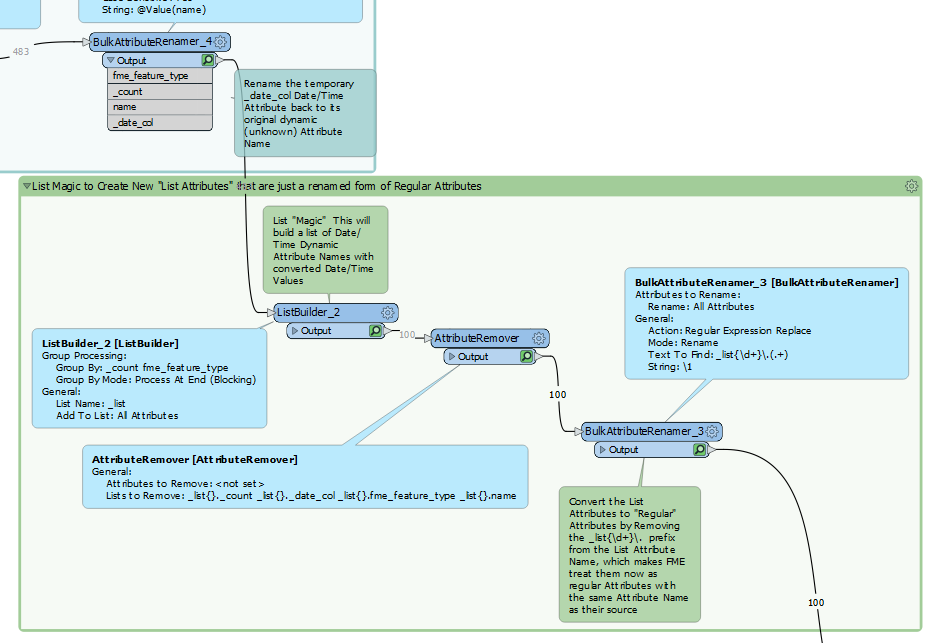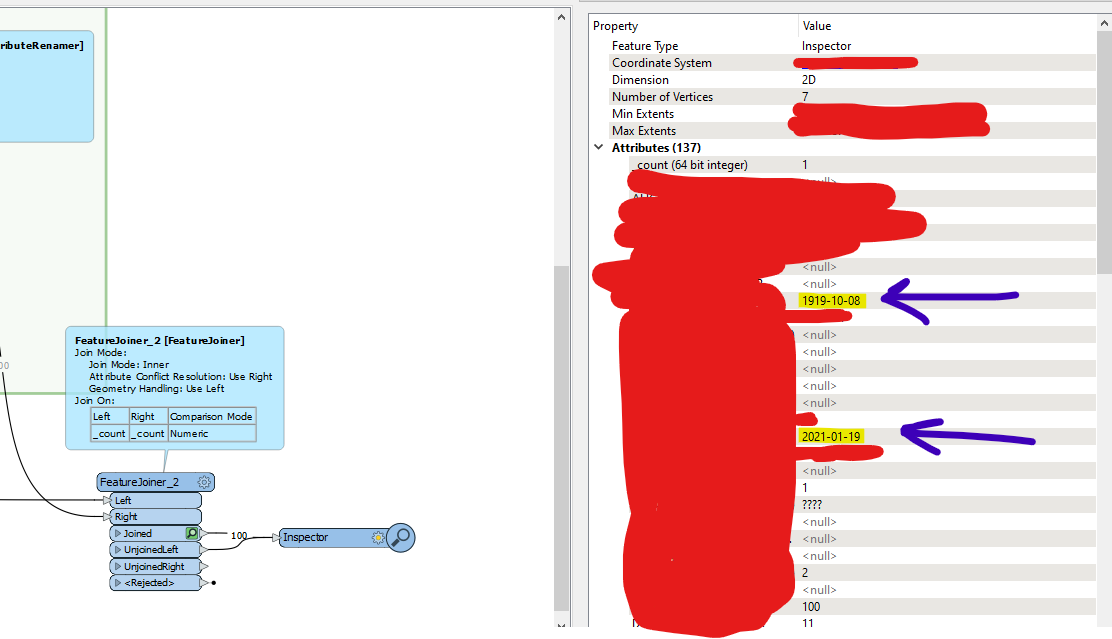Hi everyone,
I have a workflow that exports data from Oracle to another formats, like Shp, GML... using dynamic readers and writers.
This workflow recive some parameters, like table name, that is used to read de Oracle table and to write the file name. The question is about GML file and date values.
When the Oracle table has datetime attribute, FME exports as text, by default.
I've achived that FME exports GML with attribute as date type, but this attribute has null value, beacause the format of date is wrong. That is, the exported date value is "19630904000000" but it shoud be "1963-09-04".
As I said, I use dynamic readers and writers, beacuse I don't know what table will be exported and I can’t see the table structure, neither, when data goes out by Generic port of Reader. So I can't use StringReplacer and DateTimeConverter, because I would need to know the name of attibute.
Anyone has any idea how to modify the format of the date?