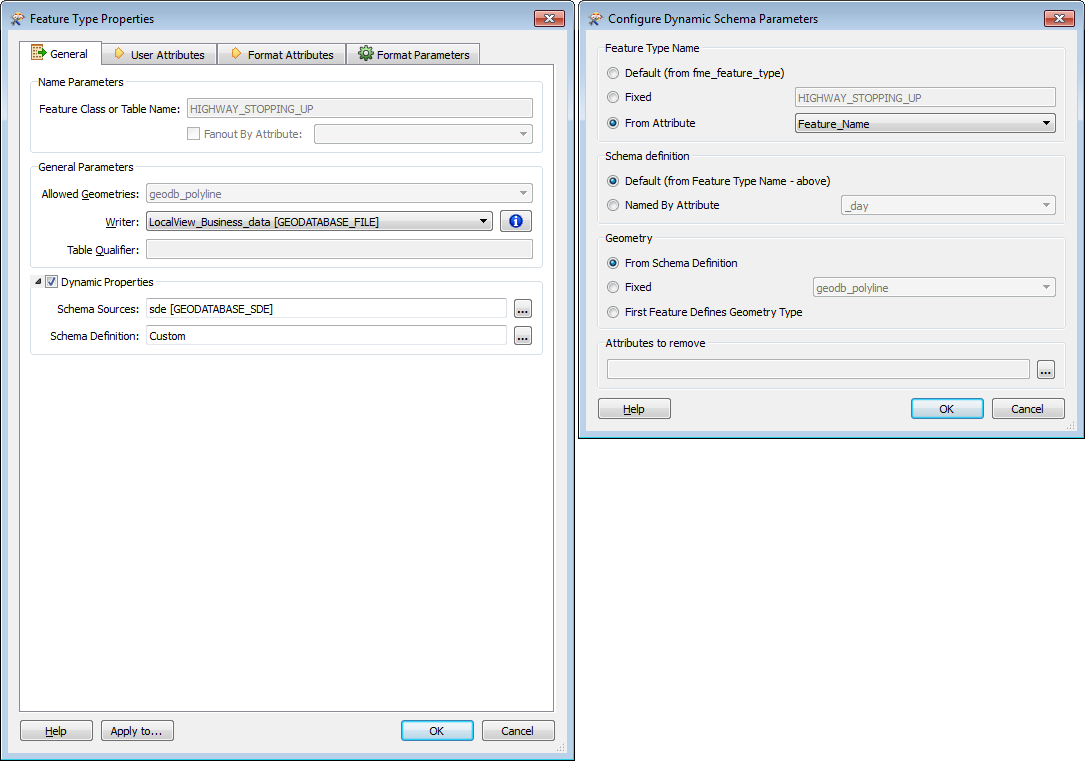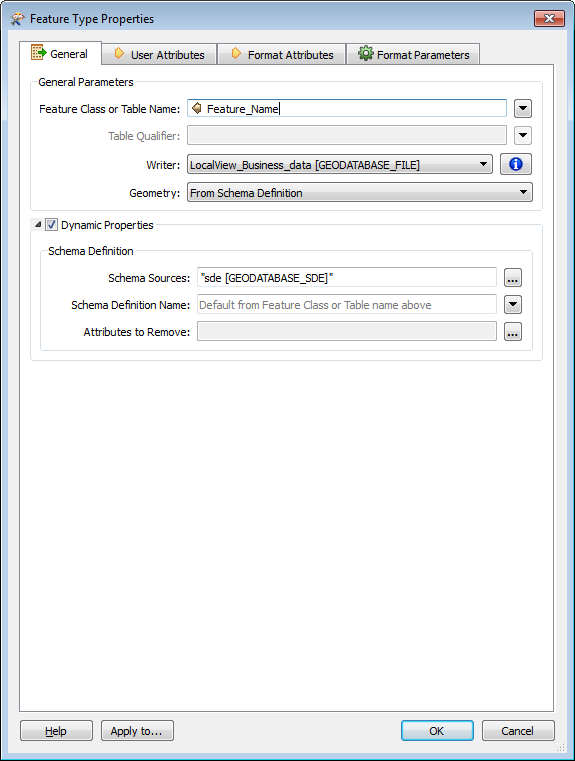This is my guess.
FME 2015.0 and earlier
According to the Workbench help doc, the "From Attribute" value should be used as the identifier of schema definition, if you choose "From Attribute" for "Feature Type Name" and also choose "Default" for "Schema Definition".
However, as far as I know, it didn't work in fact. "fme_feature_type" has been always used as the identifier when you have chosen "Default" for "Schema Definition". It did not matched to the help doc, but has been a kind of "de facto" specification.
FME 2015.1, 2015.1.0.1
Tthe mismatch situation has been resolved. If you leave the "Schema Definition Name" Default, value from the feature type name field (Feature Class or Table Name) will be used as the identifier of schema definition.
That's an improvement, but it caused a side-effect to some workspaces created in the previous version having settings related to the "de facto" specification. That's the situation you have encountered, I think.
FME 2015.1.0.2
Dynamic writer feature type seems to set "fme_feature_type" automatically to the "Schema Definition Name" for the workspace that was created with previous version, if the original "Schema Definition" parameter setting was "Default". Maybe this is the solution to avoid the unpreferable result brought by the side-effect.
Hope someone from Safe will leave a comment about this.