Hi,
My organisation recently upgraded to FME 2019.1.1.0 (20190801 - Build 19617 - WIN64). Since the upgrade, several of my workbenches come up with the following error: 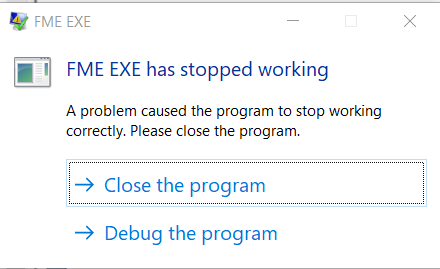
When I click 'debug the program' the following message pops up:
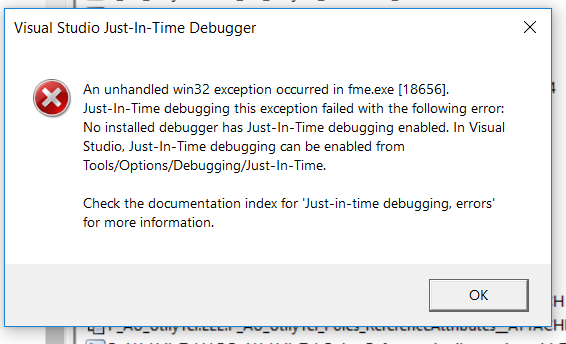 I saw a couple of post here from 2016 with the same question, but without solution. It was suggested to turn the debug logger on, which gives me the following error warning:
I saw a couple of post here from 2016 with the same question, but without solution. It was suggested to turn the debug logger on, which gives me the following error warning:
BADNEWS: File C:\\Program Files\\FME\\metafile\\MULTI_WRITER.fmf could not be opened class StatusInfo *__cdecl TableReader::checkStatus(void) const(c:\\code\\fme\\foundation\\framework\\engine\\tabrdr.cpp:169) - class StatusInfo *__cdecl TableReader::checkStatus(void) const(c:\\code\\fme\\foundation\\framework\\engine\\tabrdr.cpp:169)
Any tips or ideas on how to fix this?
Thank you










