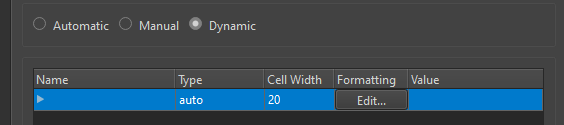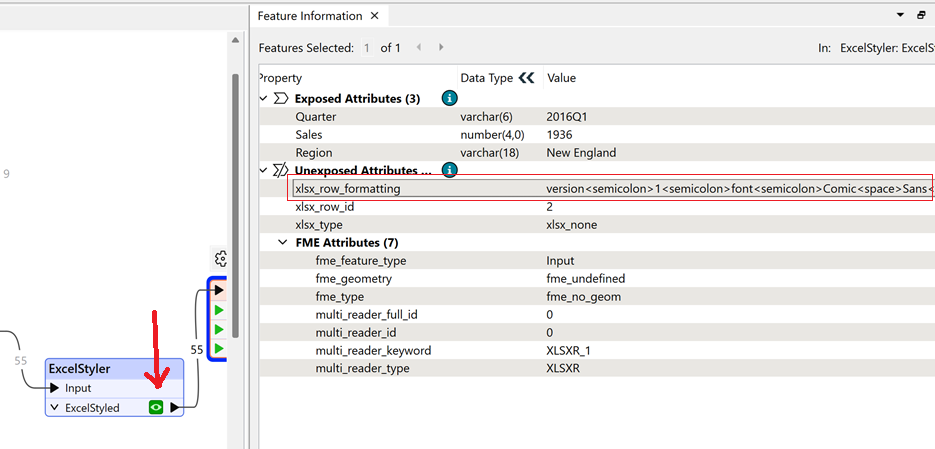Hi,
when writing using a dynamic Excel Writer (in my case there are no columns defined at design time - see attached screenshot), the font settings get lost in the output file and also in the Feature Type Writer itselfs when I double-check it.
Has anyone solved this issue?
Thanks!