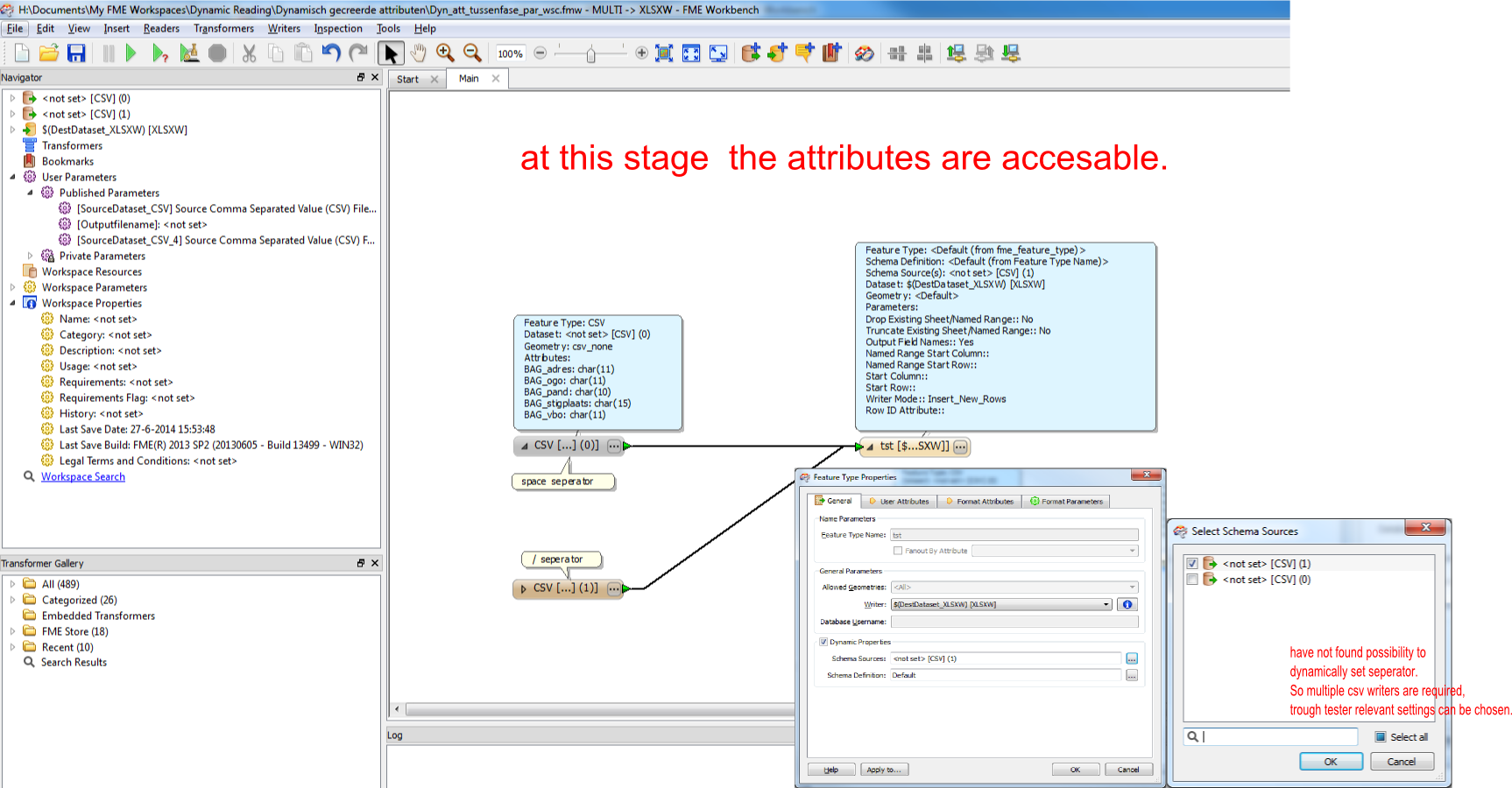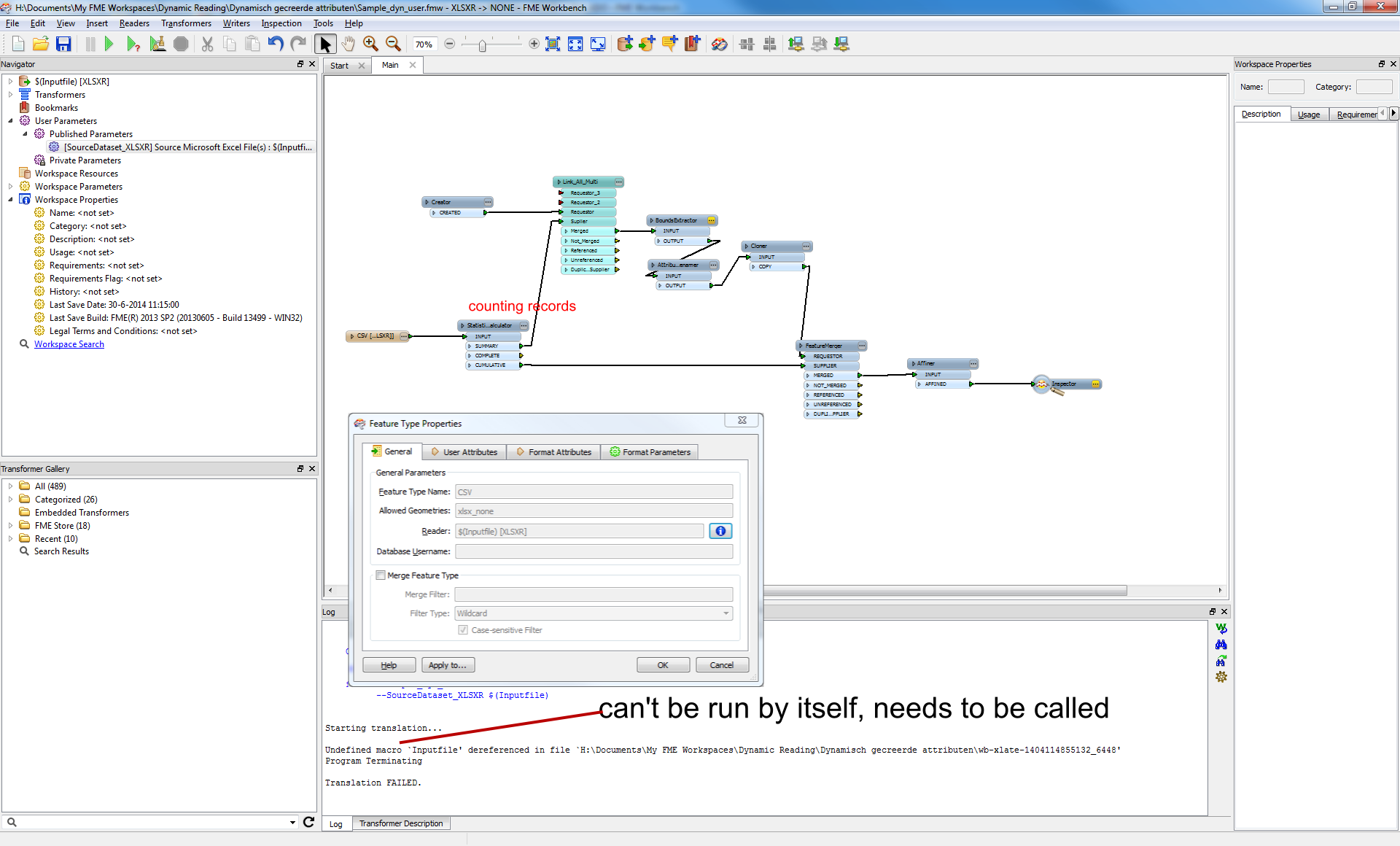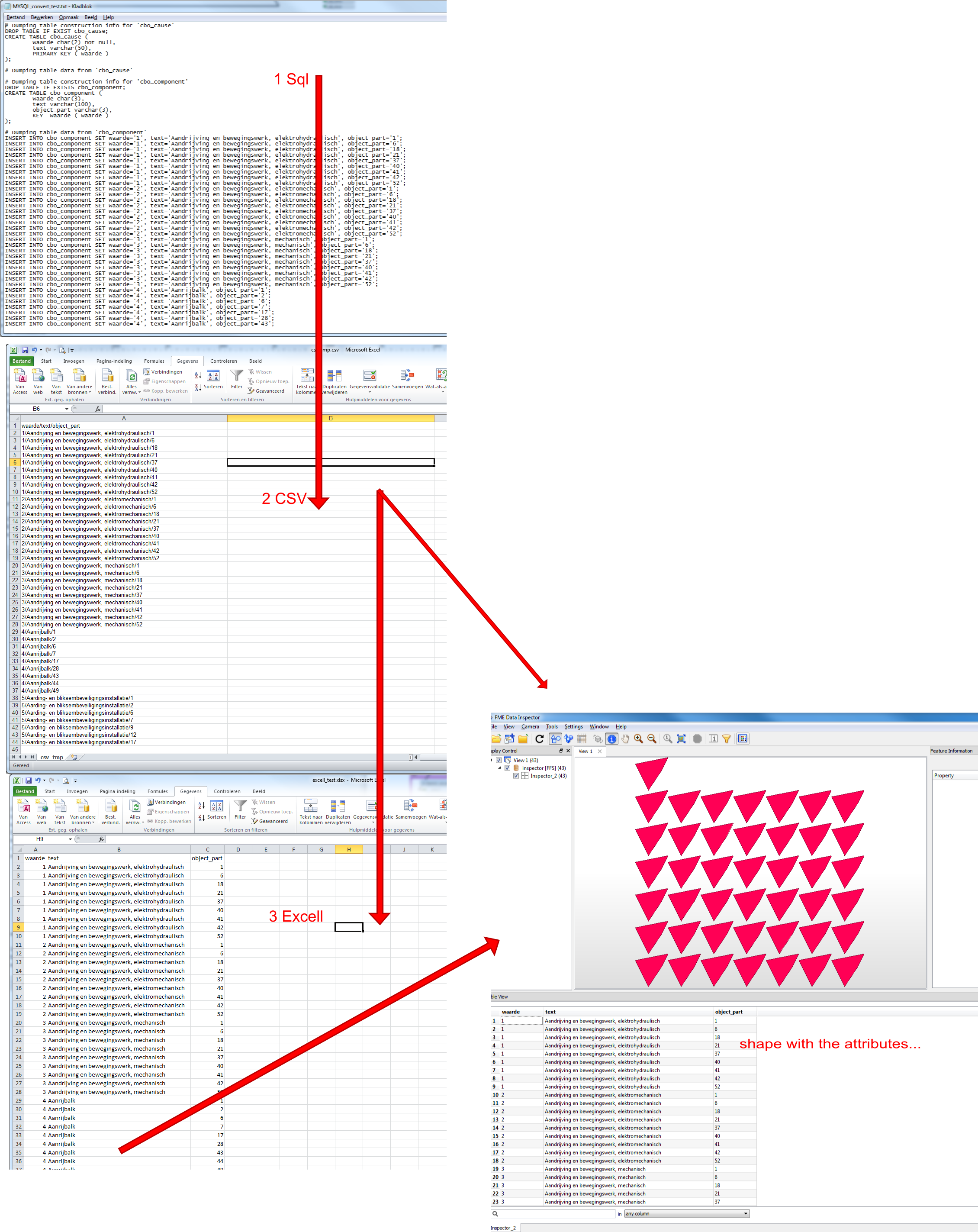I have managed to make workflows using transformers and workspacecallers.
Create any attribute and acces them without exposure.
Took me 4-5 days to figure out, works like a charm!
It is based on the solution i provided for community question by Robbie B
Creating dynamic attributes per "fme_basename"
If anyone is interested i can elaborate next week. (i'm off now..:)






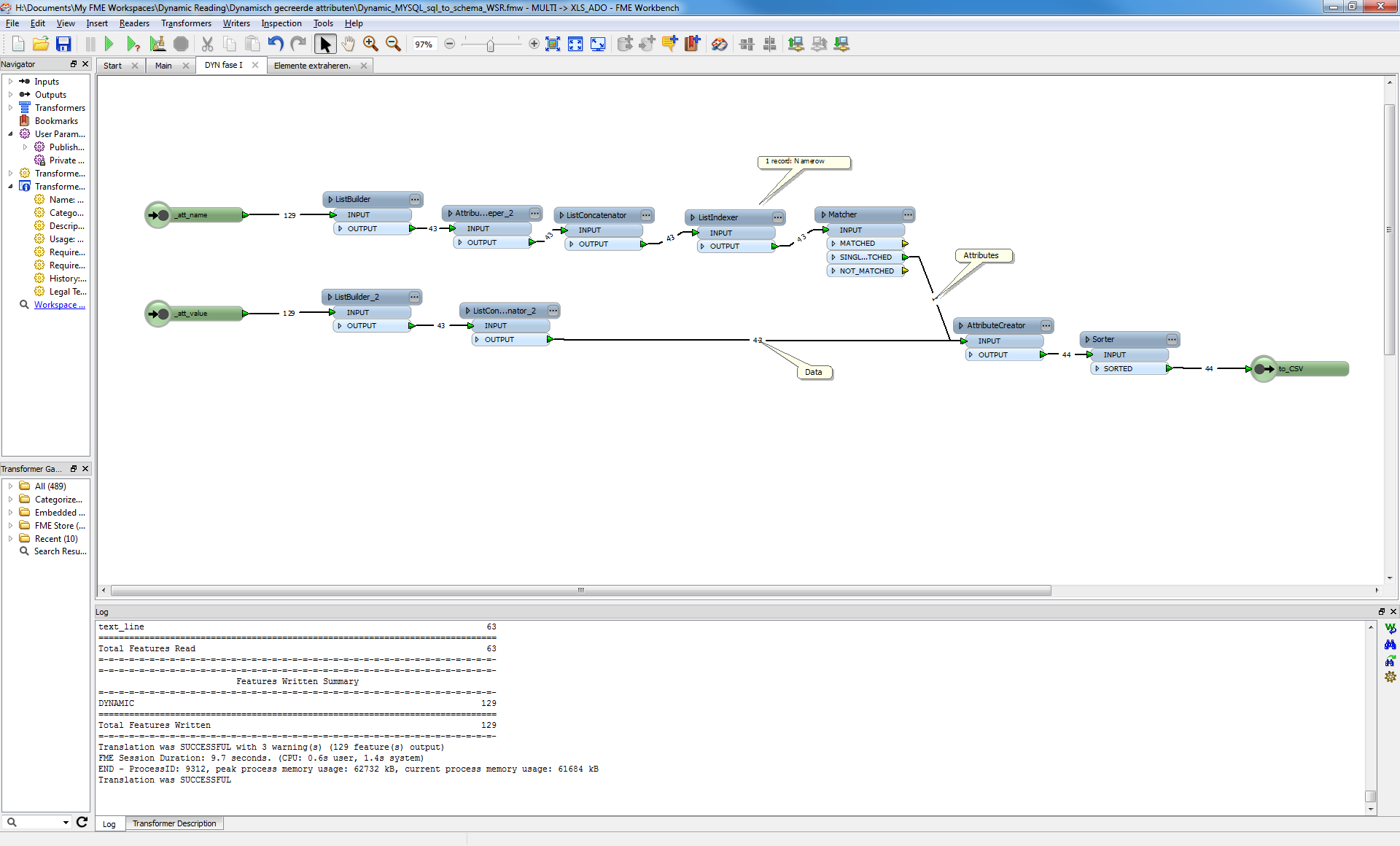
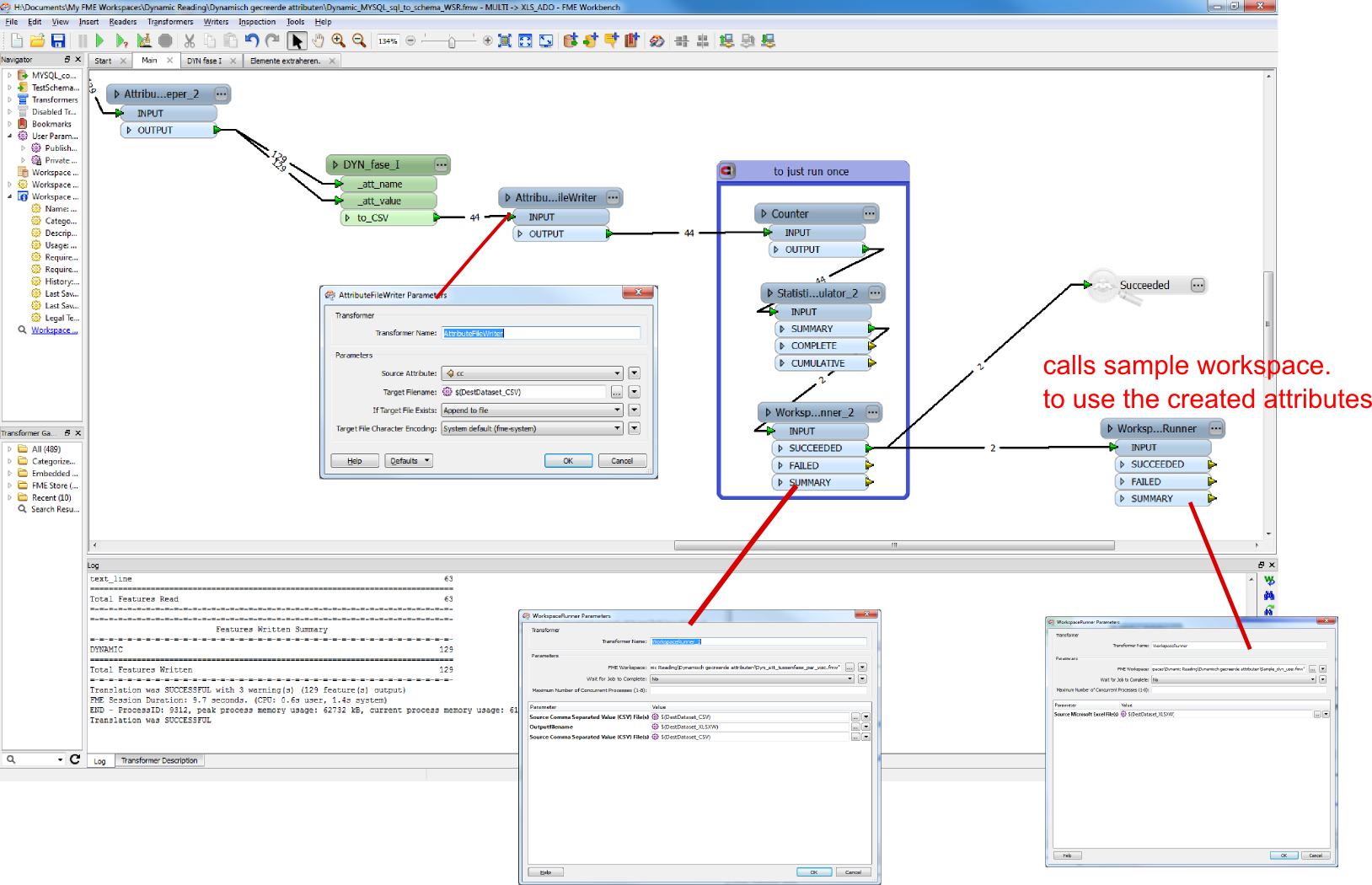 Basically the filewriting (to csv) and Workspacerunner (csv reading) does the "exposing"
Basically the filewriting (to csv) and Workspacerunner (csv reading) does the "exposing"