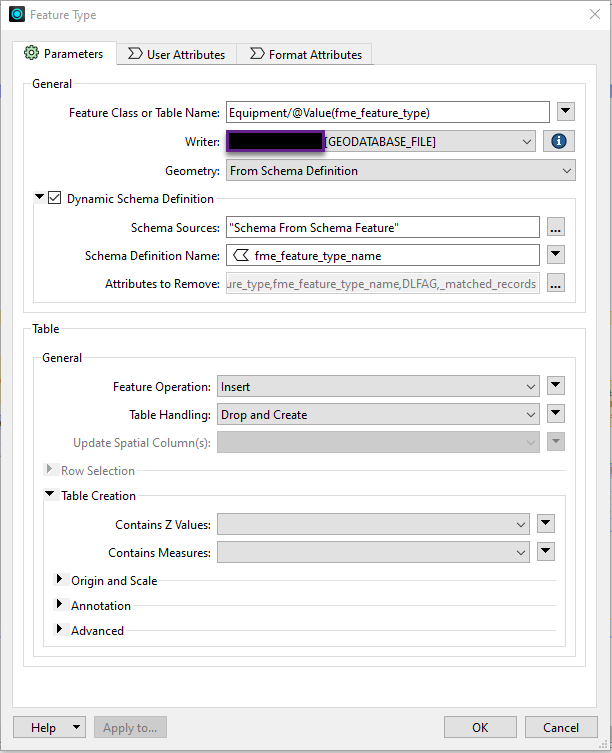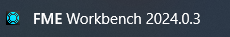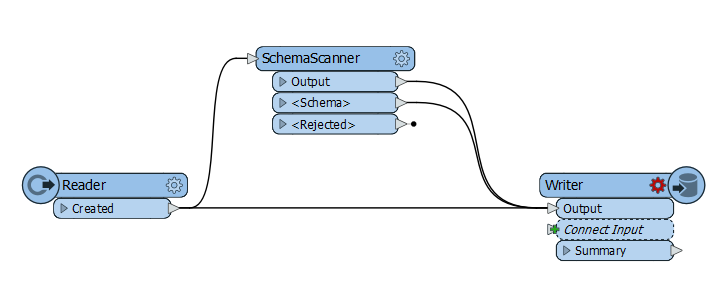I am writing to a file gdb, I will need to run my workbench to update this file gdb each month. The schema of my incoming tables may change so I have used a schema scanner with a dynamic writer.
I want to use drop and create for table handling but it is not behaving as expected. Instead of dropping the existing feature class it just appends the entries to the existing table.
I am not sure why this is happening. Of note, my feature classes are also within feature datasets. See attached screenshot of writer settings.