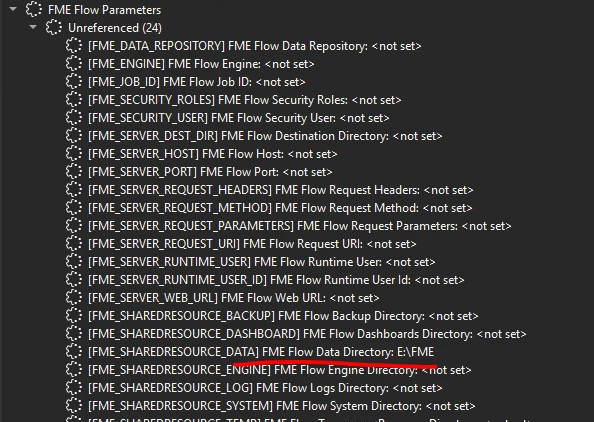I believe there is the possibility to configure user parameters in a way that they take a local path for in/output and when they are going to be published the provided alternative for the FME Flow resources path is used.
I cannot find my bookmark on how to do this and did not come to anything useful when searching the net.
Does somebody have a tutorial on how to configure the user parameter that it uses the local resources when run in FME Form and the FME Flow resources when run in Flow?
Solved
Different values for user parameters depending if workspace is locally run or in FME Flow
Best answer by itsmatt
Are you looking for Deployment Parameters? https://docs.safe.com/fme/html/FME-Form-Documentation/FME-Transformers/!Transformer_Parameters/Deployment-Parameters.htm
To use a different value for the parameter when the workspace runs from FME Workbench than when it runs from FME Flow, select Use Local Value in the Create FME Flow Deployment Parameter dialog, and enter the value to use in FME Workbench. To set a local value after a deployment parameter is created, right-click on it in the Navigator and select Set Local Value.
Local values are saved with workspaces, but do not deploy to FME Flow. Local values are indicated in the Navigator with [local value] appended:
This post is closed to further activity.
It may be an old question, an answered question, an implemented idea, or a notification-only post.
Please check post dates before relying on any information in a question or answer.
For follow-up or related questions, please post a new question or idea.
If there is a genuine update to be made, please contact us and request that the post is reopened.
It may be an old question, an answered question, an implemented idea, or a notification-only post.
Please check post dates before relying on any information in a question or answer.
For follow-up or related questions, please post a new question or idea.
If there is a genuine update to be made, please contact us and request that the post is reopened.