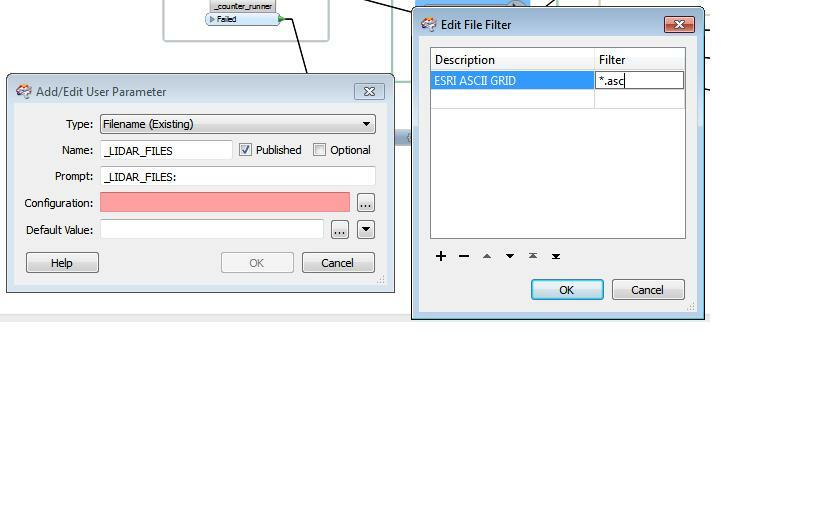I want to create a published parameter that prompts on run-time, the user to open multiple files. I have tried to set the Type to "Filename (Existing)" and the configuration as in the image below. But this only allows the user to select one file at a time, rather than multiple files. Is there a way to create the parameter so the "Advanced Browser" option can be enabled?
Thanks,