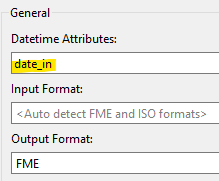Hello,
I have the following date string(s):
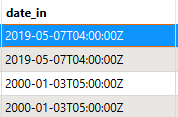 ...which I need to convert to datetime objects. They appear to be 'iso datetime with offset', however I continually get invalid format with auto detect or manual choosing format. I have tinkered with several other input formats to no avial.
...which I need to convert to datetime objects. They appear to be 'iso datetime with offset', however I continually get invalid format with auto detect or manual choosing format. I have tinkered with several other input formats to no avial.
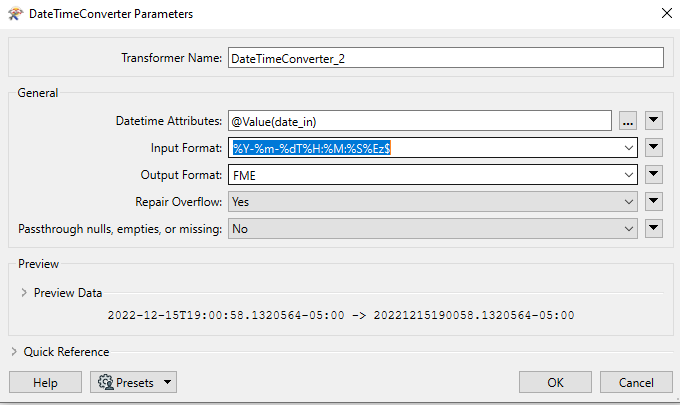 Any ideas?
Any ideas?
Thank you,
Tyler
FME Workbench 2022.1