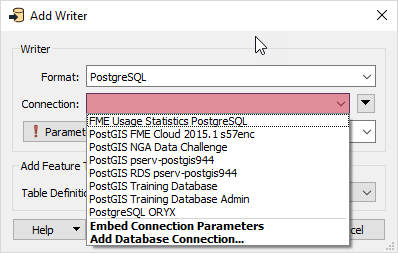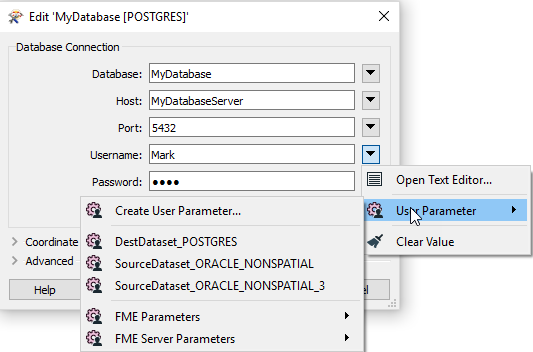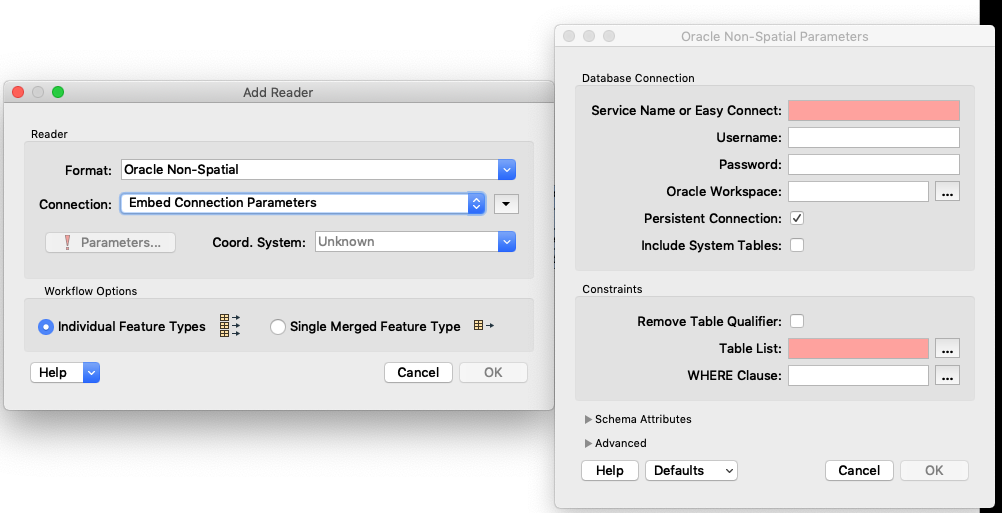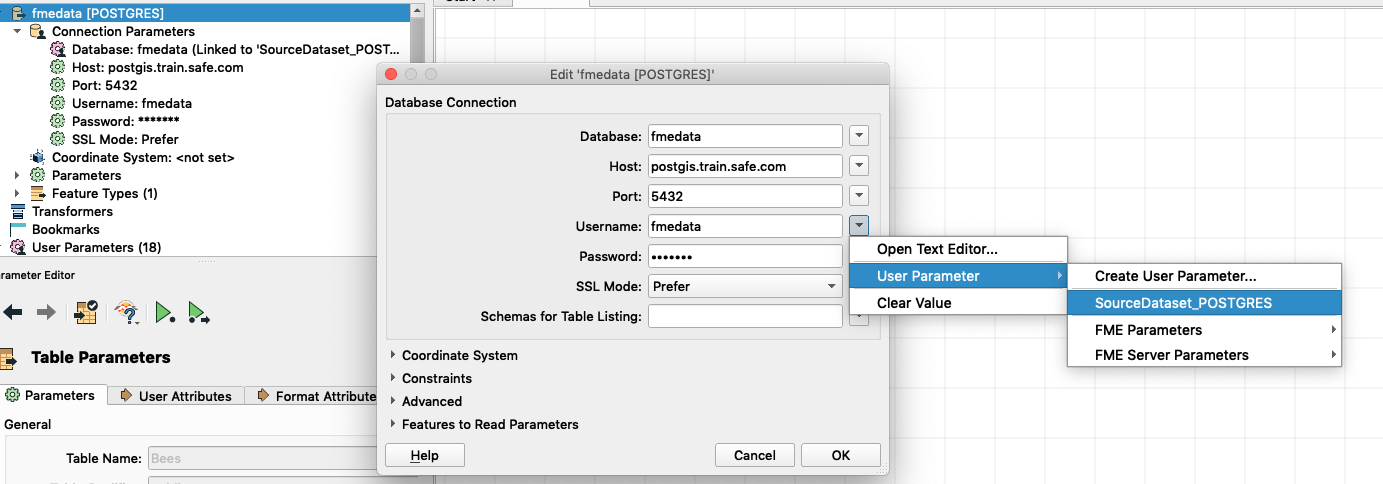Hi,
I'm thinking if use database connections are better than published parameters or privates one and use it in embed connections. Database connections are usefull in case of maintenance, but I think are less usable as embed parameters.
The main question is about accessing database connection parameters from other transformers or from attributes (programmatically i.e. python). I'd like to use the host parameter set in database connection parameter for setting other variables and have a dynamic workbench in function of the host value.
With classical embed parameters is easy but with embed connections I think that is not possible.
I hope my question is clear.
Thank you for any suggestions about it.
Regards
Giosia