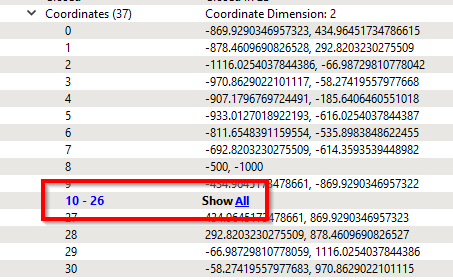Anyone using FME via a Windows Remote Desktop? Whenever using Data Inspector on my office based PC and I select a polygon feature inside the Remote Desktop session, my local machine Remote Desktop process starts to consume around 16% CPU and makes it unresponsive. Clearing the selection returns the CPU to 0%, as does minimising the Data Inspector.
This only happens when you select a feature, and the geometry is more than a simple geometric shape (rectangle, triangle, circle etc.), but doesn't have to be super complicated. Thought it was transparency related at first but it doesn't appear to be as get the same effect with solid colours.
Clearly could be an issue with the graphics driver on either PC but wondering if anyone else sees the same?
Sample data attached.
Remote Desktop running locally on Windows 10 (but saw same issue with Windows 7)
Data Inspector running remotely on Windows 7
FME 2017 (but see the same on earlier versions)