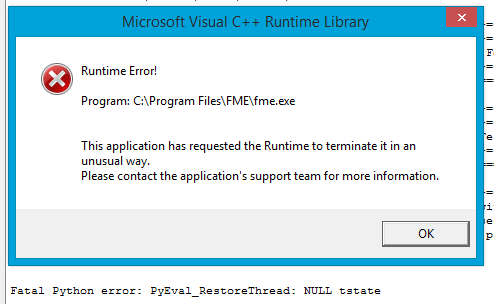Hi all,
I am trying to use the module matplotlib inside FME itself so I can create histograms and store them on my hard drive.
I installed matplotlib in my standard Python 2.7 - 64 bit interpreter (the one that is used when you type 'python' in the command prompt) and I use this interpreter in pycharm (C:\\Python27\\python.exe) where everything works smoothly.
Now I would like to use this interpreter inside FME but I cannot get it working. I checked the internet thoroughly and tried already a lot. I didn't try to install matplotlib in the FME python interpreter since I use different versions of FME.
I tried using the following dlls:
C:\\Windows\\system32\\python27.dll (but this is 32-bit so it shouldn't work I guess...)
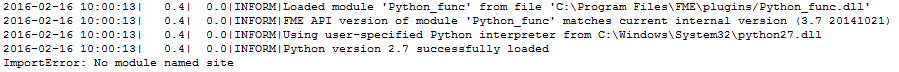
C:\\Windows\\SysWOW64\\python27.dll (but this generates an error)
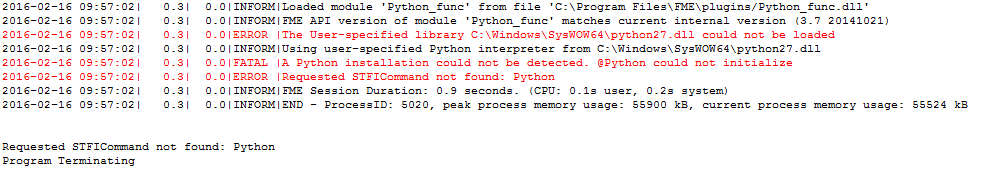
In order to try to fix the first error, I checked if the correct paths are added to the environment variables (C:\\Python27;C:\\Python27\\Lib) which is the case.
I do not understand the second error.
Is there someone who encountered this problem and knows how to fix it?
For these tests, I used FME build 15250 (64bit version)
Thank you!