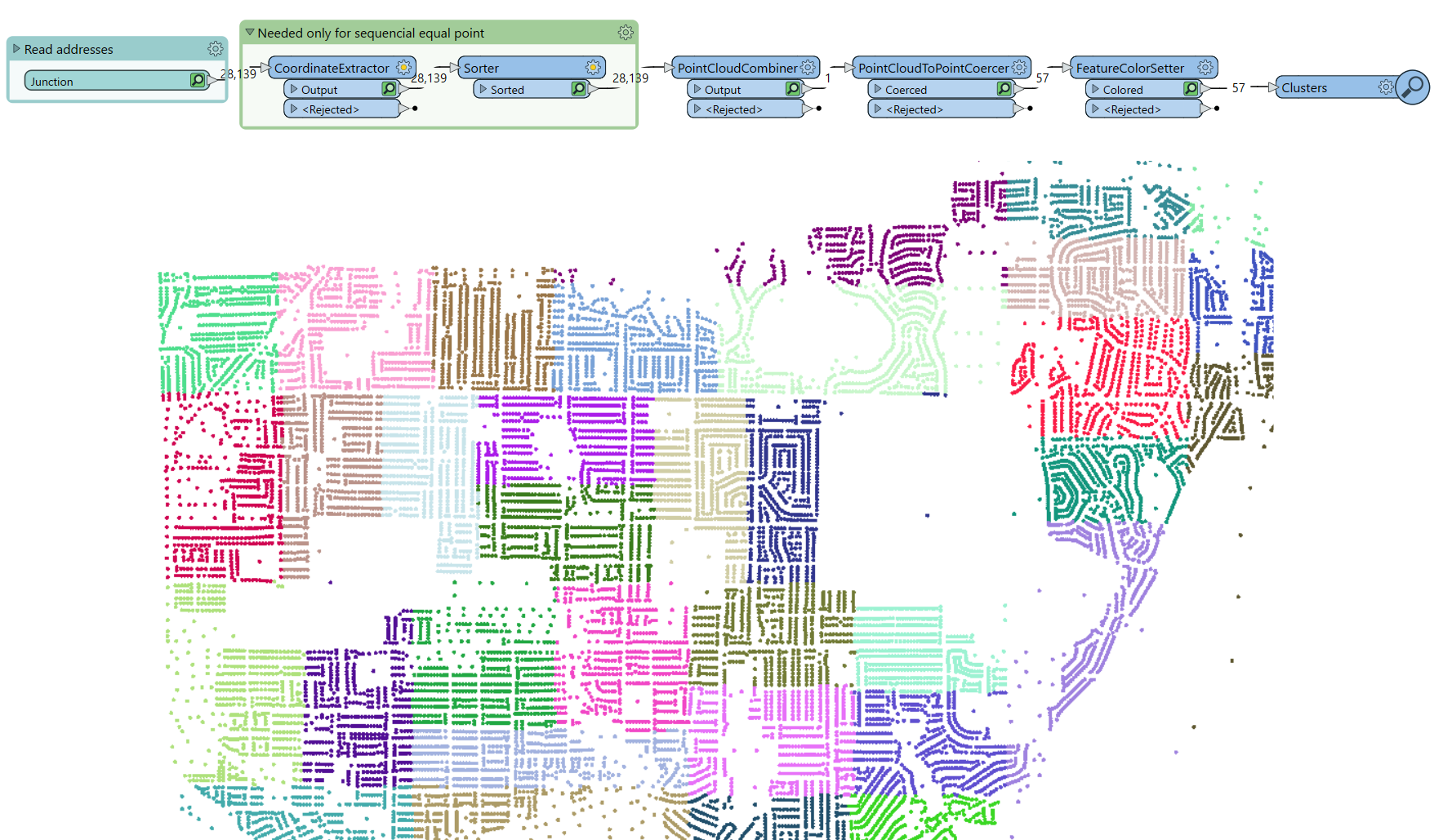Hi @Evie Lapalme ,
Is the PointClusterer not working anymore in FME 2022 (not upgraded for Python 3.6+)? It's clearly what I am aiming for.
Thanks for your help
Sorry @amy4810 I didn't see your previous reply until you tagged me. This is an interesting problem!
I'm not sure this can be done natively in FME at this time, you might be able to use a Python or R library to do this for you. Unfortunately, the PointClusterer Hub transformer is not maintained by Safe Software but you might be able to use this transformer if you have FME 2020.2.4 or earlier. Although, I don't think this would be your answer either...I tried this with 2020.2.3 and got a sum anywhere between 2 and 99 for your attribute NB_OBJET. This transformer would be good if you wanted to prioritize spatial clustering, but if you wanted to prioritize the attribute weight/sum then I think there needs to be another method.
You can also submit an idea for this use case, or vote on this idea I found. Sorry I could not be of more help.